Main screen, Selecting a new source to display, Adjusting the volume – Presentation Switchers PS550 User Manual
Page 14
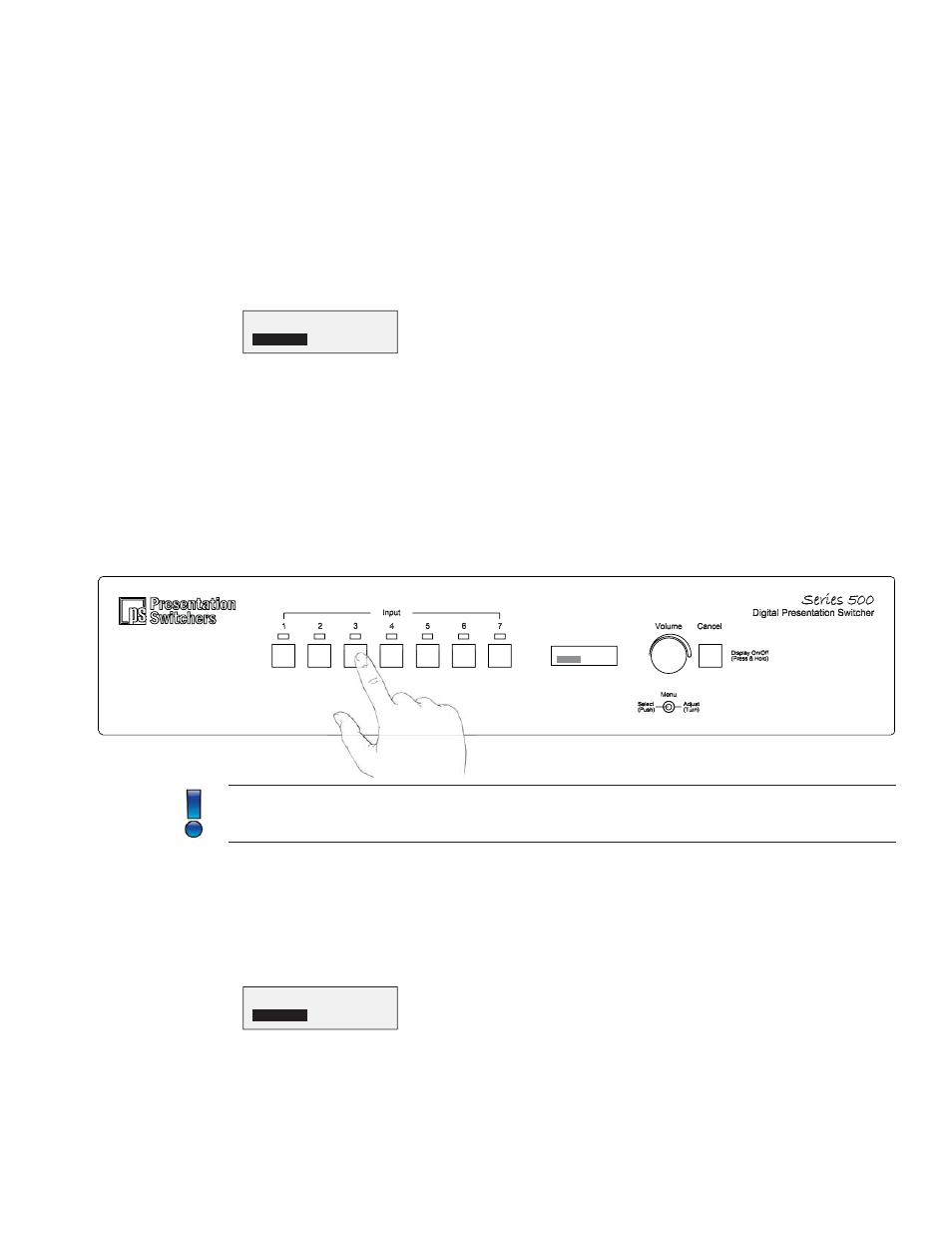
Page 14
Presentation Switchers, Inc.
Main Screen
Main Screen
To return to the main screen, press the Cancel bu on repeatedly. The main or “home” screen
should look something similar to the following image (although current input and volume level
may be diff erent).
Selecting a New Source to Display
Selecting a New Source to Display
To display a new source, begin by ensuring that the front panel menu has returned to the main
screen as described above.
To display a new source, simply press the bu on that corresponds to the input you would like to
display. The LED above the bu on will illuminate and the LCD will update when the switch has
been made.
Note: Selec ng an input for a source that is not physcially connected will cause the output
display to indicate that the signal has been lost or disconnected.
Adjusting the Volume
Adjusting the Volume
To change the volume, begin by ensuring that the front panel menu has returned to the main
menu screen as described above.
To adjust the volume, turn the volume control knob located on the right side of the front panel.
Rota ng the knob clockwise will increase volume, rota ng counter-clockwise will descrease
volume. The LCD screen will indicate the current volume level. (see image on next page)
IN: 3, VOL: 45
IN: 3, VOL: 45
IN: 3, VOL: 45