Lockout advanced front panel menu options, Unlocking the advanced front panel menu options – Presentation Switchers PS550 User Manual
Page 35
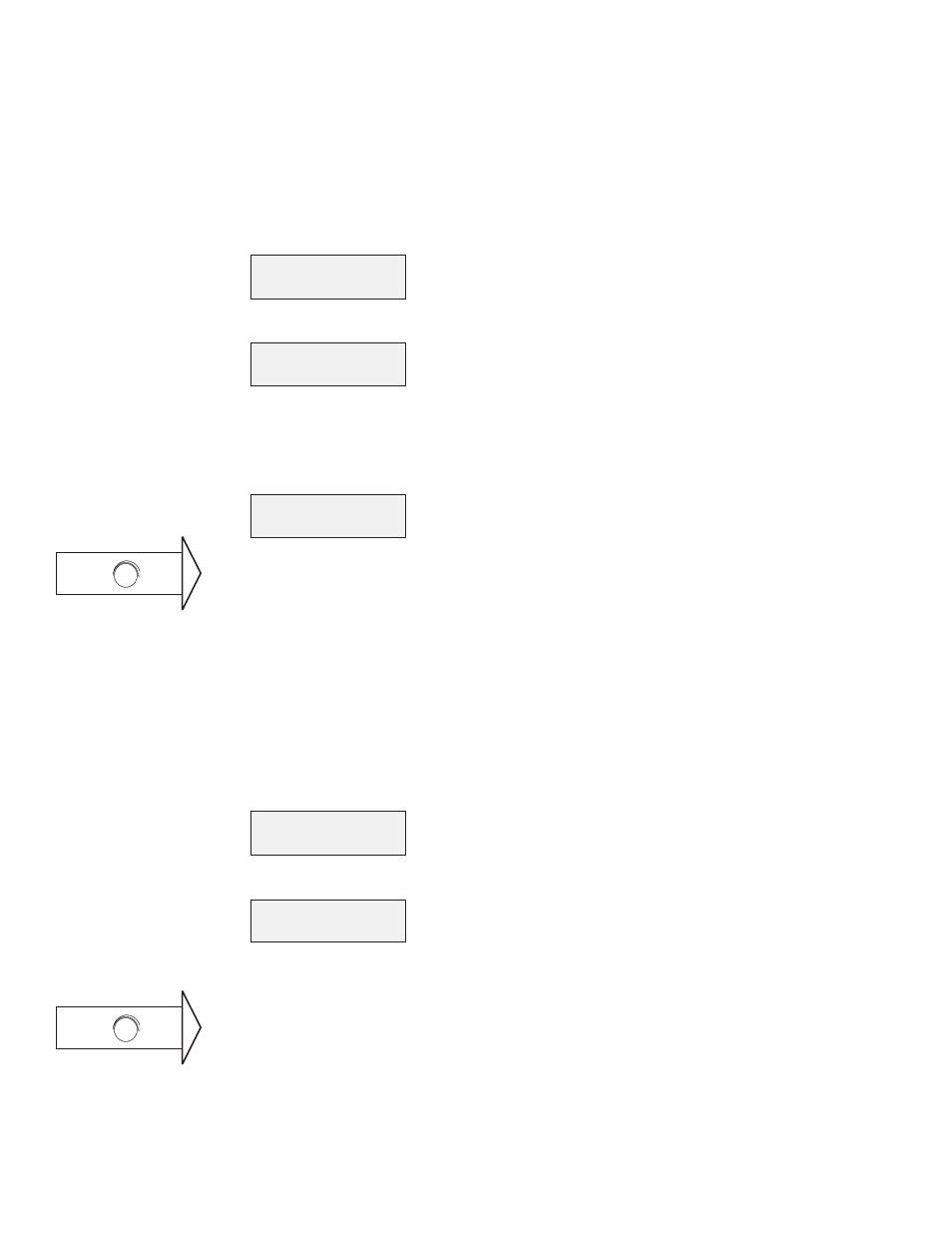
Page 35
Series 500 Installation Guide
edly un l the main screen is illuminated.
To display the system informa on screen follow these steps:
1. Press the volume control knob once to enter the menu mode.
2. Rotate knob to Status and press knob (or select Input 1 bu on)
3. Rotate knob to System and press knob (or select Input 4 bu on).
4. The LCD will now display the System informa on. Scroll down to see addi onal informa on
that may be available. Below is a sample display.
Lockout Advanced Front Panel Menu Options
Lockout Advanced Front Panel Menu Options
Locking out the advanced front panel menu op ons prevents users from modifying cri cal fea-
tures of the Series 500.
To begin, ensure that the main default screen is displayed. The main screen displays the current
input and volume level. If this screen is not currently displayed, press the Cancel bu on repeat-
edly un l the main screen is illuminated.
To lock out the advanced front panel menu op ons follow these steps:
1. Press the volume control knob once to enter the menu mode.
2. Rotate knob to Lock Panel and press (or select Input 5 bu on).
3. Press Input keys 1 2 2 1.
Unlocking the Advanced Front Panel Menu Options
Unlocking the Advanced Front Panel Menu Options
Locking out the advanced front panel menu op ons prevents users from modifying cri cal fea-
tures of the Series 500.
To unlock the advanced front panel menu op ons follow these steps:
MAIN MENU
1.>STATUS
STATUS
1.>OUTPUT
VER: 1 12 3 7
CONF: 4520001
MAIN MENU
1.>STATUS
LOCKOUT CODE
- - - -
Press:
5
Shortcut
Press:
5
Shortcut