Installing in a rack, Attaching the rack mount brackets, Rack location considerations – Presentation Switchers PS550 User Manual
Page 8: Mounting the switcher in the rack
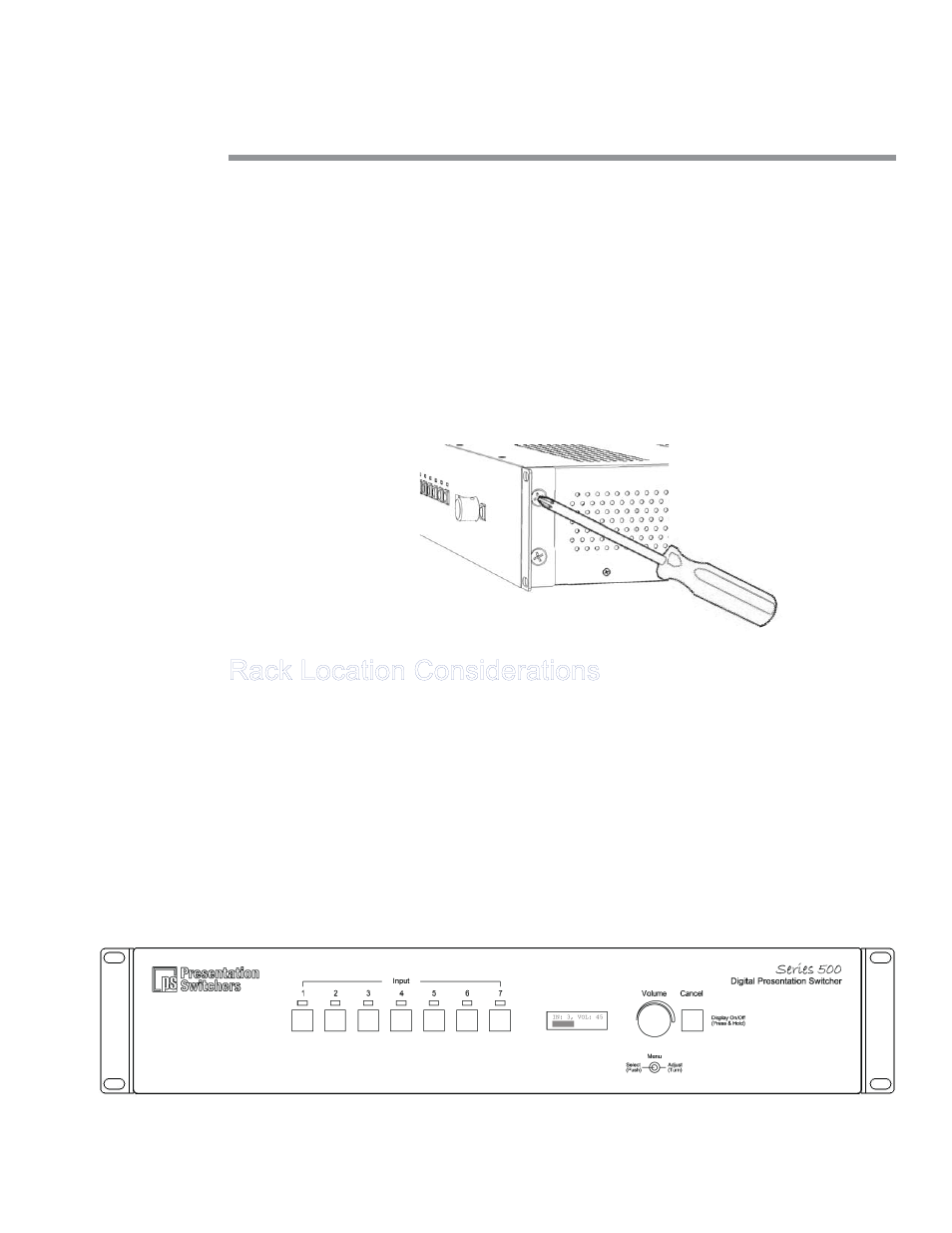
Page 8
Presentation Switchers, Inc.
Installing in a Rack
Attaching the Rack Mount Brackets
Attaching the Rack Mount Brackets
Using one of the rack mount brackets and (2) 1/4-20 screws provided, a ach a rack mount
bracket using a #2 screw driver as shown in the illustra on below. Screws should be fi rmly ght-
ened to prevent working lose due to vibra on in the rack.
Repeat this process for the other side of the switcher.
Rack Location Considerations
The switcher should not be placed adjacent to heat producing products such as amplifi ers, LCD
Displays, etc.. Careful a en on should be made in the posi oning of the PS500 as heat disipa-
on from other equipment may increase the temperature of the PS500 outside the opera ng
range and thereby aff ect performance and func onality.
Mounting the Switcher in the Rack
Mounting the Switcher in the Rack
Using four rack screws, not provided, affi
x the switcher to the rack and ghten to rack manu-
facturers specifi ca on. Suppor ng the rear of the switcher during installa on is highly recom-
mended.
her.
s