Setting output resolution using table lookup – Presentation Switchers PS550 User Manual
Page 17
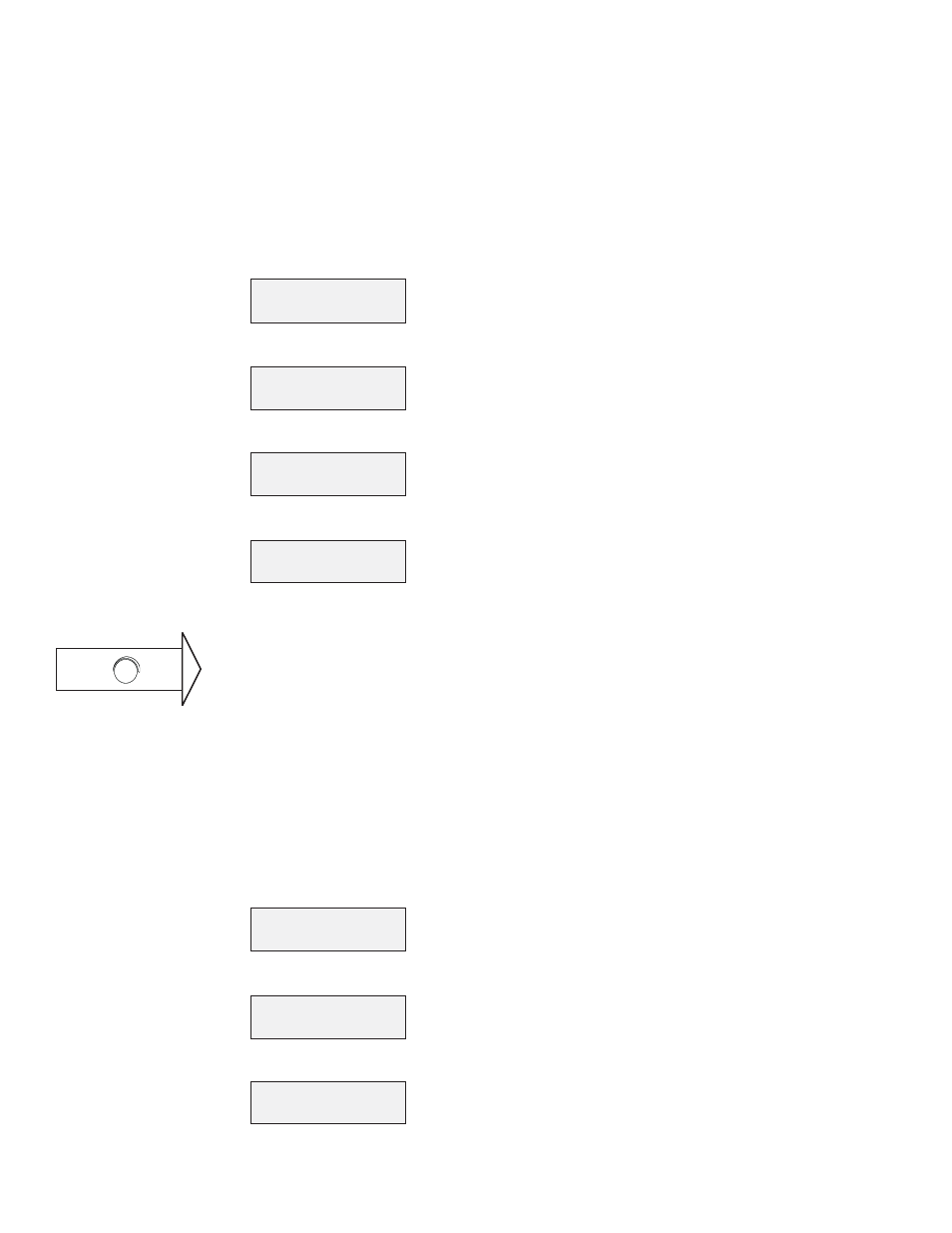
Page 17
Series 500 Installation Guide
input and volume level. If this screen is not currently displayed, press the Cancel bu on repeat-
edly un l the main screen is illuminated.
To enable the output resolu on using the EDID pass-thru method follow these steps:
1. Press the volume control knob once to enter the menu mode.
2. Rotate knob to Output and press knob (or select Input 3 bu on)
3. Rotate knob to Resolu on and press knob (or select Input 1 bu on).
4. Rotate knob to EDID Passthru and press knob (or select Input 1 bu on).
5. Rotate the knob to select which device will provide the EDID nego a on.
Setting Output Resolution using Table Lookup
Setting Output Resolution using Table Lookup
This feature allows one to override automated source and display resolu on nego a ons and
set the output to a fi xed resolu on.
To begin, ensure that the main default screen is displayed. The main screen displays the current
input and volume level. If this screen is not currently displayed, press the Cancel bu on repeat-
edly un l the main screen is illuminated.
To set the output resolu on from a table follow these steps:
1. Press the volume control knob once to enter the menu mode.
2. Rotate knob to Output and press knob (or select Input 3 bu on)
3. Rotate knob to Resolu on and press knob (or select Input 1 bu on).
MAIN MENU
1.>STATUS
OUTPUT
1.>RESOLUTION
CHOOSE METHOD
1.>EDID PASSTHRU
EDID DEVICE
1.>HDMI
MAIN MENU
1.>STATUS
OUTPUT
1.>RESOLUTION
1. EDID PASSTHRU
2.>TABLE SELECT
Press:
3 1 2
Shortcut