Control settings, Display serial port settings, Set serial port settings – Presentation Switchers PS550 User Manual
Page 22
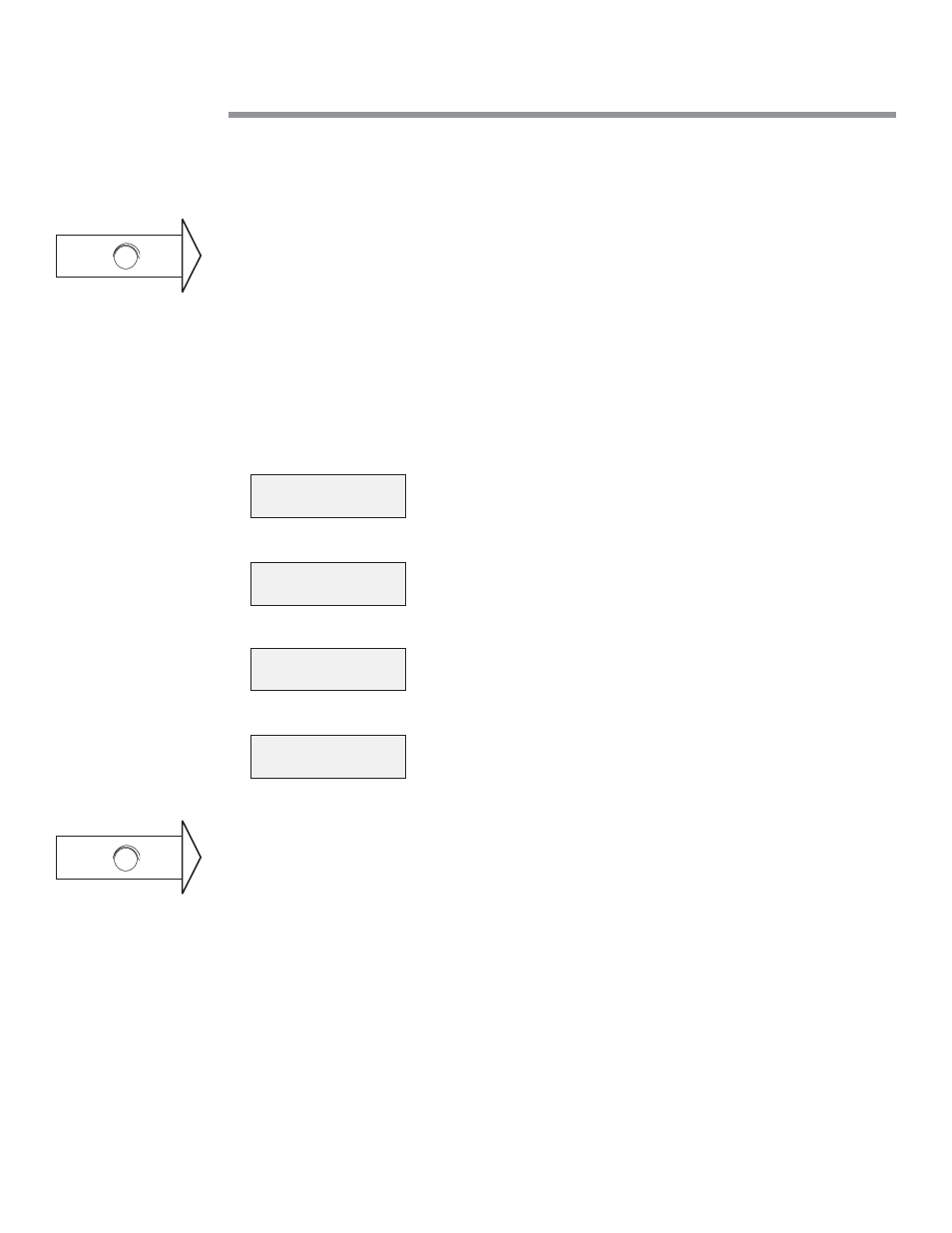
Page 22
Presentation Switchers, Inc.
Display Serial Port Settings
Display Serial Port Settings
This feature lists the current RS-232 serial port se ngs.
To begin, ensure that the main default screen is displayed. The main screen displays the current
input and volume level. If this screen is not currently displayed, press the Cancel bu on repeat-
edly un l the main screen is illuminated.
To display the current serial port se ngs follow these steps:
1. Press the volume control knob once to enter the menu mode.
2. Rotate knob to Status and press knob (or select Input 1 bu on)
3. Rotate knob to Communica ons and press knob (or select Input 3 bu on).
4. Rotate knob to Serial and press knob (or select Input 1 bu on).
5. The LCD will now display the serial port se ngs.
Set Serial Port Settings
Set Serial Port Settings
This feature allows the user to modify the serial port se ngs. However, only the Baud Rate is
adjustable. Data bits, parity, and stop bits are set to 8, N, 1, respec vely.
To begin, ensure that the main default screen is displayed. The main screen displays the current
input and volume level. If this screen is not currently displayed, press the Cancel bu on repeat-
edly un l the main screen is illuminated.
To set the serial port se ngs follow these steps:
1. Press the volume control knob once to enter the menu mode.
MAIN MENU
1.>STATUS
STATUS
1.>OUTPUT
COMMUNICATIONS
1.>SERIAL
3.>COMMUNICATION
4. SYSTEM
Control Settings
Press:
4 1 1
Shortcut
Press:
1 3 1
Shortcut