Set network port settings, Turn auto-switch on/off – Presentation Switchers PS550 User Manual
Page 24
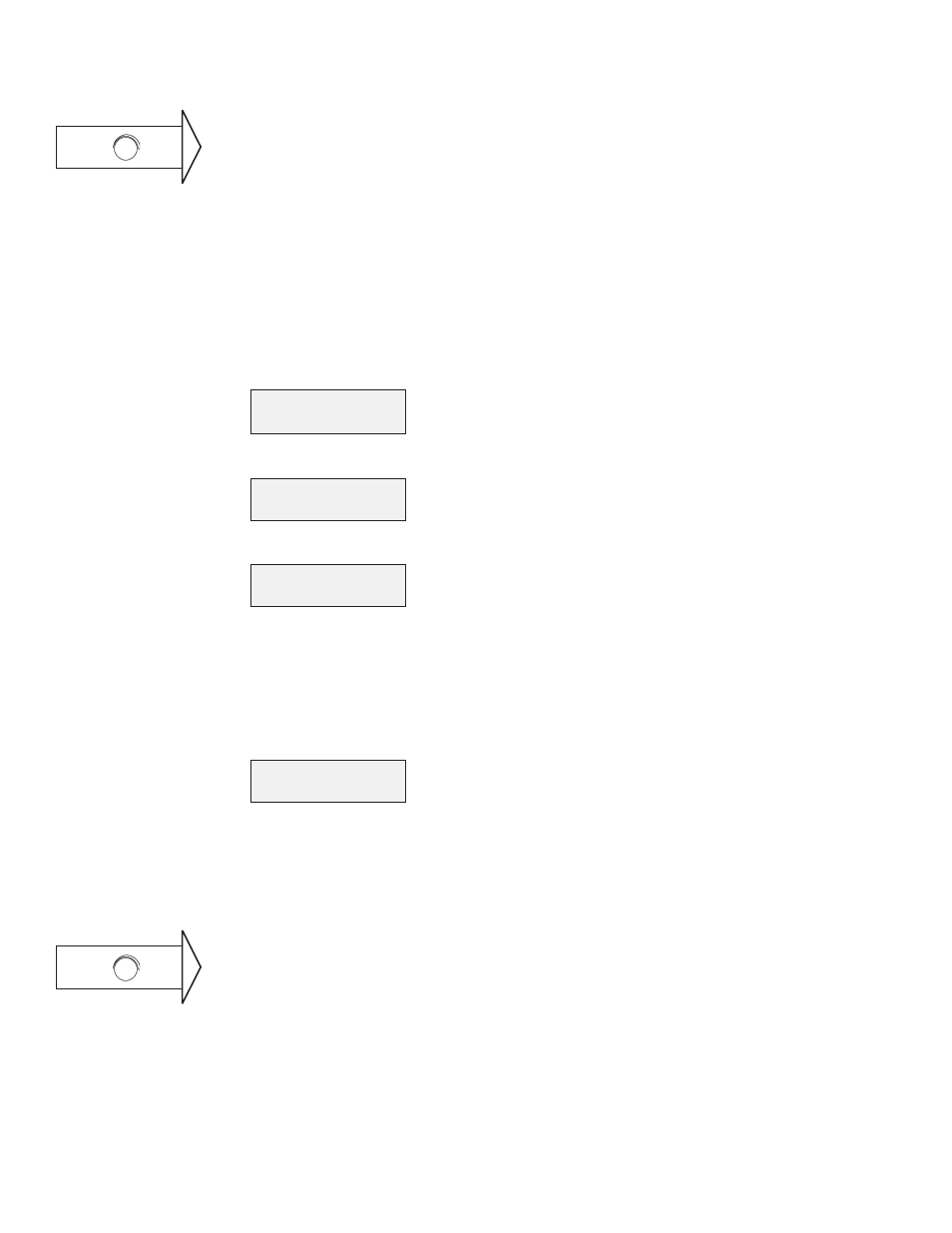
Page 24
Presentation Switchers, Inc.
Set Network Port Settings
Set Network Port Settings
This set of menu opera ons allow one to change cri cal network port se ngs, such as DHCP or
STATIC / IP Address.
To begin, ensure that the main default screen is displayed. The main screen displays the current
input and volume level. If this screen is not currently displayed, press the Cancel bu on repeat-
edly un l the main screen is illuminated.
To set the network port se ngs follow these steps:
1. Press the volume control knob once to enter the menu mode.
2. Rotate knob to Communica ons and press knob (or select Input 4 bu on).
3. Rotate knob to Ethernet and press knob (or select Input 2 bu on).
4. At this point, one has the op on of having the server (with DHCP services) provide an IP
Address or rotate the knob to select Sta c and use the IP Address provided by the facili es IT
staff .
5. Assuming you select Sta c, here is what you will see:
Rotate the knob to increase and decrease the value of each octet. Pressing the knob will ad-
vance to the next octet. Cancel will back up to the previous octet.
6. Con nuing to press the knob will allow one to modify the Subnet Mask and Gateway
Address.
Turn Auto-Switch On/Off
Turn Auto-Switch On/Off
This feature toggles the automa c video sense and switch feature from on or off .
To begin, ensure that the main default screen is displayed. The main screen displays the current
input and volume level. If this screen is not currently displayed, press the Cancel bu on repeat-
edly un l the main screen is illuminated.
To toggle the automa c switching feature follow these steps:
MAIN MENU
1.>STATUS
COMMUNICATIONS
1.>SERIAL RS-232
ETHERNET
1.>DHCP
SET IP ADDRESS
---.---.---.---
Press:
2 2
Shortcut
Press:
4 2
Shortcut