Turning the display device on / off – Presentation Switchers PS550 User Manual
Page 15
Advertising
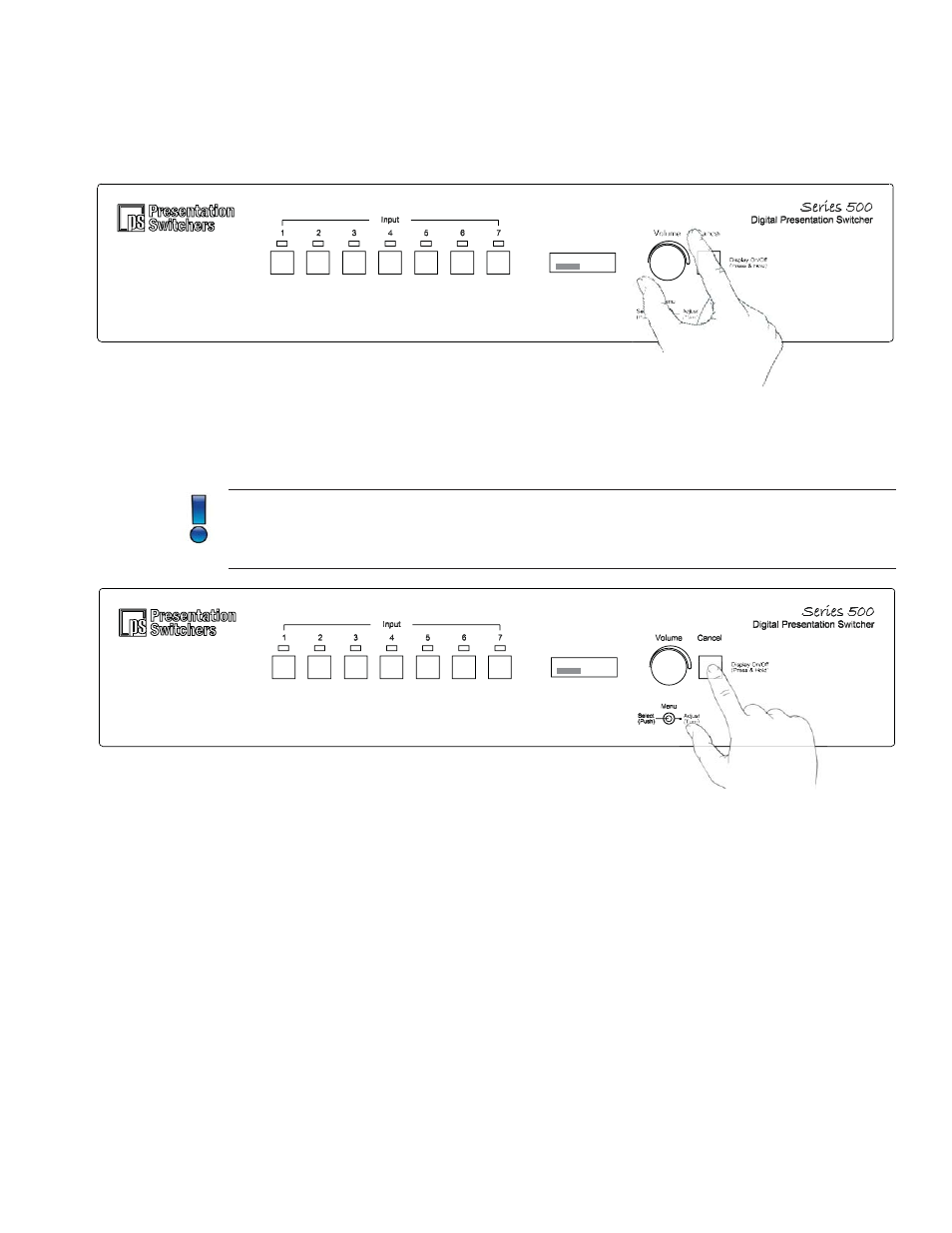
Page 15
Series 500 Installation Guide
Turning the Display Device On / Off
Turning the Display Device On / Off
Note: Display device control is an op onal feature that requires programming by the installa-
on technician. This programming is covered later in the “PS500 Display Control” sec on of
this Installa on Guide.
To turn on or off display device power, press and hold the Cancel bu on. The input LEDs will
fl ash once when the command has been sent to the display system. The Series 500 may also
be programmed to lower and raise an electronically controlled projec on screen as the display
device is powered on and off respec vely.
IN: 3, VOL: 45
IN: 3, VOL: 45
Advertising