System info & utilities, Display input board information, Display system information – Presentation Switchers PS550 User Manual
Page 34
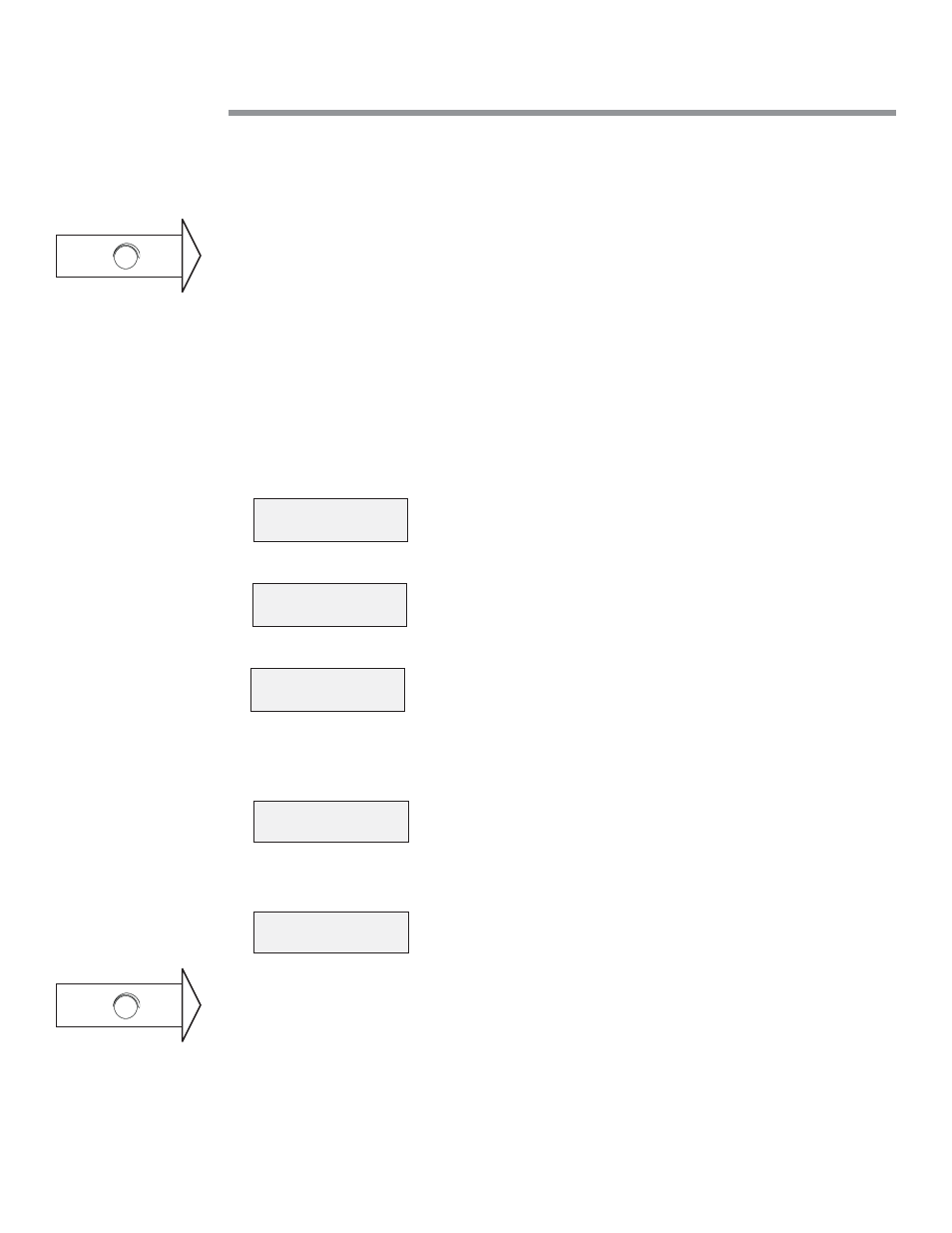
Page 34
Presentation Switchers, Inc.
Display Input Board Information
Display Input Board Information
This feature displays informa on regarding a par cular input board assembly. This rou ne is
o en used by technical support personnel to diagnose problems with a system.
To begin, ensure that the main default screen is displayed. The main screen displays the current
input and volume level. If this screen is not currently displayed, press the Cancel bu on repeat-
edly un l the main screen is illuminated.
To display input board informa on follow these steps:
1. Press the volume control knob once to enter the menu mode.
2. Rotate knob to Status and press knob (or select Input 1 bu on)
3. Rotate knob to IO Boards and press knob (or select Input 2 bu on).
4. The LCD will now display the list of input boards currently recognized by the enclosure. Select
the input you would like more informa on and press the rotate knob (enter) to display more
informa on about this board.
5. Here is some sample informa on on a par cular board assembly. Rotate knob to see more
informa on (if more informa on is available).
Display System Information
Display System Information
This feature provides informa on regarding the system including fi rmware revisions on the sys-
tem hardware and overall confi gura on informa on regarding input boards used in this system.
To begin, ensure that the main default screen is displayed. The main screen displays the current
input and volume level. If this screen is not currently displayed, press the Cancel bu on repeat-
MAIN MENU
1.>STATUS
STATUS
1.>OUTPUT
2.>IO BOARDS
3. COMMUNICATION
2.>VGA
3. HDMI
ACTIVE SIG: YES
FIRMWARE: 1
System Info & Utilities
Press:
1 4
Shortcut
Press:
1 2
Shortcut