Set audio line out to pre-amp mode, Set audio line out to fixed level mode – Presentation Switchers PS550 User Manual
Page 20
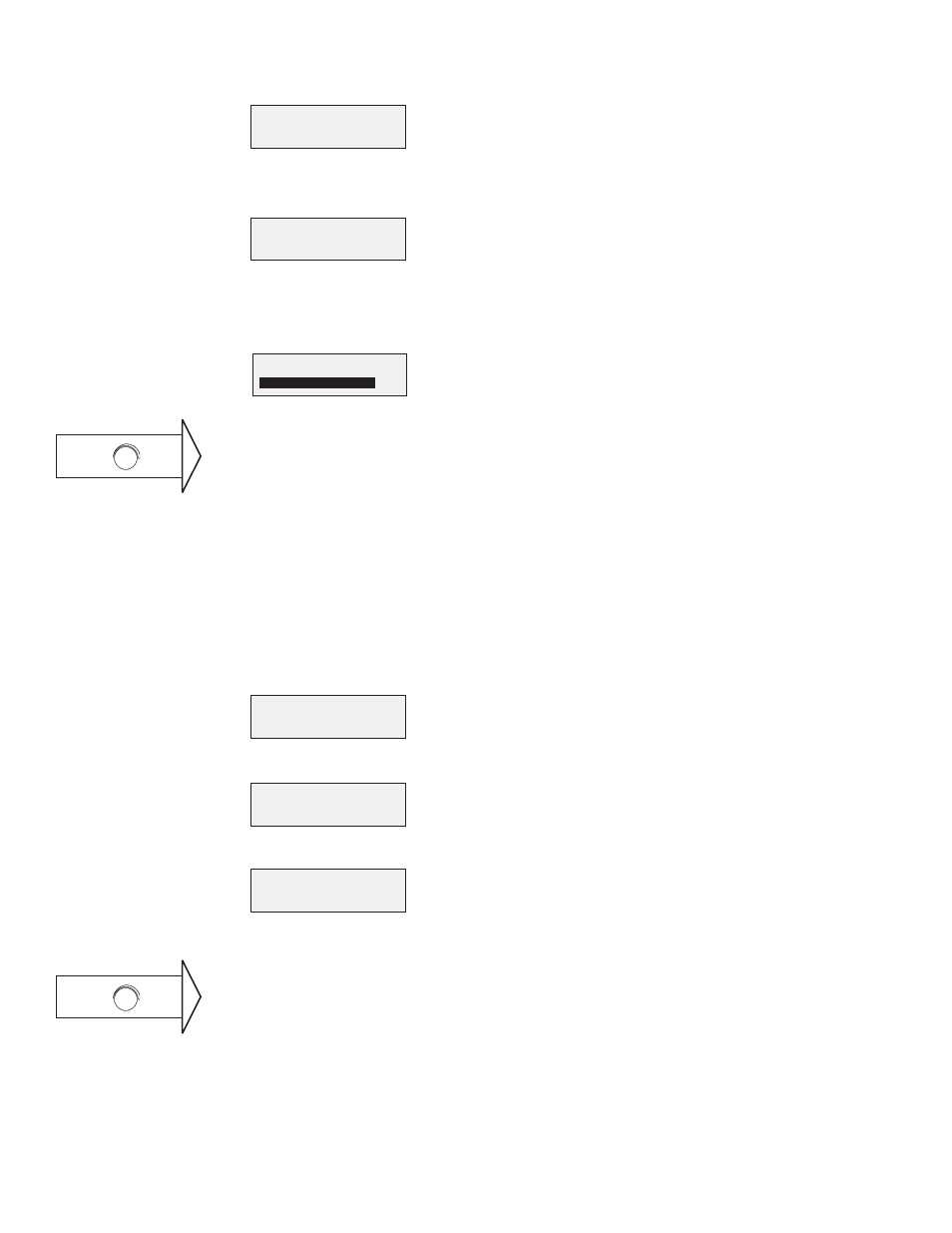
Page 20
Presentation Switchers, Inc.
3. Rotate knob to Audio Level and press knob (or select Input 1 bu on). The system will now
display all modular input boards in the system to select from.
4. Rotate the knob to select the intended device to adjust. Rotate the knob to adjust the audio
level. The default value is 100%. In this example, audio has been limited to 70% the na ve audio
level.
Set Audio Line Out to Pre-Amp Mode
Set Audio Line Out to Pre-Amp Mode
This feature sets the Audio Line-Level Output to adjust up and down as the user adjusts the
volume control knob.
To begin, ensure that the main default screen is displayed. The main screen displays the current
input and volume level. If this screen is not currently displayed, press the Cancel bu on repeat-
edly un l the main screen is illuminated.
To set the audio line out to pre-amp mode follow these steps:
1. Press the volume control knob once to enter the menu mode.
2. Rotate knob to Output and press knob (or select Input 3 bu on)
3. Rotate knob to Aud Line Out and press knob (or select Input 2 bu on).
4. Rotate the knob to select Volume Adjust (or select Input 1 bu on).
Set Audio Line Out to Fixed Level Mode
Set Audio Line Out to Fixed Level Mode
This feature sets the Audio Line-Level Output to a fi xed level regardless of the volume control
knob on the front panel. This allows a line level output to be controlled on the des na on.
Common examples of this op on are using this switcher with a video conference connec on or
when using a audio mixer.
INPUT
1.>AUDIO LEVEL
1. VGA
2.>DVI-D
AUDIO TRIM: 70
MAIN MENU
1.>STATUS
1. RESOLUTION
2.>AUD LINE OUT
CHOOSE METHOD
1.>VOLUME ADJUST
Press:
3 3 1
Shortcut
Press:
3 3 2
Shortcut