Video settings, Display the current output resolution, Setting output resolution using edid pass-thru – Presentation Switchers PS550 User Manual
Page 16
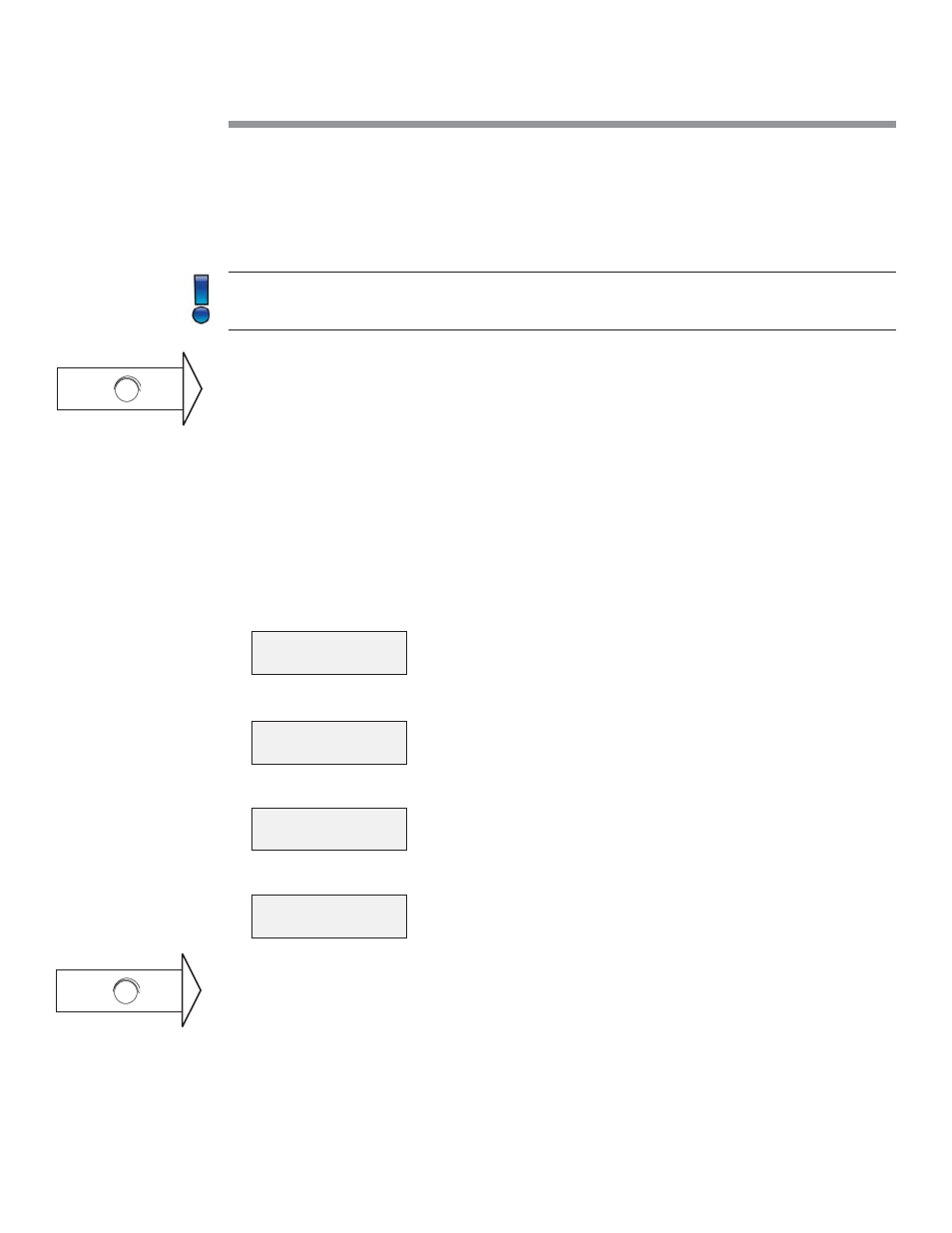
Page 16
Presentation Switchers, Inc.
Video Settings
Cau on: These advanced features generally involve the use of the front panel menu. Menu
access may be restricted using the “Lock Out” feature discussed further in this sec on.
Display the Current Output Resolution
Display the Current Output Resolution
This feature displays the current resolu on of the image being sent to the HDMI and VGA out-
put connectors.
To begin, ensure that the main default screen is displayed. The main screen displays the current
input and volume level. If this screen is not currently displayed, press the Cancel bu on repeat-
edly un l the main screen is illuminated.
To display the current output resolu on follow these steps:
1. Press the volume control knob once to enter the menu mode.
2. Rotate knob to Status and press knob (or select Input 1 bu on)
3. Rotate knob to Output and press knob (or select Input 1 bu on).
4. Read the current output resolu on from the LCD screen.
Setting Output Resolution using EDID Pass-Thru
Setting Output Resolution using EDID Pass-Thru
This feature allows the source and display to nego ate for a preferred resolu on using the EDID
methology available with most modern display devices. This aff ects both HDMI and VGA output
resolu ons.
To begin, ensure that the main default screen is displayed. The main screen displays the current
MAIN MENU
1.>STATUS
STATUS
1.>OUTPUT
OUTPUT
1.>STATUS
RS: 1024 X 768
HZ: 72
Press:
1 1
Shortcut
Press:
3 1 1
Shortcut