Ps500 display control, System info & utilities, Appendix – Presentation Switchers PS550 User Manual
Page 4
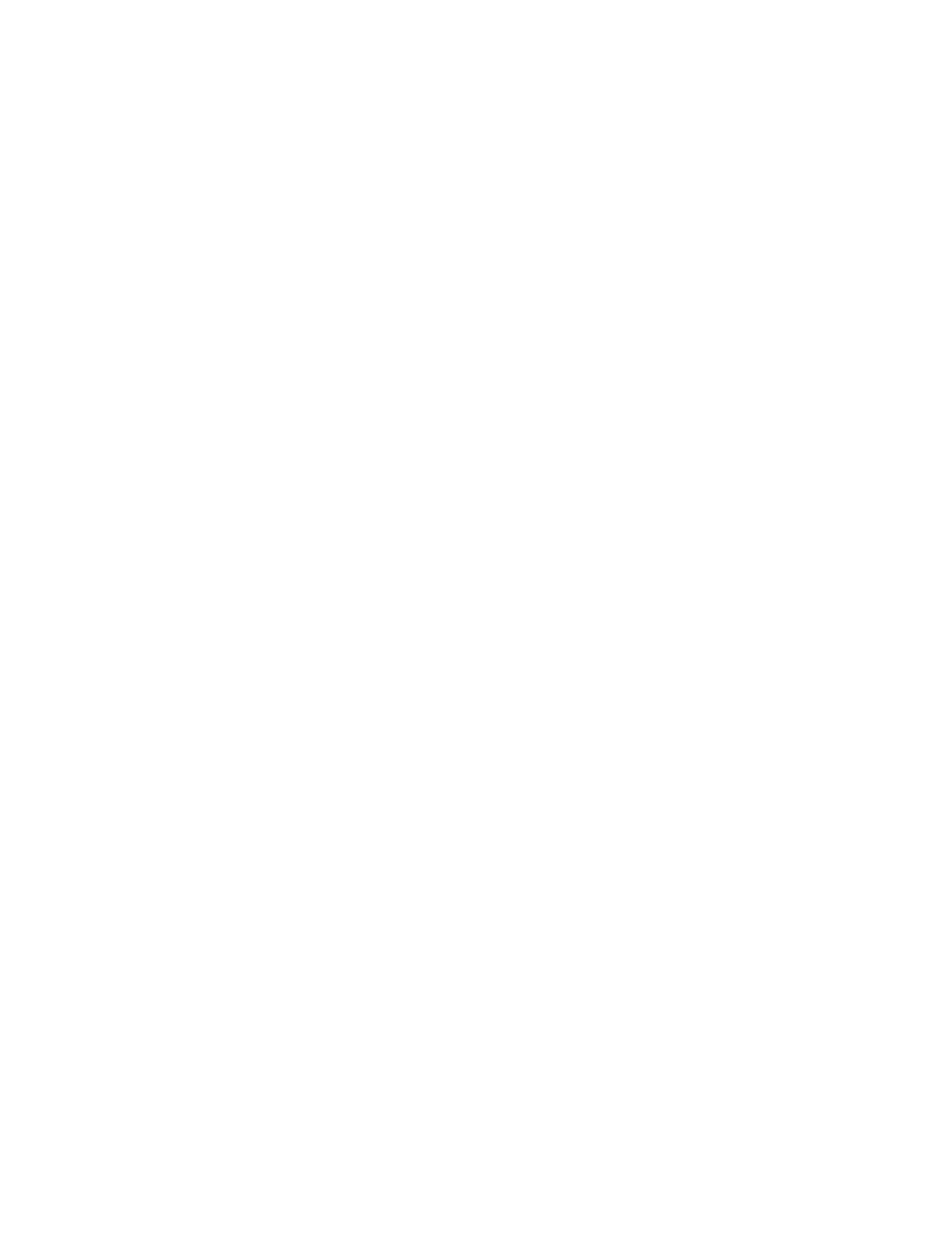
Page 4
Presentation Switchers, Inc.
Set Network Port Settings ...................................................................................................... 24
Turn Auto-Switch On/Off......................................................................................................... 24
Command Broadcast On/Off .................................................................................................. 25
Display Control On/Off............................................................................................................ 25
PS500 Display Control ...................................................................27
Main Form ................................................................................................................................ 27
Relay Form ............................................................................................................................... 28
Test Form ................................................................................................................................. 28
Connecting to the Switcher .................................................................................................... 29
Setting Communication Baud Rates ..................................................................................... 29
Entering Display Codes .......................................................................................................... 29
Input Select .............................................................................................................................. 30
No Signal Power Off ................................................................................................................ 30
Time Between Commands ...................................................................................................... 30
No Activity Power Off .............................................................................................................. 30
Relay / Contact Closure Enable Flag ..................................................................................... 31
Mode ......................................................................................................................................... 31
Testing the Display Codes ...................................................................................................... 32
Testing the Relays ................................................................................................................... 32
Testing the Complete System ................................................................................................ 33
Enabling or Disabling the Display Control Feature ............................................................. 33
System Info & Utilities....................................................................34
Display Input Board Information............................................................................................ 34
Display System Information ................................................................................................... 34
Lockout Advanced Front Panel Menu Options .................................................................... 35
Unlocking the Advanced Front Panel Menu Options ........................................................... 35
Appendix .........................................................................................37
Front Panel Menu .................................................................................................................... 38
Series 500 Programming Codes ............................................................................................ 40