Getting started, What’s in the box, Chapter 01 – TabletKiosk eo a7400 User Manual
Page 19
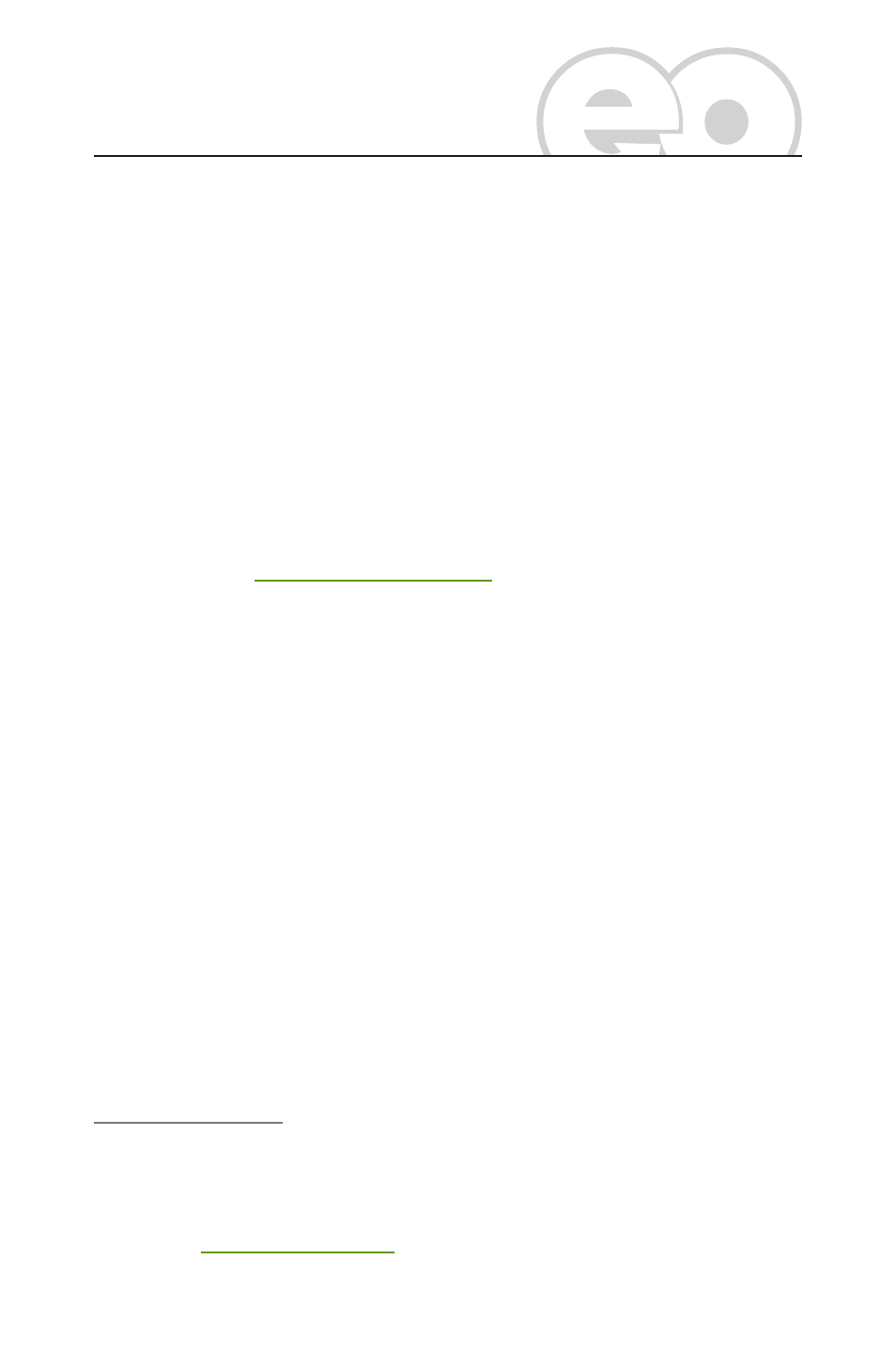
Chapter 01: Getting Started
1
Chapter
01
Getting Started
Your eo a7400 Ultra-Mobile Tablet PC was designed to allow
you to be up and running as quickly as possible. Because the eo
a7400 ships to various countries around the world, set-up may
vary slightly depending on where you are located.
If you have any questions after reading this manual, please visit
our website a
or more information or to
submit a support request.
What’s in the Box
Your eo a7400
1
should come securely packaged in its shipping
carton along with the items listed below
2
. Please contact your
dealer immediately if anything is missing or damaged.
1. Power Cord and AC Adapter
2. Microfiber Cleaning Cloth
3. Neoprene Slip Case
4. Quick Start Guide
1
There are two models of the eo a7400 Ultra-Mobile Tablet PC: the a7400D (Dual
Digitizer+Touch screen) and a7400T (Touch screen only). Please check to make
sure that you have received the correct model.
2
Contents of the packaging may change without prior notice. Please check our
website a
, or check with your dealer or sales associate
for the most up-to-date list if your package contents vary.