Calibrating the digitizer – TabletKiosk eo a7400 User Manual
Page 55
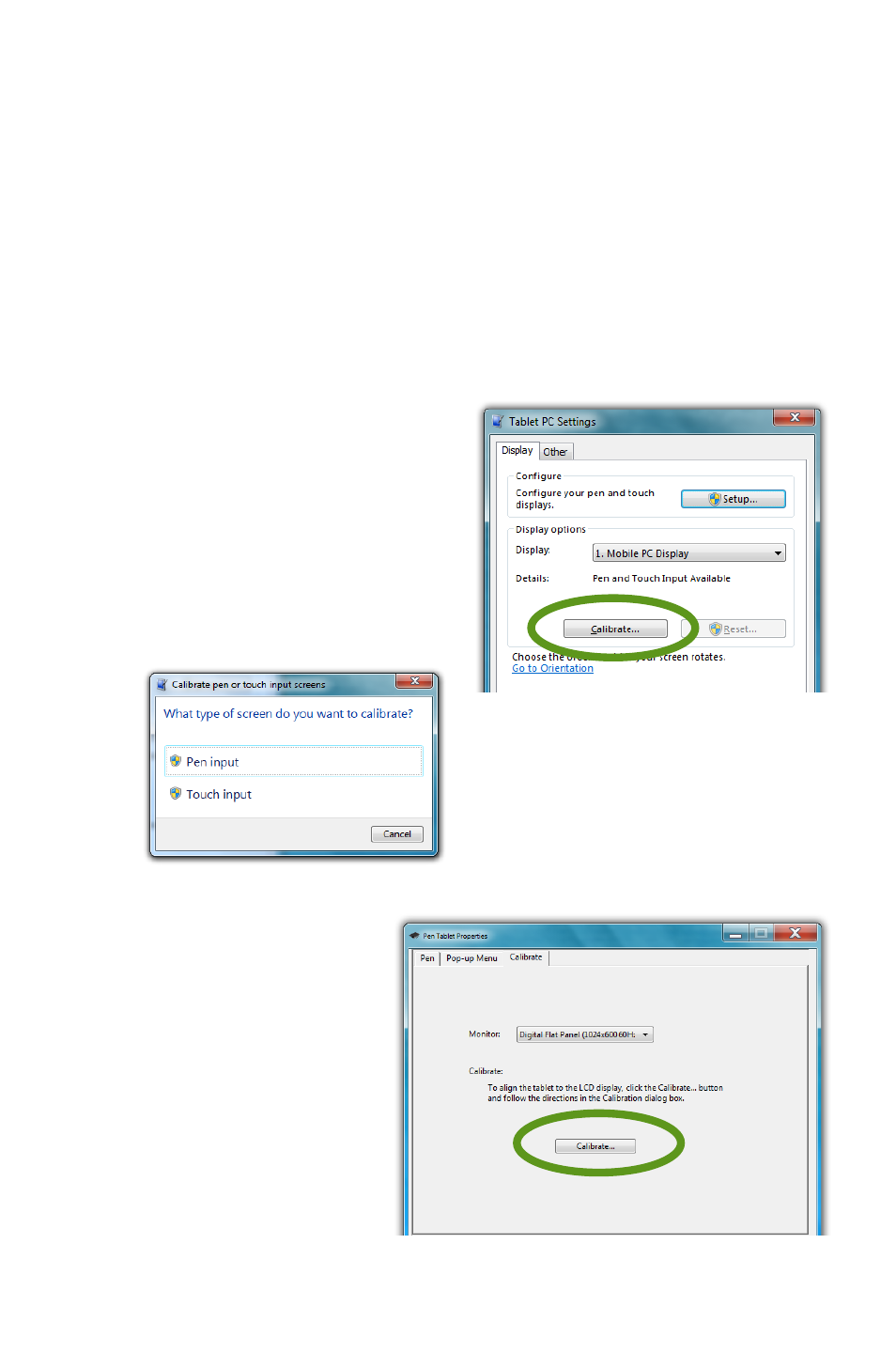
Chapter 04: Using Your eo Ultra-Mobile Tablet PC with Microsoft® Windows® 7
37
Finally, the Pen Tablet Properties control panel is where you
customize the pen settings and behavior, customize the pen
pop-up menu, and also calibrate the digitizer.
All three control panels can be accessed by going to “START g
Control Panel g Hardware and Sound”.
Calibrating the Digitizer
There are two ways of getting to the calibration routine for the
digitizer:
1. In the Tablet PC Settings
control panel, tap on the
“Display” tab and then tap
on the “Calibrate...” button.
Select “Pen Input” and the
digitizer calibration screen
will appear.
2. In the ISD/Pen
Tablet Properties
control panel, tap
on the “Calibrate”
tab and then tap
on the “Calibrate...”
button to open the
digitizer calibration
screen.
To calibrate the digitizer, tap the
“Calibrate...” button in the Tablet
PC Settings control panel and
then choose “Pen Input” from the
pop-up window.