TabletKiosk eo a7400 User Manual
Page 31
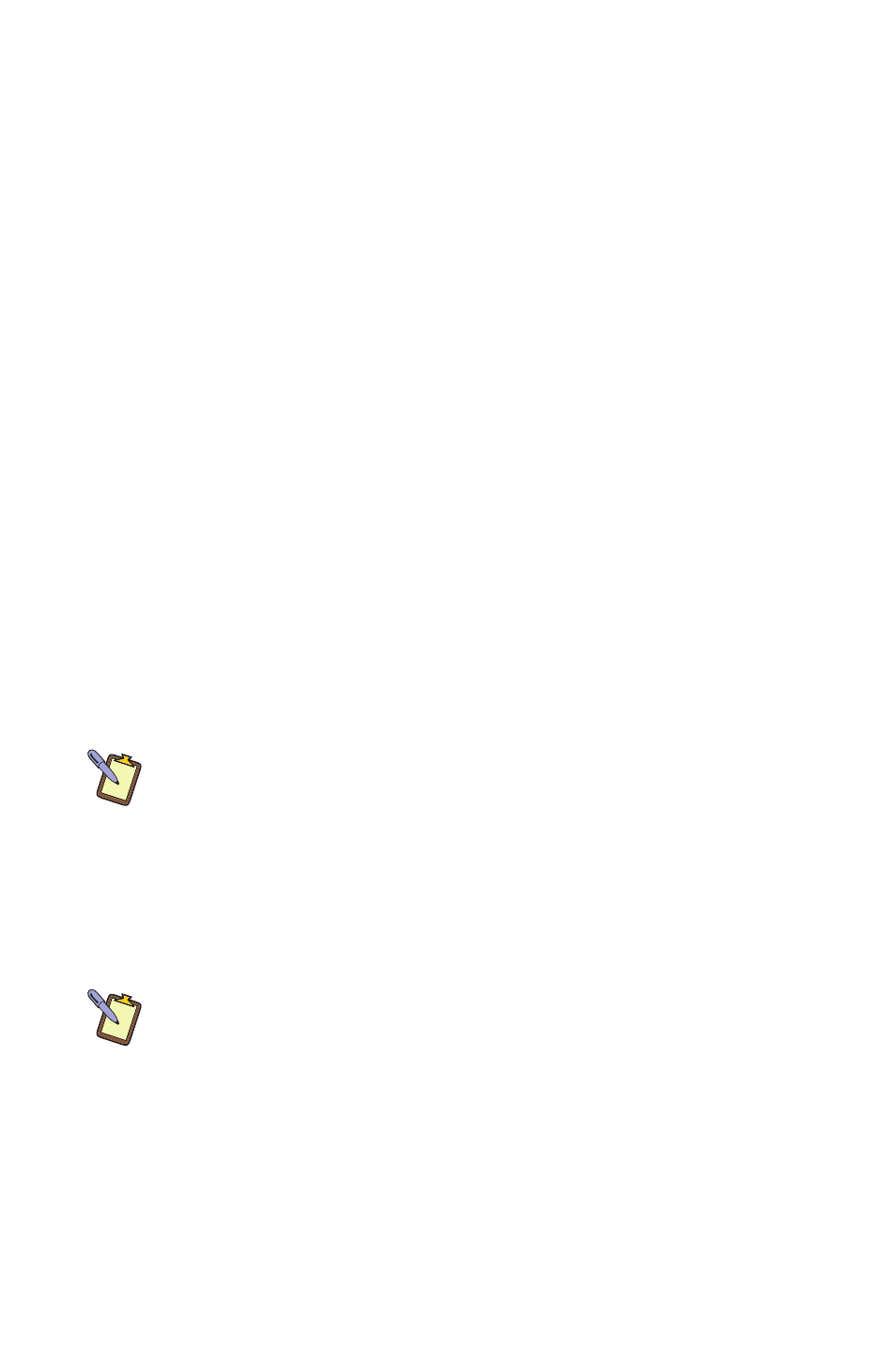
Chapter 02: Touring Your eo Ultra-Mobile Tablet PC
13
4. Bluetooth Power Toggle
Slide the toggle switch to power on the Bluetooth wireless
transmitter. The switch will glow blue when powered on.
Slide switch back to power off the Bluetooth transmitter.
NOTE: When not actively using a Bluetooth peripheral, turn the
Bluetooth transmitter off to conserve battery power.
5. System Power/Resume Toggle
Slide this switch and hold for 2-3 seconds to power on the
computer or to resume normal operation if the computer
is in Suspend Mode. Slide and holding for 4-6 seconds to
immediately turn off the computer.
NOTE: Using this switch to power off the computer is not recom-
mended unless the computer has stopped responding to user input as
there is no time for the OS to shut down normally, and as a result, data
loss may occur.