Navigational flicks – TabletKiosk eo a7400 User Manual
Page 71
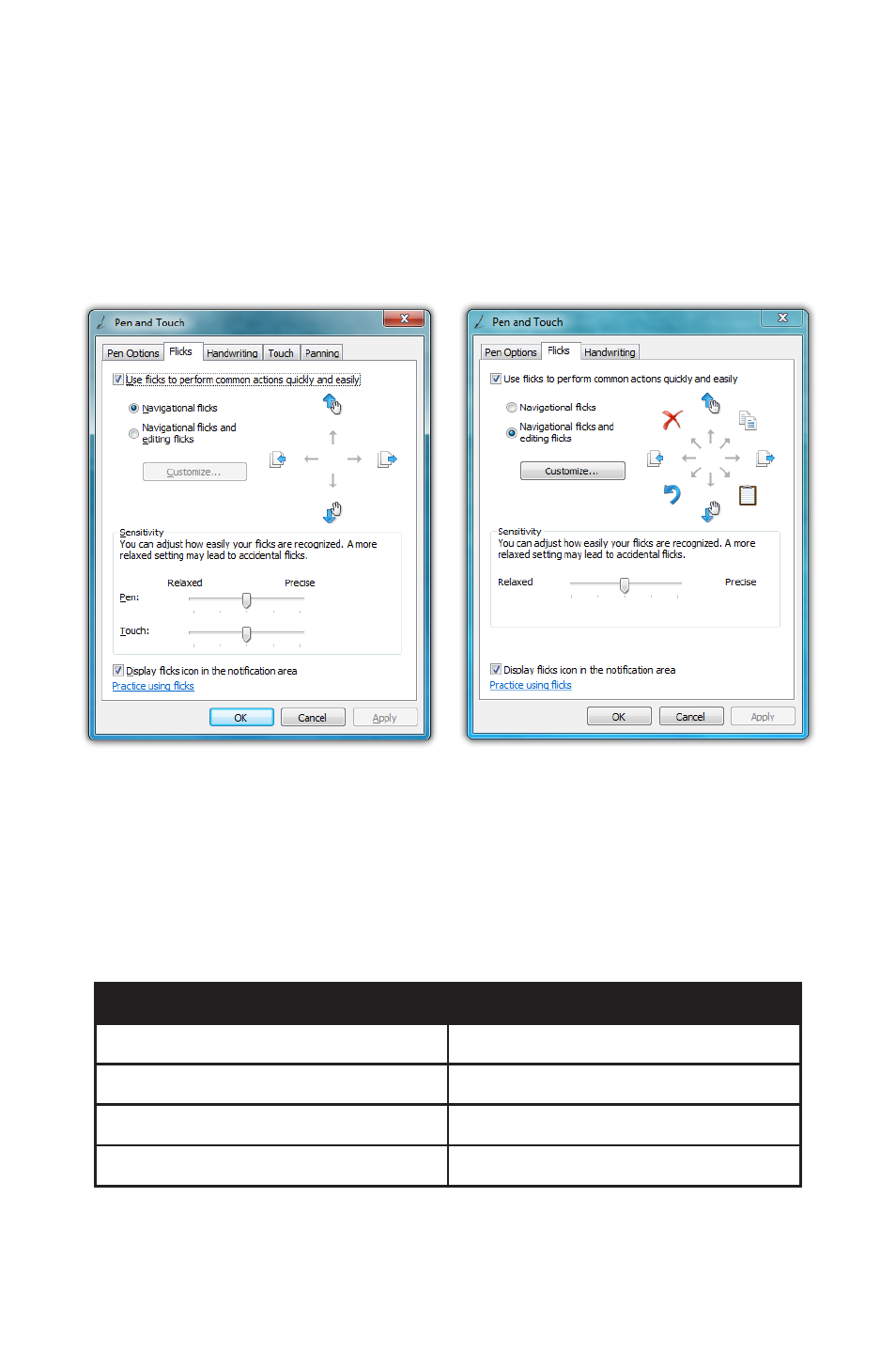
Chapter 04: Using Your eo Ultra-Mobile Tablet PC with Microsoft® Windows® 7
53
Tap on an individual gesture to display a short movie that
demonstrates how to perform the gesture.
Another series of gestures you can invoke with a pen are known
as “flicks”. There are two categories of flicks, navigational flicks
and editing flicks and are used independently of the input panel
anywhere in Windows.
Navigational Flicks
There are four default navigational pen flicks in Windows® 7:
Flick Direction
Action Performed
Up
Page Up
Right
Back
Down
Page Down
Left
Forward
The four default navigational flicks are
enabled in Windows® 7 by default.
Editing flicks must be enabled in order to
customize pen flicks.
The four editing flicks can be enabled
using the option box in the Pen and Touch
Control Panel. Tap the “Customized...”
button to edit their actions.