High definition dtt adapter – Televes HD DTT Receiver User Manual
Page 12
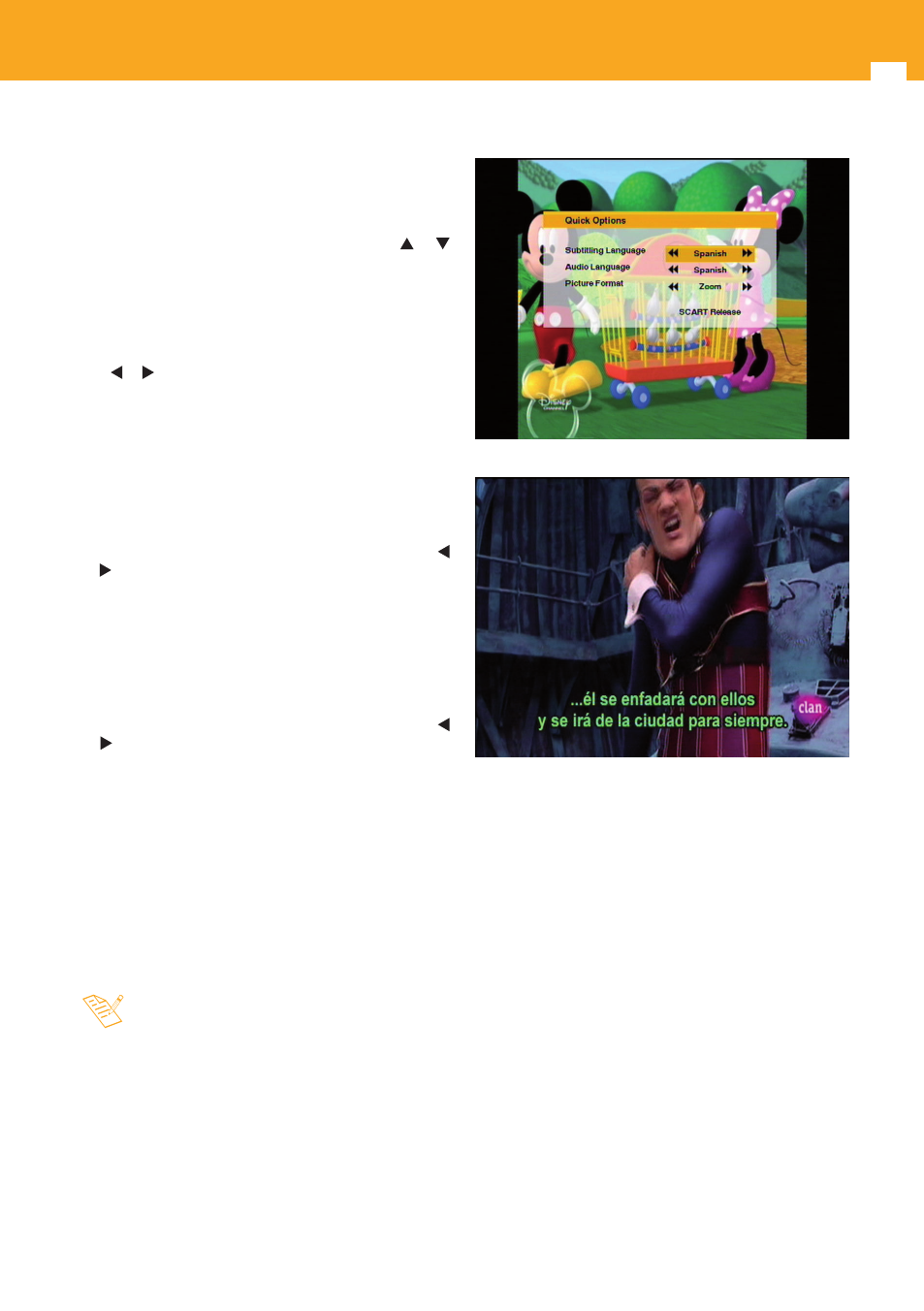
12
High definition DTT adapter
6.5. Quick menu
There is a quick way of accessing some of the functions of
the ZAS HD such as subtitle language, audio language,
image format or SCART disablement by pressing the key
QUICK MENU.
- The selected option appears higlighted. Use the
or
keys
to move about and select another.
Subtitle languages
- Select the language for the subtitles between
“Deactivated” and some of the available options through
the
or keys.
- If the transmission offers this service , the subtitles are
shown on the lower part of the screen. If this service
is unavailable, the “Deactivated” option is shown and
changes are not permitted.
- The deactivated option is shown by default.
Audio language
- Select the audio language from those available via the
or keys.
- If transmission is not available in several audios, the
default option is shown and changes are not permitted.
Screen format
- Select the format for the screen from “Automatic”, “Zoom”,
“Full” or “Black Borders” for a 16:9 relation and “Automatic”,
““Full”, “Letter Box” or “Pan & Scan” for 4:3 by using the
or keys. To change the aspect relation see the “Output
adjustments” menu.
Turn off SCART
- This option allows you to deactivate the signal indicated
by the TV when the adapter is switched on and avoid it
switching on.
- Select the option Turn off SCART and push the OK key.
- Not all suppliers provide information on the
subtitles or audio languages available.