Channel list menu, High definition dtt adapter – Televes HD DTT Receiver User Manual
Page 16
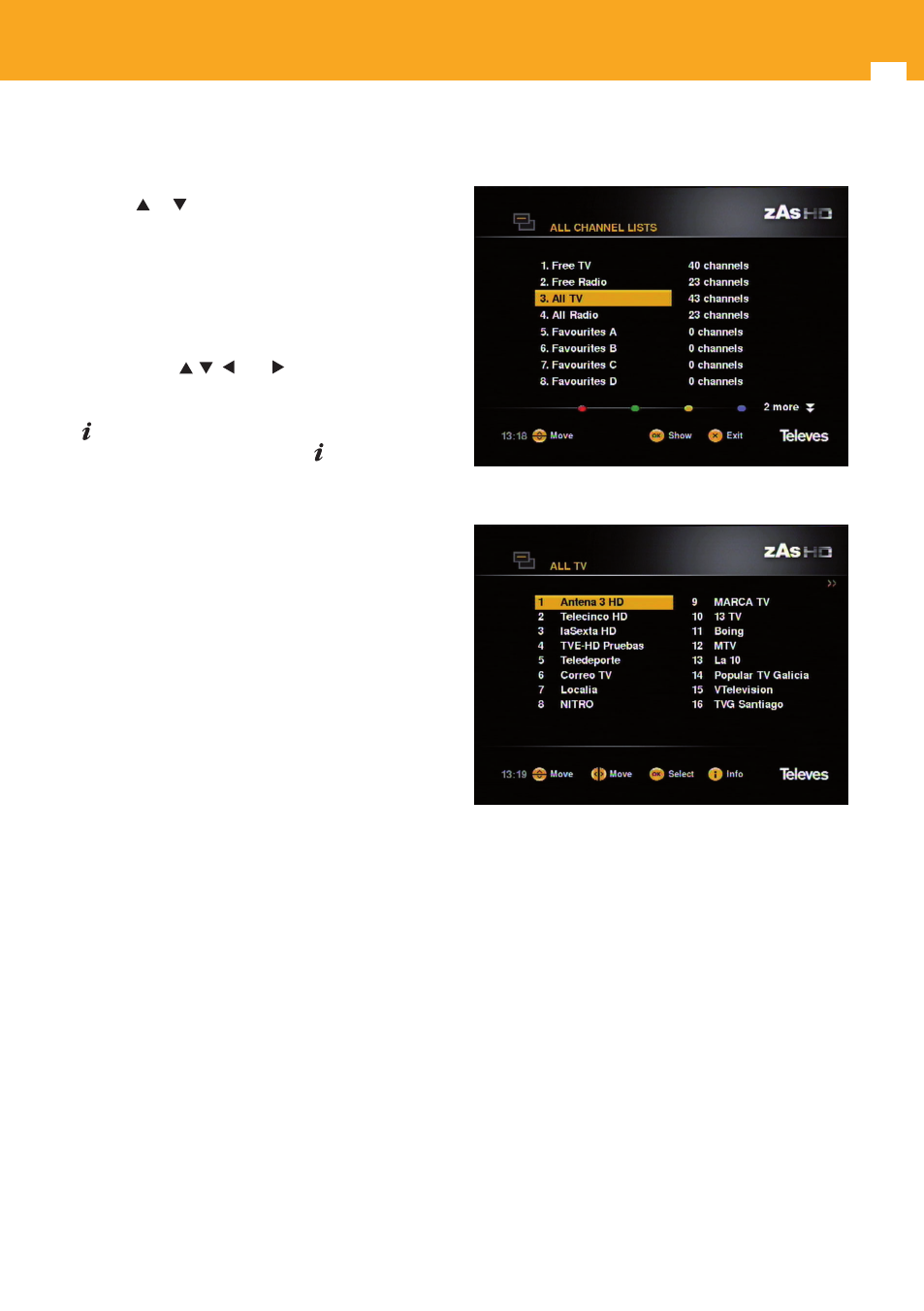
16
High definition DTT adapter
- Press the MENU key, select the option Channel lists with
the key
or
and press OK. All the available channel
lists are shown.
9.1. Free to air TV
On the Free to air TV channels all the TV open channels
found on the “Channel search” are shown.
- Press OK over this option to access the list of channels.
Using the keys
, , and select a channel from the
list and press OK over it to see it directly.
- The information on a channel is shown by pressing the
key over the channel name. To close the information
window, press EXIT or press the key again.
9.2. Free to air Radio
On the Free to air radio channel list all the radio open
channels found during the “Channel search” are shown.
The management of Radio channels is the same as the TV
channels.
9.3. Complete TV list
On the Free TV list all the TV (open + codified) channels
found during the “Channel search” are shown.
The channel management is the same as the “free to air
channels”.
Codified channels cannot be seen.
9.4. Complete radio list
On the Full free to air radio list all the radio open channels
found during the “Channel search” are shown.
The channel management is the same as the “free to air
channels”.
Codified channels cannot be heard.
9. Channel list menu