Televes HD DTT Receiver User Manual
Page 7
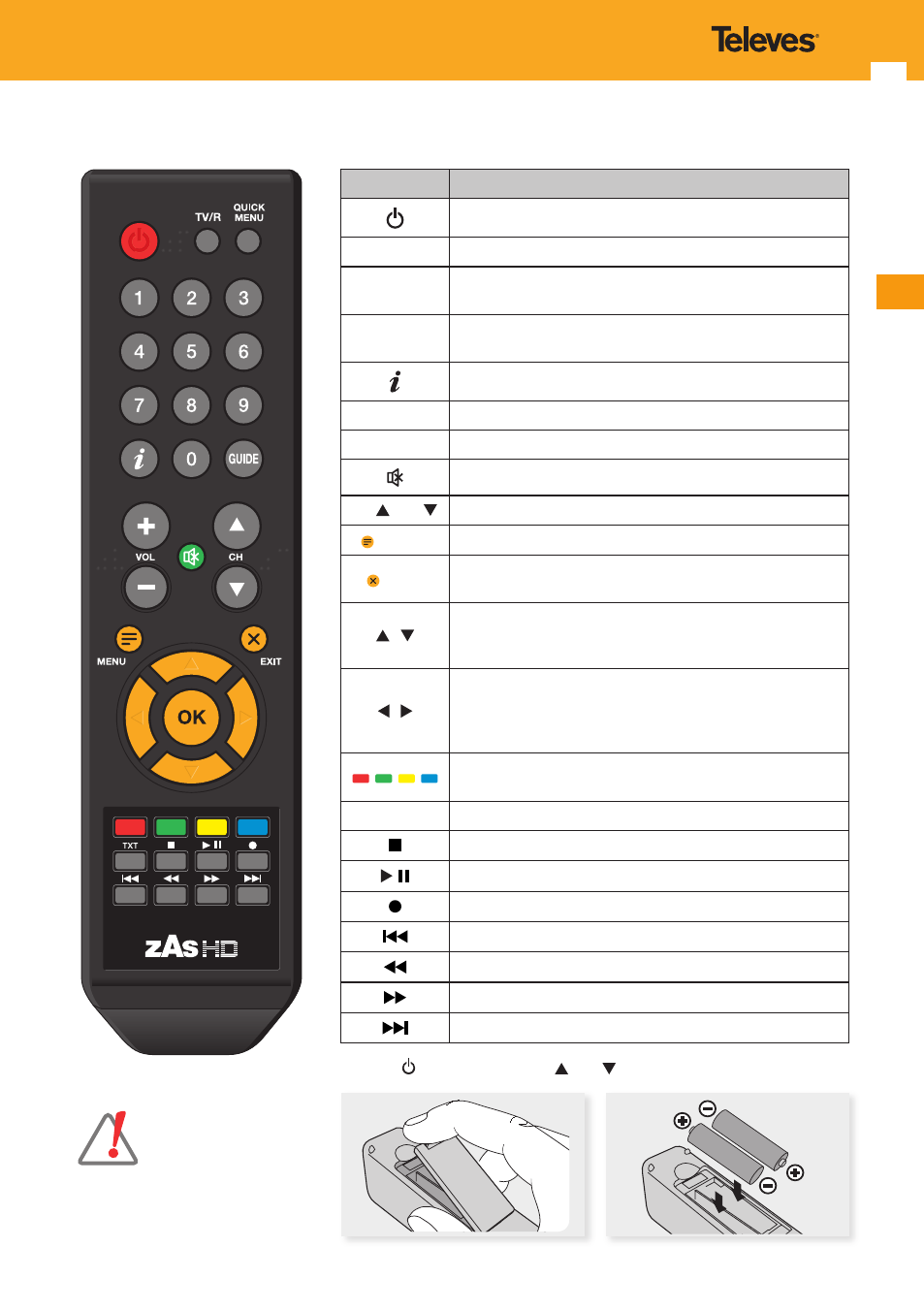
7
EN
3.1. Remote control
Key
Function
Switch on and off the ZAS HD (standby mode).
TV/R
Switch between TV and Radio modes.
QUICK MENU Direct access to subtitle, language and audio functions,
SCART screen and switch off format.
0 ... 9
Select number of desired programme.
Direct data entry in menu.
Information on programme viewed.
GUIDE
Activating electronic programme guide (EPG).
VOL+/VOL-
Adjust volume in TV/Radio mode.
Mute keys.
CH / CH
Channel change in TV/Radio mode.
(MENU)
Activate menu on screen.
(EXIT)
Return to previous menu or exit menu completely.
In normal mode, return to previous channel.
/
Permits moving through the different options of each
menu.
Channel change in TV/Radio mode.
/
Allows choosing between the different configurations of
the selected option (in the case of confirmation questions).
Adjust volume in TV/Radio mode.
Functions according to menu.
Quick access in teletext mode.
TXT
Activate teletext corresponding to this channel.
Stop the current recording/playing.
Play/Pause the selected file.
Start the recording of selected channel.
Jumps 30 sec. back in play.
Fast reverse play mode (x2, x4, x8, x16, x32).
Fast forward play mode (x2, x4, X8, x16, x32).
Jumps 30 sec. forward in play.
- Do not throw used
batteries into household
waste nor to the fire.
Deposit them in the cor-
responding container.
- Keep batteries away
from heat, sunlight
and fire.
The keys , VOL+/VOL- and CH / CH are shown in Braille.