High definition dtt adapter – Televes HD DTT Receiver User Manual
Page 22
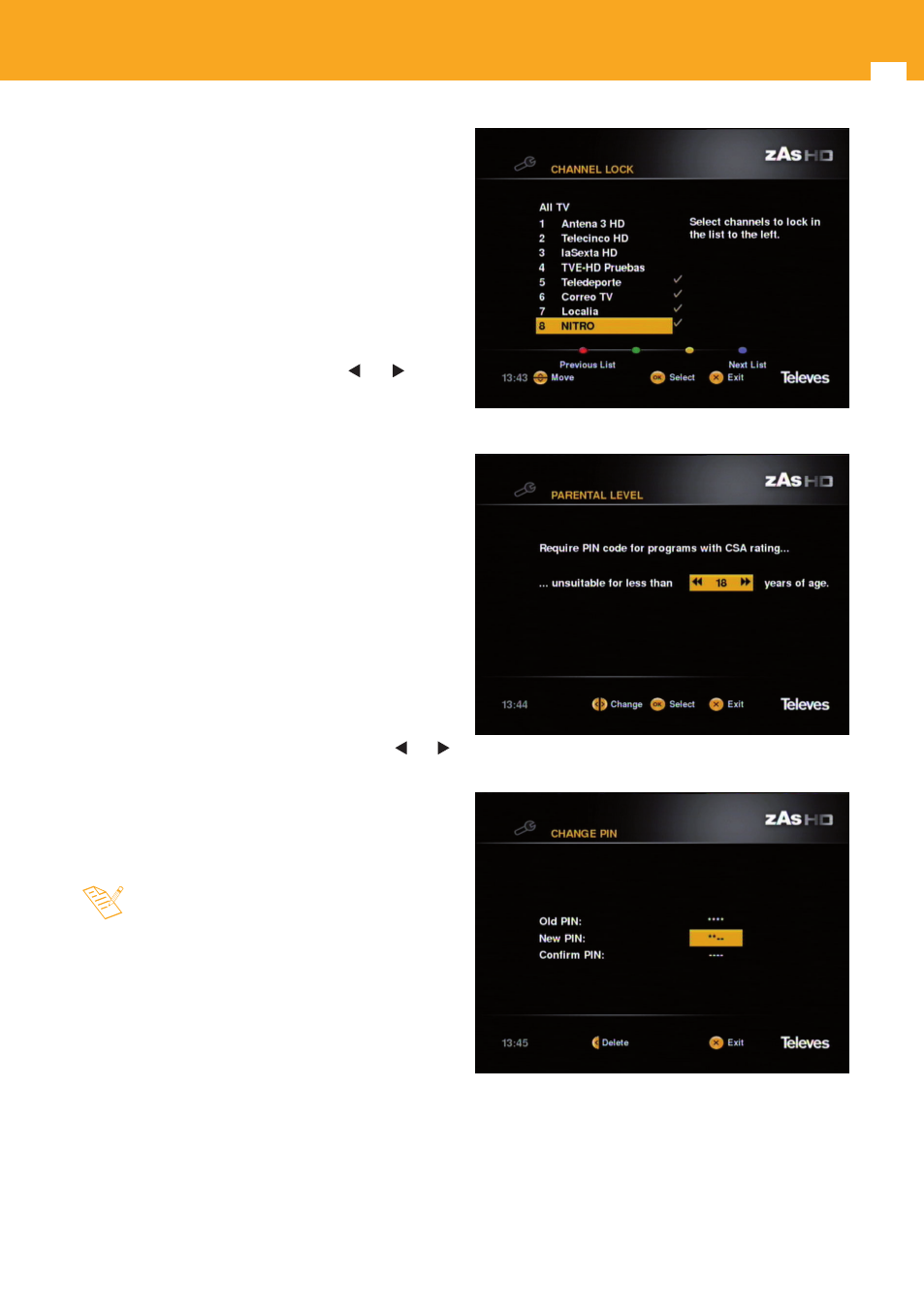
22
High definition DTT adapter
cursor over it and press OK. The mark that indicates its
status will disappear.
- Press the EXIT key on the remote control.
Level of Parental Control:
- Select the option “Level of Parental Control” and press
OK.
- Activate this option so that when a programme is
transmitted with the age classification information,
the adapter requests the password if the programme
surpasses the selected limitation.
- Select one of the options via the cursor
or
keys y
and press OK to accept. Available options: never and not
appropriate for minors of 4, 5, ......, 17 and 18 years old.
- Press the EXIT key on the remote control to confirm.
Change PIN:
- Select the option “Change PIN” and press OK.
- To change the PIN code, first enter the current PIN with
the numeric keypad.
- Next, enter the new PIN.
- Finally, enter the new PIN again to confirm.
Block / Unblock Menu:
- Select the option “Block/Unblock Menu” and press OK.
- Activate or deactivate the menu block with the
or
keys.
- Each time you attempt to access this menu, it will request
your password.
- The password is entered with the numeric keypad
(0 ... 9) on the remote control.
- The parental control affects the access control
menus, channel search, maintenance and blocked
programmes.
- Don’t forget your new password. Without it,
you will not be able to access the menus and/or
blocked programmes.
- If you forget your password, or if you have
any questions, or send us your suggestions
and feedback, contact us at the email address