High definition dtt adapter – Televes HD DTT Receiver User Manual
Page 28
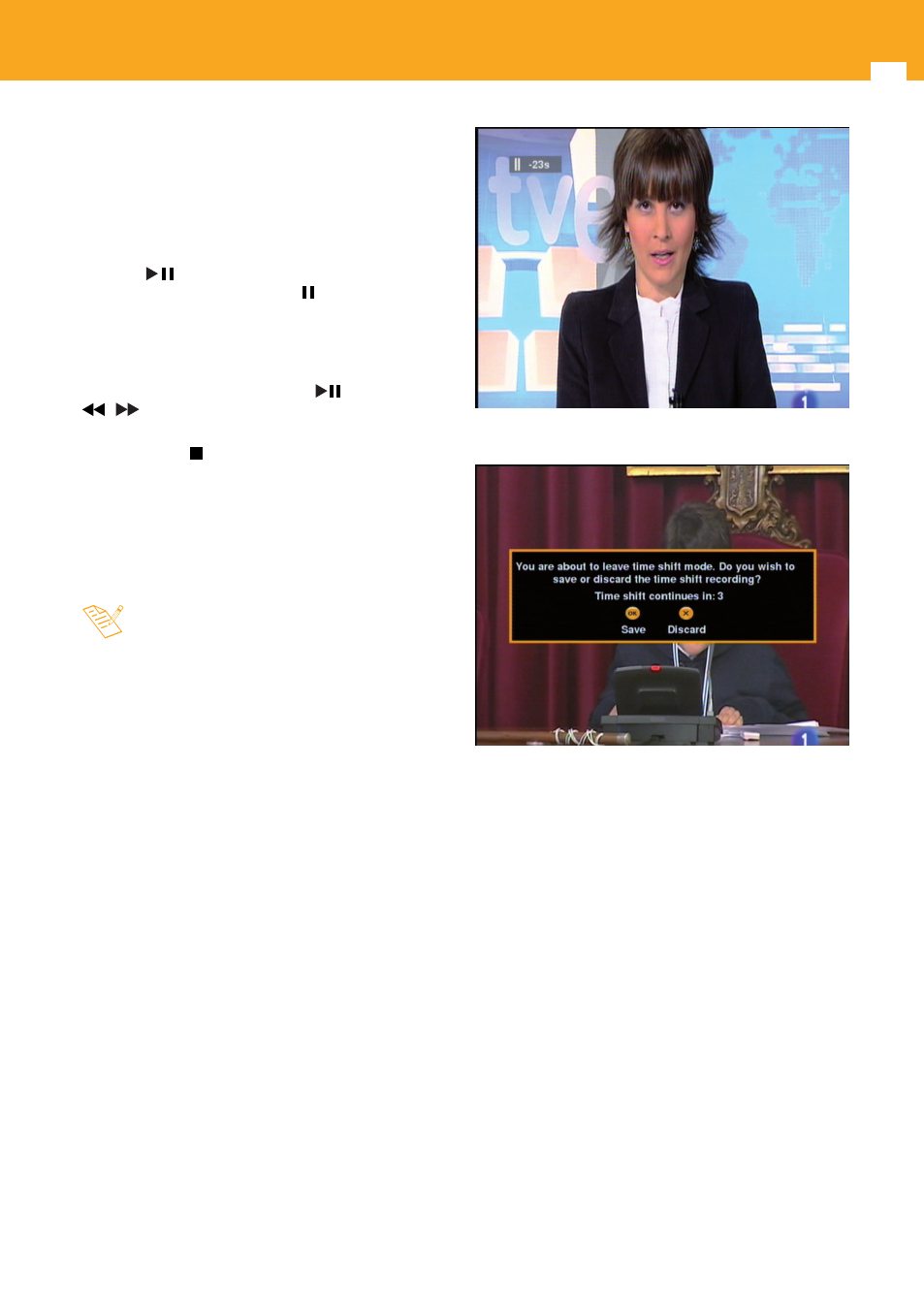
28
High definition DTT adapter
TimeShift function
For this function to be possible, an external hard drive
or a pen with FAT 32 must be available.
The time lapse between the real time video and that
recorded onto disc is called TimeShift.
- Press the
key while watching a TV programme. The
image freezes and the indication “
-XXs
” is displayed on
the screen, where XX is the time that the pause lasts. From
now on, all the information is stored onto the adapter
memory.
- To continue watching the programme from the same
point where it was paused, press the
key. Use the keys
/
if you wish to navigate the time bar to search for
a particular scene.
- If you press the key it pauses the TimeShift function
and returns to real time view mode.
- Before finishing the function, a window appears and will
ask if you wish to save the programme originating from
the TimeShift function onto hard drive.
- The maximum time provided for this function will
depend on the capacity of the external hard drive
connected.
- During the TimeShift function, the subtitle and
teletext will not be available.
- During the TimeShift function you will not be able
to change programme. This function must be
stopped first.