Main menu – Televes HD DTT Receiver User Manual
Page 15
Advertising
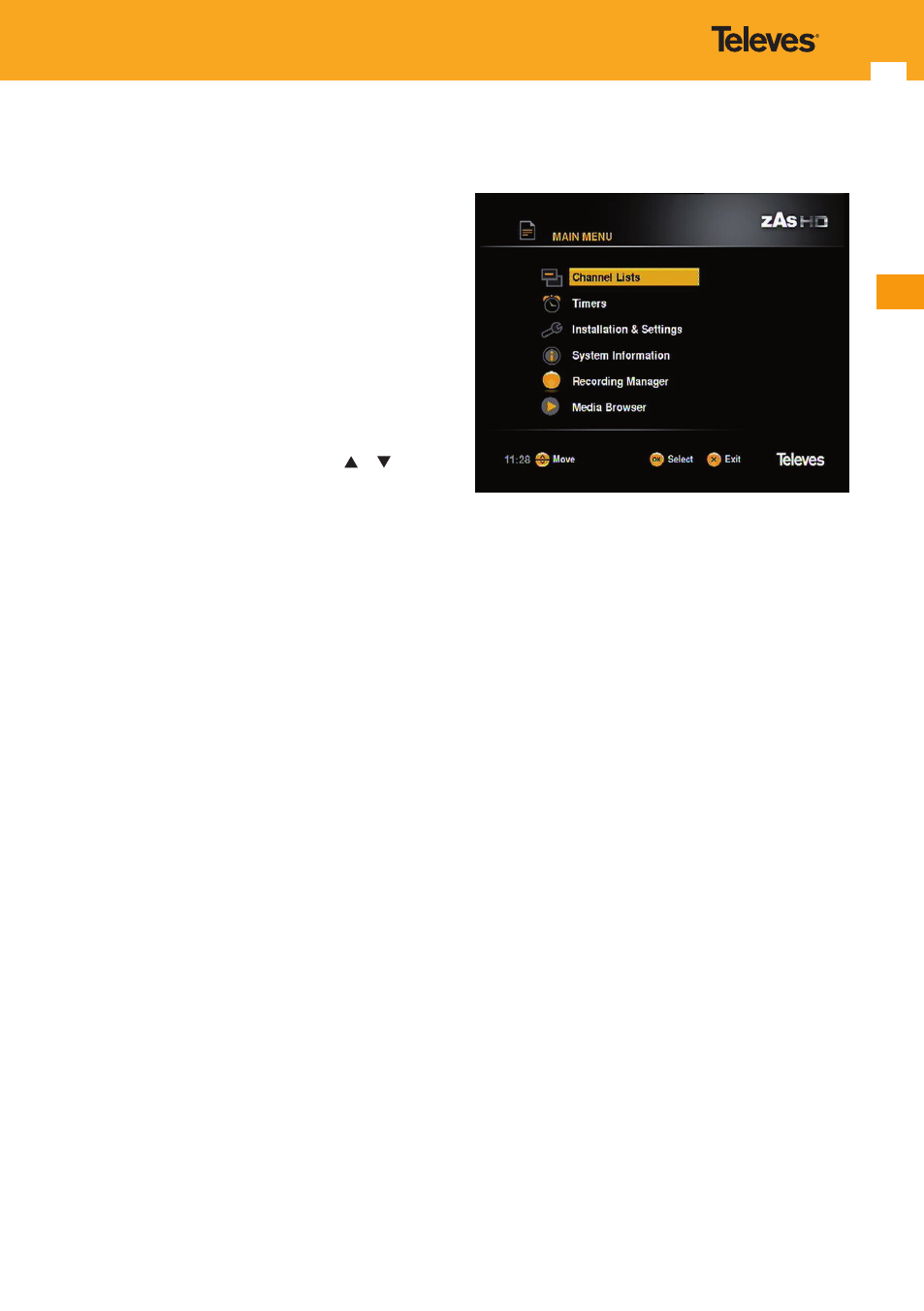
15
EN
- Press the MENU key to activate the main menu.
- This menu is formed of six sub-menus as shown in the
image.
- List of channels
- Timers
- Installation and setup
- System information
- Recording assistant
- Media Browser
- Select one of the menu options with the
or
keys and
press OK to accept.
- Press the EXIT or MENU keys to exit the previous menu
and completely exit the menus.
8. Main menu
Advertising