Televes HD DTT Receiver User Manual
Page 21
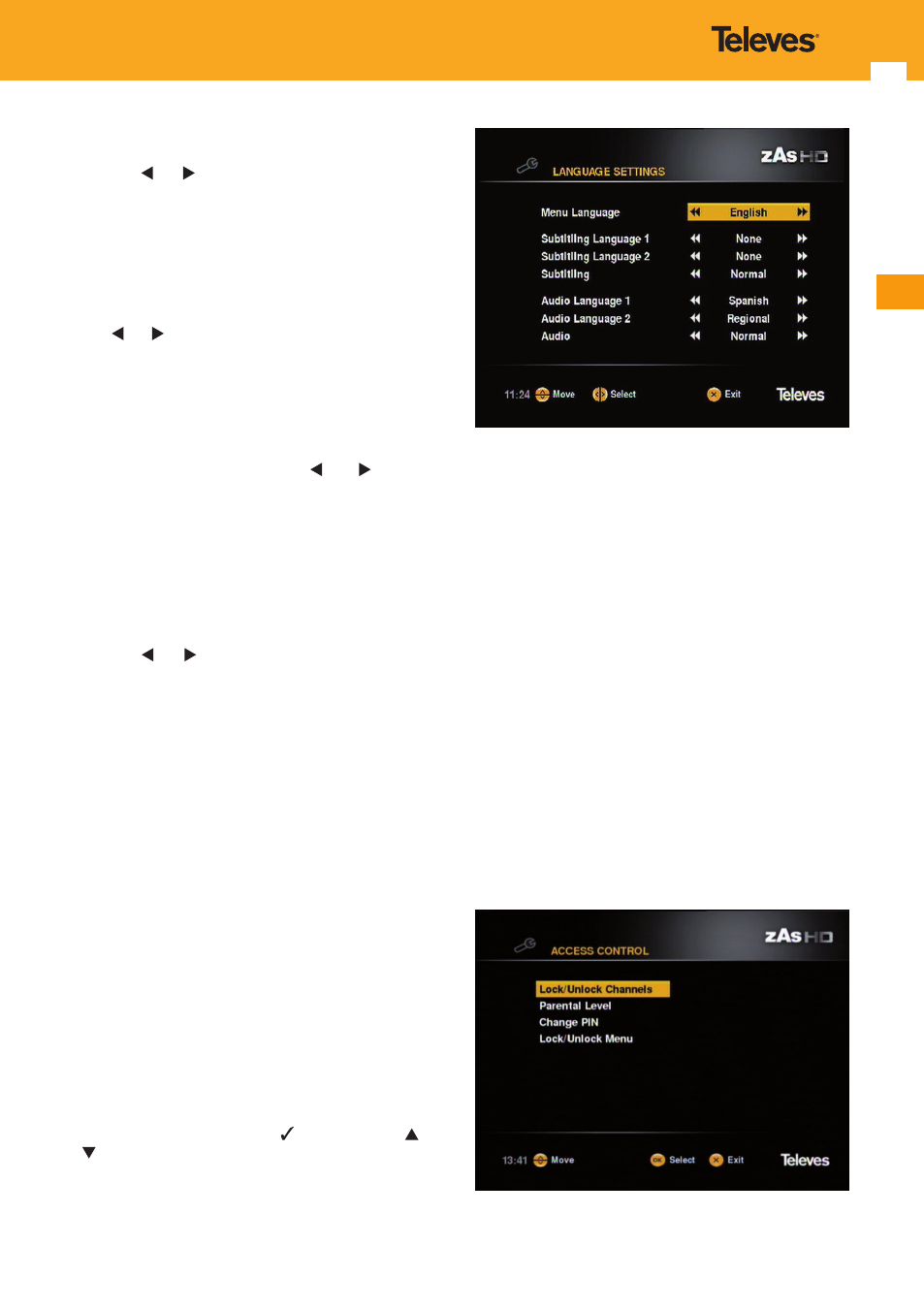
21
EN
Subtitles Language 1/ Language 2:
- Select a language from those available for subtitles
with the
or keys
. If the Language1 selected is not
available, Language 2 is shown as the next available
language. If the programme is not available in the
selected language for the subtitles, the first language by
default will be shown as the next available.
Subtitles:
- If you have hearing difficulties or you are in a noisy
environment, select the option “Reduced hearing” with
the or keys. In this way, lines of text will appear on
the screen explaining what happens.
This will happen when the service provider offers this
feature.
Audio Language 1/ Language 2:
- Select an audio language via the
or
keys. If the
Language 1 selected is not available, Language 2 is
shown as the next available language. If the programme
is not available in the selected audio, the next available
language will be shown by default.
Audio:
- If you have sight problems or you are in an environment
with poor visibility, select the option “Reduced vision”
with the or keys. In this way, a voice can be heard
narrating what is happening on the images.
This will happen when the service provider offers this
feature.
11.5. Access Control
Using this menu you will be able to restrict access to any
channel if considered inappropriate, and age restrictions or
password requirements can be added to access the menu.
To access the blocked contents, a password will be
requested.
The password by default is: 0 0 0 0.
Block / Unblock Channels:
- Select the option “Block/Unblock Channels” and press
OK.
- To select the channels from the list to be blocked, navigate
and press OK over the channel desired. The channel
selected appears marked with “ ”. Use the keys CH
/ CH
if you wish to navigate the list page by page.
- Press the red key to select a previous list or the blue key
to select a list prior to the current one.
- To delete the “blocked” status of a channel, place the