Electronic programme guide (epg), High definition dtt adapter – Televes HD DTT Receiver User Manual
Page 14
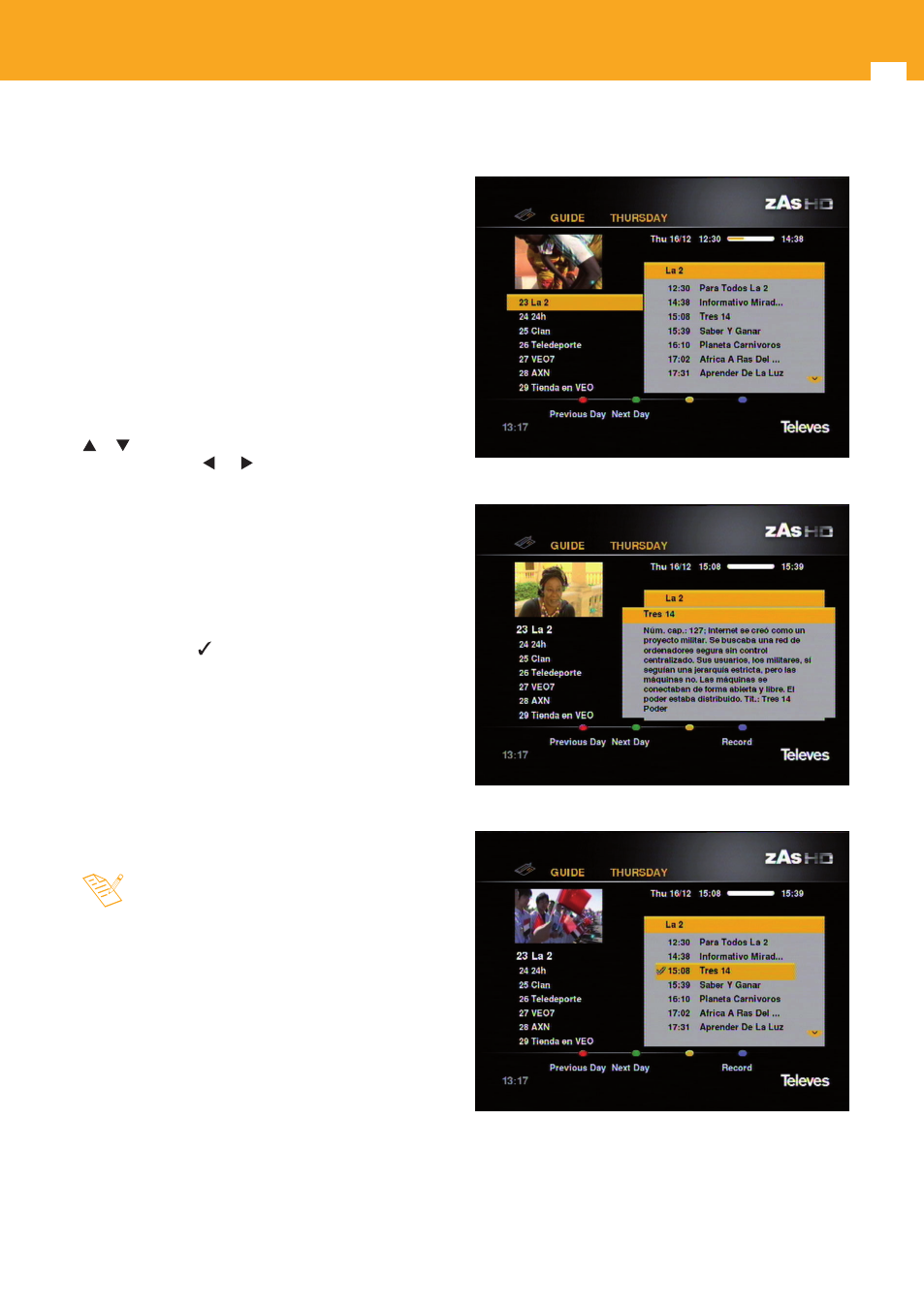
14
High definition DTT adapter
The ZAS HD provides a “Programme Guide” function
giving the user access to the TV (or radio) guide showing
information on the current or following programmes on
the different channels, such as name, start and end times,
a short summary...
- To access the information on the electronic programme
guide (EPG), press the GUIDE key on the remote control
while viewing a channel.
The information is shown on the screen separated into
two columns. A list of channels is shown on the left and
a list of programmes on the channel selected on the right.
- Move around the list of channels or programmes via the
or keys. To move through the list of channels shown
on the list use the or keys.
- You can access the information on the following days
programmes via the red and green keys.
- Once a programme has been selected, by pressing the OK
key, a screen will be shown showing a longer description.
To return to the previous screen, press the OK or EXIT
keys.
- Pressing the blue key on one of the programmes from
the list, a new timer with this programme is automatically
created and the “ ” symbol is shown beside the name
indicating the status. To delete the timer press the blue
key again and the symbol disappears.
- To obtain more information on how to programme an
event, see section 10.-Timers.
- To completely exit the guide press EXIT.
- The information that appears on the guide is
supplied by the service provider, and is sometimes
unavailable.
- If the programme selected does not provide data
for the guide, the message “There is no data
available for this channel” will appear.
7. Electronic Programme Guide (EPG)