High definition dtt adapter – Televes HD DTT Receiver User Manual
Page 24
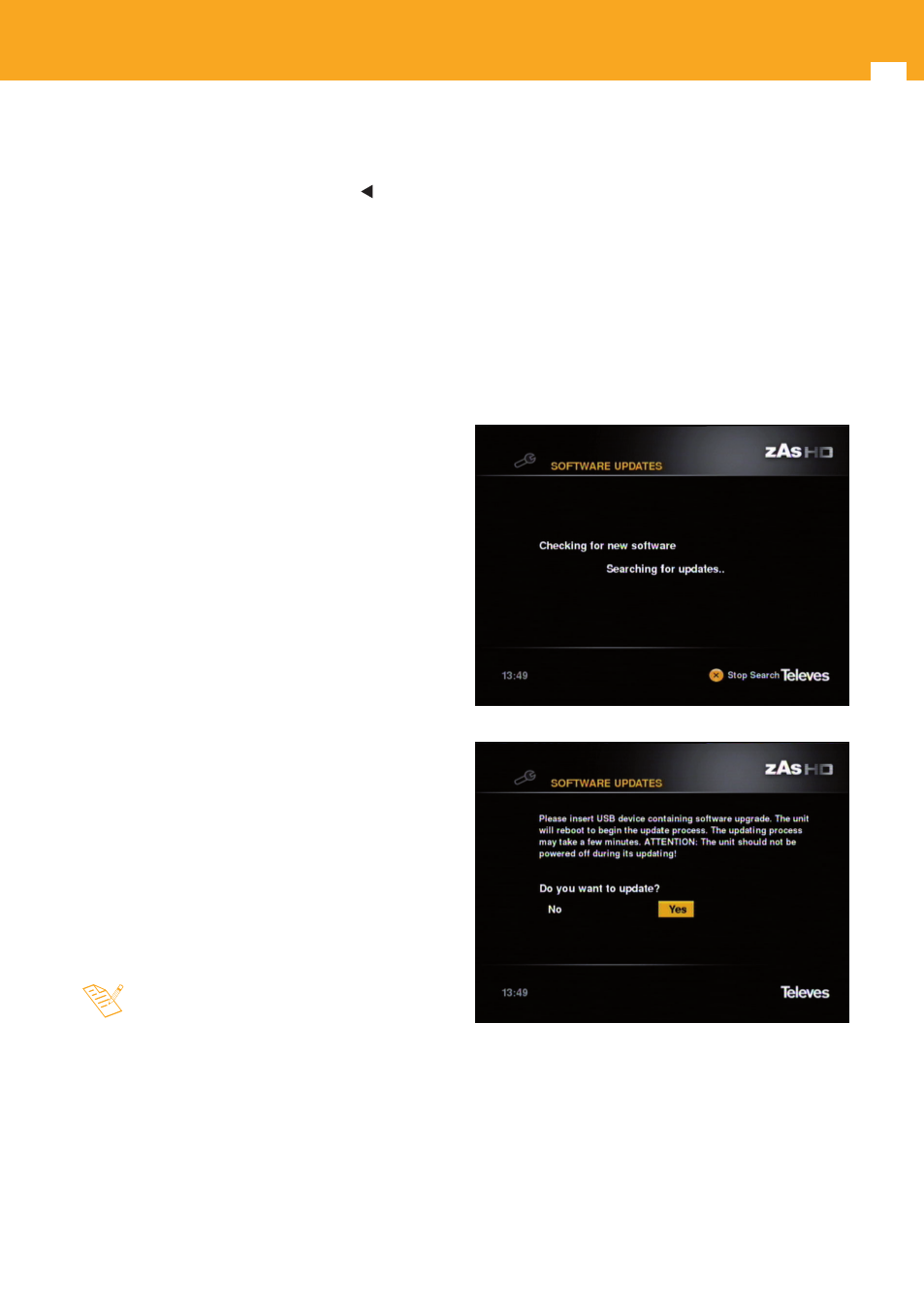
24
High definition DTT adapter
frequency corresponding to this channel with dimmed
digits.
- Frequency: Enter the center frequency value in MHz, of
the channel to be checked. By using the key, delete
the digits displayed and enter the new frequency for the
channel.
- Update cha
nnel list: In this section you must indicate how
the adapter should proceed with the channels found. The
options are “Replace” (substitute the existing channel for
the one found), “Erase list” (substitute the existing list for
the channels found) and “Add” (add the channels found
to the existing list).
11.7. Maintenance
In this section the steps for following to update the
software of your ZAS HD or resetting to factory settings
are described.
Updating Software
Option for updating the adapter software through the
antenna signal.
Only if an updated software version is available over the air.
Updating Software (USB)
If you have an updated software version and wish to
update the ZAS HD, please proceed as indicated.
- Copy the software onto a FAT 32 pen drive in the root
directory.
- Connect the pen drive to the adapter (USB connector).
- Select the option “Update USB software” and press OK.
- The ZAS HD will search for the update and initiate
installation.
- The update can take a few minutes. Please wait.
- This operation implies losing all existing data and
configurations in the adapter.