Televes HD DTT Receiver User Manual
Page 23
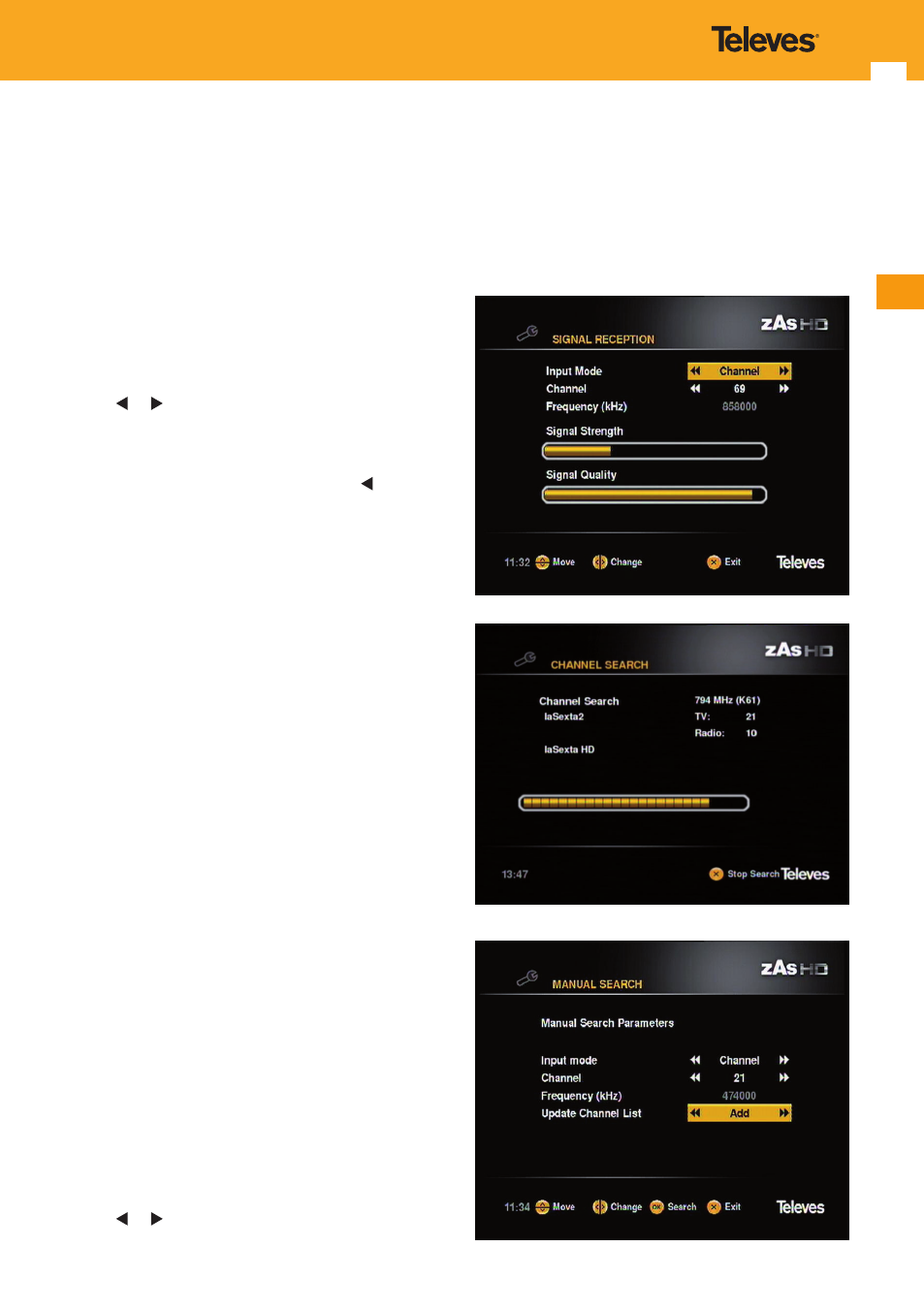
23
EN
11.6. Channel Search
This section describes the steps you must take to search
for new channels, either automatically (the whole band) or
manually (channel by channel).
Signal Reception
This menu option shows the signal conditions for the input
for the s
elected channel.
- Input mode: Select the type of signal searching, between
“Channel” or “Frequency”.
- Channel: Select the channel to be checked with the
keys or . Below, in the Frequency line, is shown the
frequency corresponding to this channel with dimmed
digits.
- Frequency: Enter the center frequency value in MHz, of
the channel to be checked. By using the key, delete
the digits displayed and enter the new frequency for the
channel.
- Signal Strength: Show the level of signal input through a
colour bar with varying length, depending on the signal
characteristi
cs.
- Signal Quality: Signal quality measurement of input
through a colour bar with varying length depending on
the signal characteristics.
- Press the EXIT key on the remote control to exit.
Automatic channel search
Through this menu option, an automatic search of all
digital channels available on the band is carried out.
- Select the option “Automatic channel search” and press
OK.
- The search can take a few minutes to complete. Please,
wait.
- You can detain the search at any moment by pressing the
EXIT key.
- Once the search has been completed, the number of
television and radio channels found will be shown on the
screen. Press OK to start viewing the channels.
Manual search of channels
Use this method if you already know the channel
transmitted by each operator. The manual search also
permits yo
u to add new channels to the existing ones
when a new operator appears.
- Input mode: Select the type of signal searching, between
“Channel” or “Frequency”.
- Channel: Select the channel to be checked with the
keys or . Below, in the Frequency line, is shown the