Xtramus NuApps-MultiUnits-RM Ver1.5 User Manual
Page 169
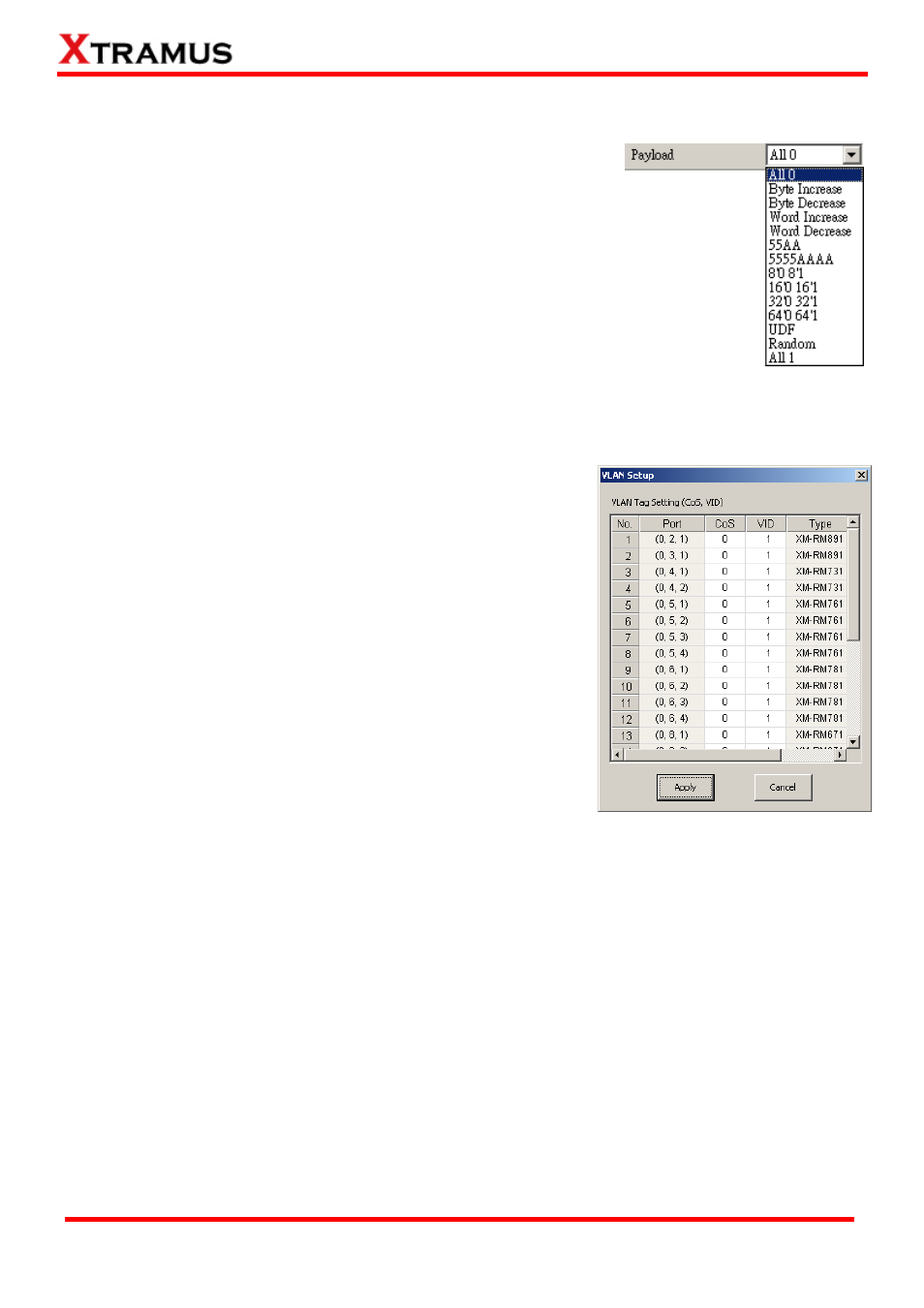
down below.
•
Packet Setting: You can set how packets will be transmitted in this field.
¾
Transmit by time: The system will transmit packet
during the set amount of time.
¾
Transmit by packet: The system will transmit the set number of packets. If
the system fails to send the test packet within the time you set in TxPKT
Timeout field, the packet will be drop. Also, you can set the content of the
transmitting packets with the Payload scroll-down menu.
•
Packet Gap Setting: You can set the gaps between packets in this field.
¾
Frame Gap: Duration time between frames. Increasing Frame Gap reduces
the fail rate, while 96 bit-time is wirespeed.
¾
Burst Gap: Duration between each burst. Set the burst gap to control the transmission rate
of packets. Increasing Frame Gap reduces the fail rate.
• VLAN Setting: Add VLAN tag for test. VLAN (Virtual LAN) is
a group of hosts with common requirements that
communicate within the same Broadcast domain regardless
of the physical location. By clicking the Setup button, you
can configure CoS (class of service) and VID (VLAN ID) on
the pop-up VLAN Setup window. Click Apply and apply all
the changes you’ve made here.
• Wait for check result: The system will halt for the time you
set here before checking test result.
• Wait for read counter: The system will halt for the set
microseconds before read the counters. This function is
useful for counters since they are stored in memory buffer
and the final counter value might take some time to read.
• Enable Flow Control: When enabling this function, the transmitting rate will drop if traffic overflow
occurs. This function must be enabled under full-duplex.
• Disable Check Result: When this mode is enabled, all test procedures will be carried out no
matter the result is Pass or Fail. This mode can only be access if you choose Transmit by Time in
the Packet Setting field.
• Enable S/N Error Check: Selecting this option will enable the capturing of S/N Error.
• Enable X-TAG offset: X-TAG is a 12-byte tag which is developed by Xtramus and embedded at
49th~60th bytes of each testing frames generated by Rapid-Matrix for multi-stream tests. X-TAG
will be added to all the testing frames generated by NuApps-MultiUnits-RM.
• Estimation of Test: System will calculate the amount of packets and the time it will take to
transmit these packets, and display these statistics in Estimated Transmission Packets (Per
Port) and Estimated Packets Transmission Time.
169
E-mail: [email protected]
Website: www.Xtramus.com
XTRAMUS TECHNOLOGIES
®