Xtramus NuApps-MultiUnits-RM Ver1.5 User Manual
Page 41
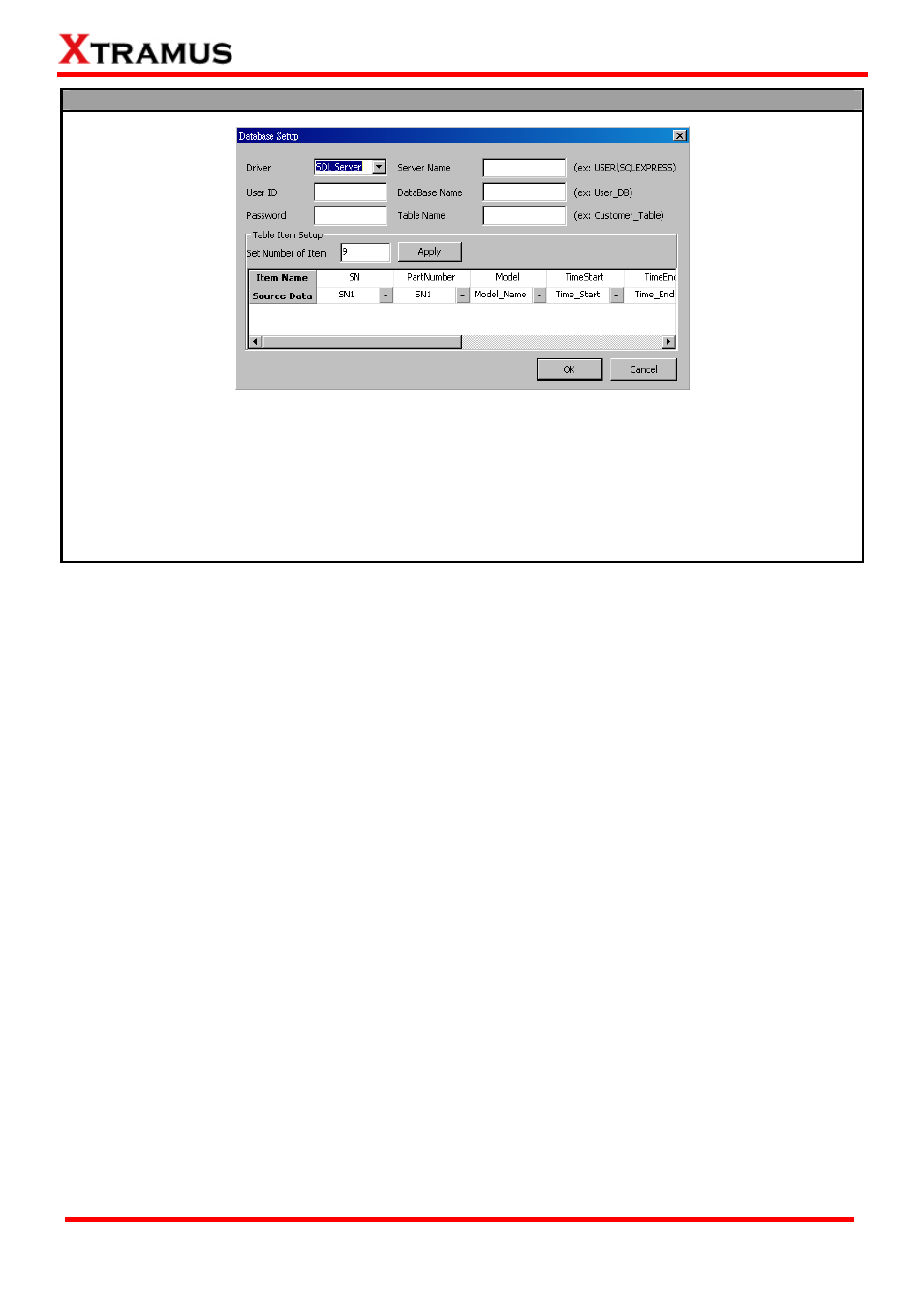
G. Others settings
If you enable the Upload Data to MES function, the Database Setup button will be available. Clicking
the Database Setup button will pop up a Database Setup window for settings.
The Database Setup window allows you to set your Driver Type and allows you to define your User ID,
Password, Server Name, Database Name and Table Name.
Besides, you can also Set Number of Item (up to 20 items) to be displayed and click Apply button to
confirm. You can define a name for each Item Name’s field, and also scroll down each Source Data’s
field to indicate it as FAB, SN1, OP_ID, Time_Start, Time_End, Time_Used, Model_Name, DUT_MAC
or Final_Result.
Note: Currently, for Driver settings there is only SQL Server option available for selection.
41
E-mail: [email protected]
Website: www.Xtramus.com
XTRAMUS TECHNOLOGIES
®