Xtramus NuApps-MultiUnits-RM Ver1.5 User Manual
Page 43
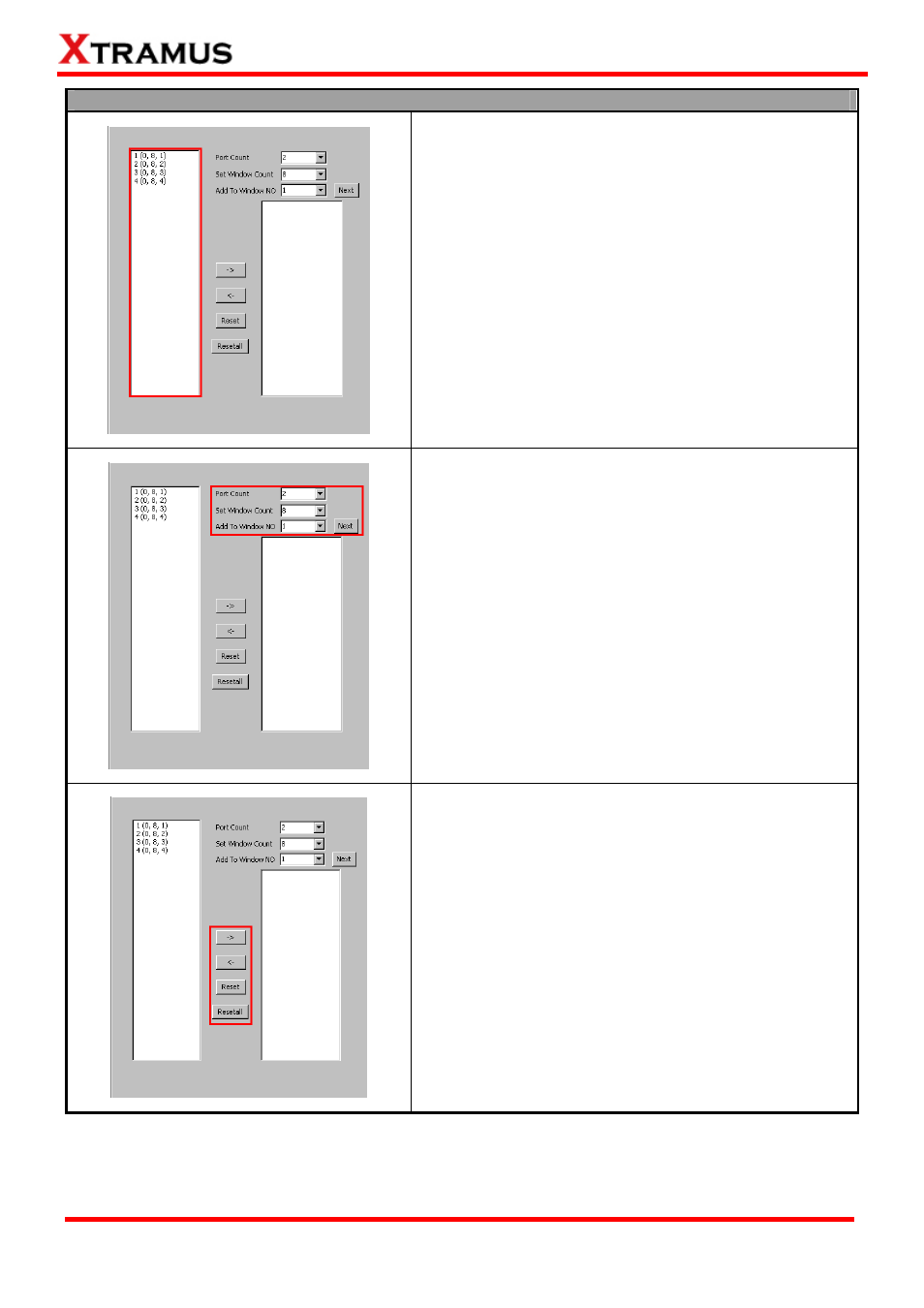
Select Port Settings
The left field shows the ports of your XM-RM module
cards available on each slot of your
NuStreams-2000i/600i to choose. The number order (X,
Y, Z) is based on (Chassis, Board, Port).
•
Port Count: Scroll down this field to set the number
of ports that you want to be included on one task
window.
•
Set Window Count: Scroll down this field to set the
number of window task that you want to submit for
this time test.
•
Add to Window NO.: Scroll down this field and
select the number order of your window task to
submit the Port Count settings.
You may click the Next button to skip to the next window
task settings instead of scroll down the Add to Window
NO. field.
When you select a port from the left field, you have to
click on -> button to send the selected port to the right
field for next steps settings.
You can also select the right field port and click the <-
button to withdrawn the previous selected port from the
right field.
You can also click the Resetall button to cancel all the
selected ports on the right field to be returned to the left
field for all the windows, or you can click the Reset
button to cancel only the current window settings.
43
E-mail: [email protected]
Website: www.Xtramus.com
XTRAMUS TECHNOLOGIES
®