D. test procedure – Xtramus NuApps-MultiUnits-RM Ver1.5 User Manual
Page 54
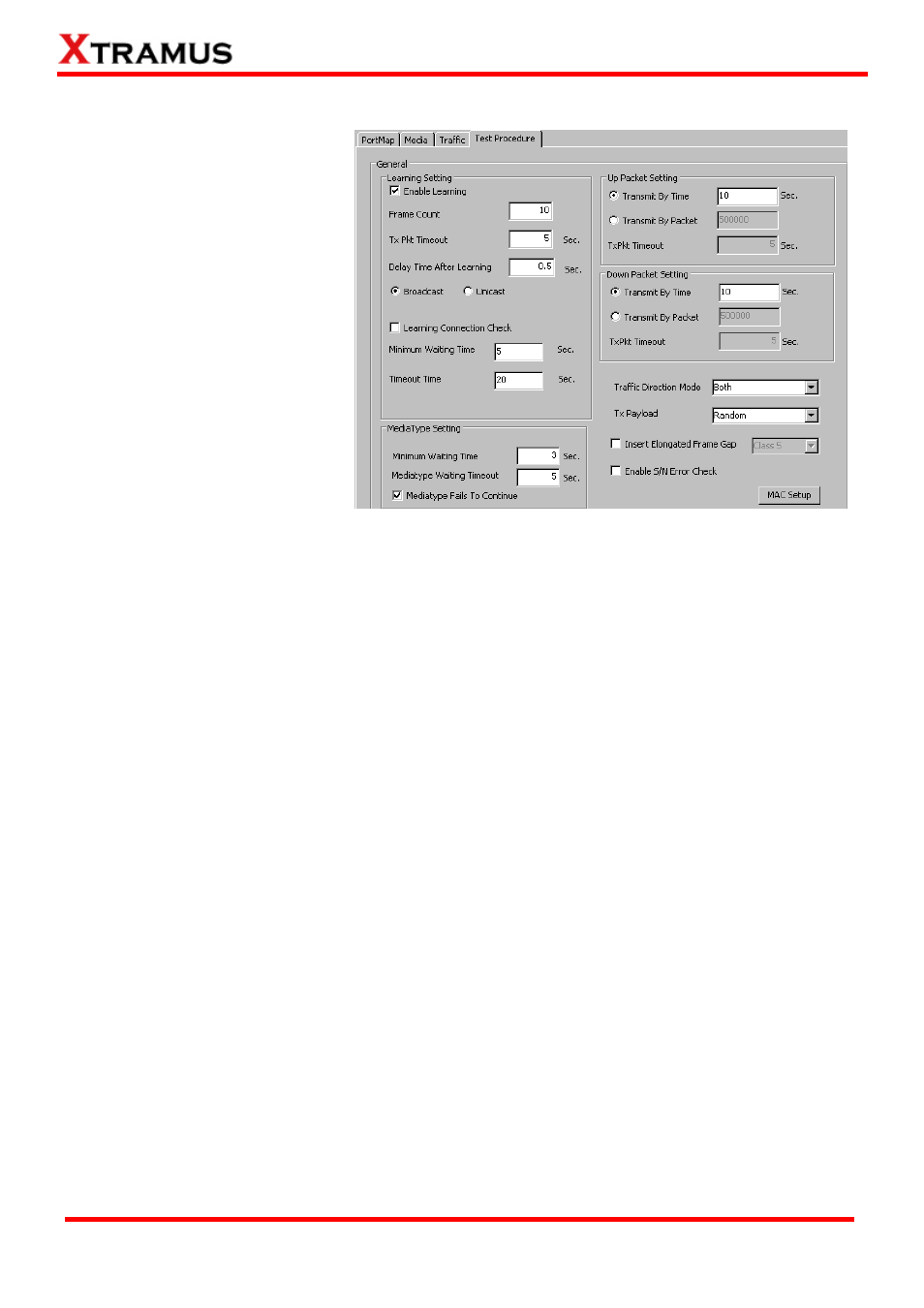
D. Test Procedure
•
Enable Learning: By
activating the Enable
Learning function, the
Frame Count and Tx Pkt
Timeout function will be
enabled.
•
Frame Count: You can set
here the frame count when
processing the Learning
function.
•
Tx Pkt Timeout: If the Tx
packets spent for
auto-negotiation exceeds
the Tx Pkt Timeout you set
here, the test will stop and the result will be fail.
•
Delay Time After Learning: You can set the time interval between After Learning to the next
process.
•
Broadcast/Unicast: Select the learning packet mode for Broadcast or Unicast.
•
Learning Correction Check: Enable the Learning Correction Check option and set the
Minimum Waiting Time and the Timeout Time for operating this function.
•
Mediatype Setting: Set the Minimum Waiting Time as the minimum media type auto
negotiation time in this field, and set the Media Type Waiting Timeout for any exceeding time will
stop the test and the result will be fail. Enabling the Mediatype Fails To Continue function to
allow the continuation of task running even after reaching the media type waiting timeout.
•
Transmit by Time: The 1 to Many-UC test will be performed for the set amount of time.
•
Transmit by Packet: The 1 to Many-UC test will be performed for the set amount of packet.
•
Insert Elongated Frame Gap: When enabling this function, 1 bit-time of frame gap will be
inserted after a certain amount of packets are sent and decrease packet loss.
•
Traffic Direction Mode: The packets traffic direction includes Root to Member only, Member to
Root only and Both.
•
Tx Payload: It includes All0, All1, Byte increase, Byte decrease, Word increase, Word
decrease, 55AA, 5555AAAA, 8’0 8’1, 16’0 16’1, 32’0 32’1, 64’0 64’1, UDF or Random.
•
Enable S/N Error Check: Selecting this option will enable the capturing of S/N Error.
•
MAC Setup: When you click the MAC Setup button, a window will pop up enabling to set the
MAC address of each port. After finished the settings, please click the Apply button to save the
settings or Cancel button to cancel the settings.
54
E-mail: [email protected]
Website: www.Xtramus.com
XTRAMUS TECHNOLOGIES
®