Making settings on option – new model window – Xtramus NuApps-MultiUnits-RM Ver1.5 User Manual
Page 37
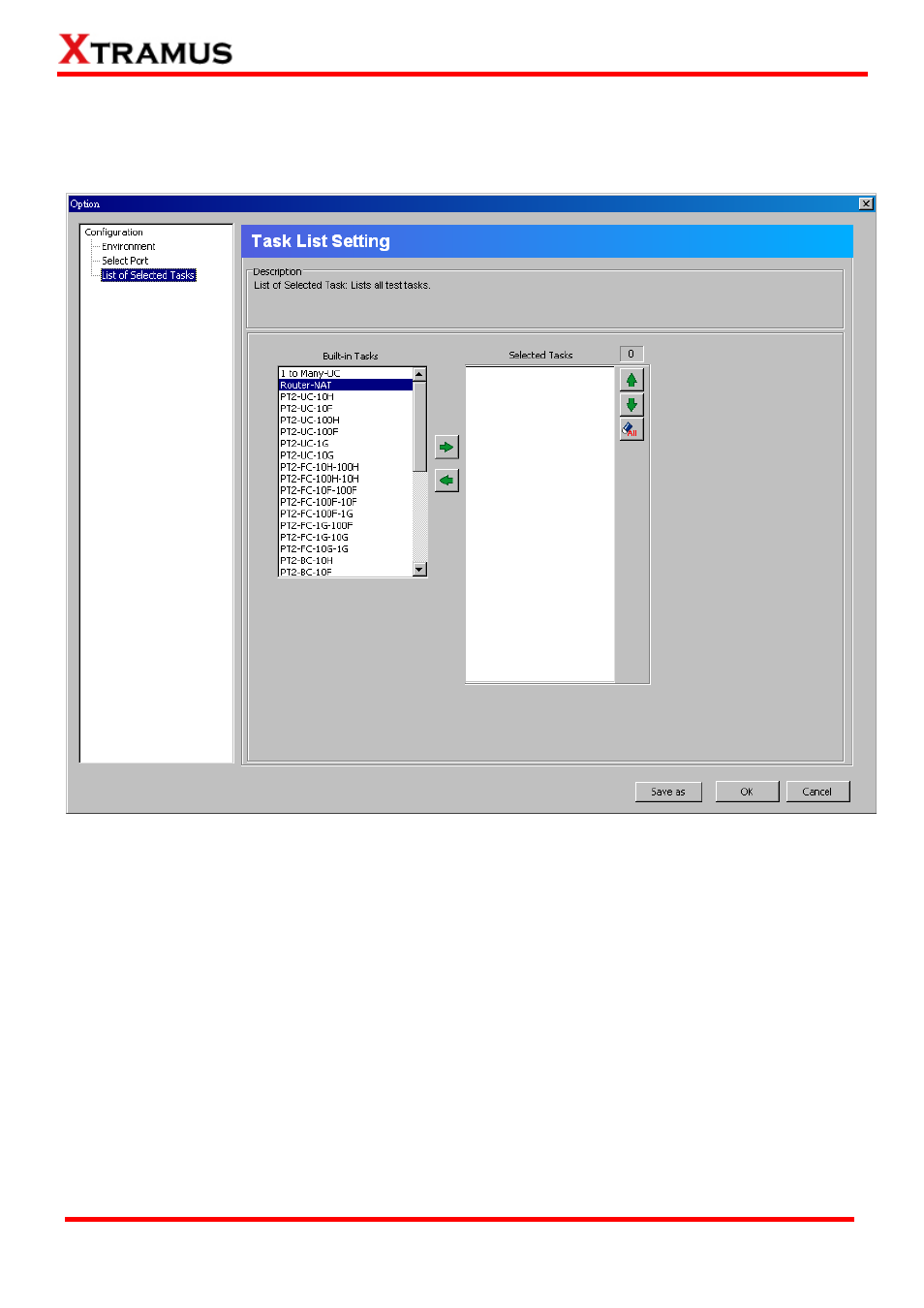
4.2. Making Settings on Option – New Model Window
An Option – New Model window will show up after you’ve selected module cards and Active Ports. The
Option – New Model window allows you to make detail test configurations.
NuApps-MultiUnits-RM has two different kinds of configurations: Environment Settings and Task List
Settings. All settings made in here can be saved by clicking Save as button, the settings will be saved in
XML format.
¾
Environment Settings: Configure global settings of the test environment for all tasks.
¾
Task List Settings: All test tasks are listed and categorized by groups. All tasks added to the
Selected Tasks field will be listed under this category and can be configured in detail.
For more detail information and descriptions regarding to these settings, please refer to the sections
down below.
37
E-mail: [email protected]
Website: www.Xtramus.com
XTRAMUS TECHNOLOGIES
®