Task running windows – Xtramus NuApps-MultiUnits-RM Ver1.5 User Manual
Page 33
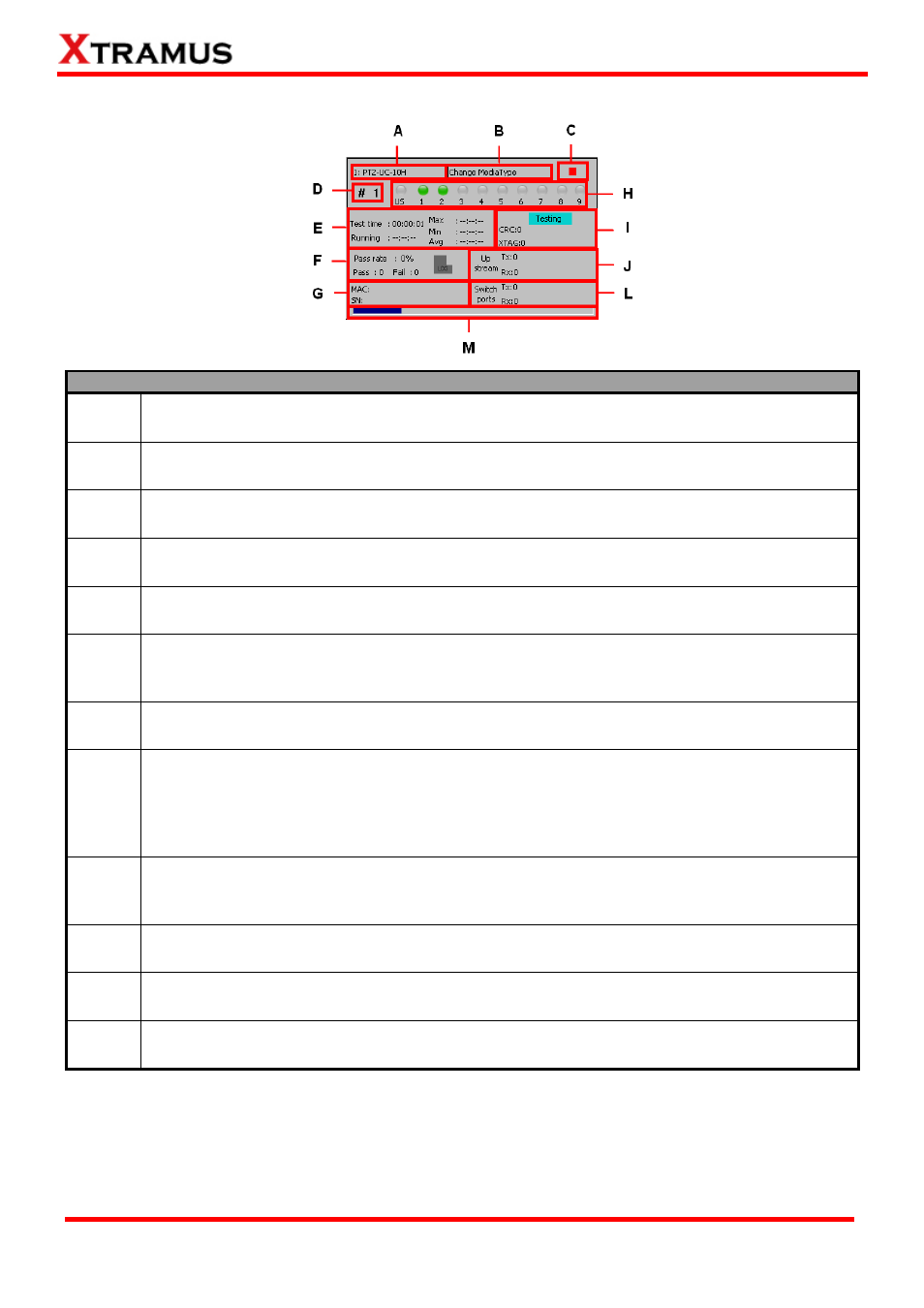
3.3.4. Task Running Windows
Task Running Windows
A
This field shows the current operating task.
B
This field shows the current status of your task.
C
You can Start or Pause the current task running.
D
The number order of your window.
E
Shows the Maximum/Minimum/Average/Running Test time.
F
Shows the total Pass/Fail task, the total Pass task rate and the Log (testing result) of the
task.
G
Shows the MAC and S/N of your Device Under Test (DUT).
H
Those LED (1,2,3,…,9) show the connection status between your NuStreams-600i/2000i with
your Device Under Test (DUT), where gray means disconnected, dark green means
10/100Mbps connection, bright green means up to 100Mbps connection and yellow LED
means test fail. The US will only light during One-to-Many test.
I
This field shows the number of CRC errors, XTAG and also the current status of the windows
tests, which the status includes Unused, Waiting,Testing, Pass, Fail and Break off.
J
Shows the Up Stream’s Tx/Rx packet number.
L
Shows Switch ports’ Tx/Rx packet number.
M
Progress Bar.
33
E-mail: [email protected]
Website: www.Xtramus.com
XTRAMUS TECHNOLOGIES
®