Router-nat, A. port map – Xtramus NuApps-MultiUnits-RM Ver1.5 User Manual
Page 55
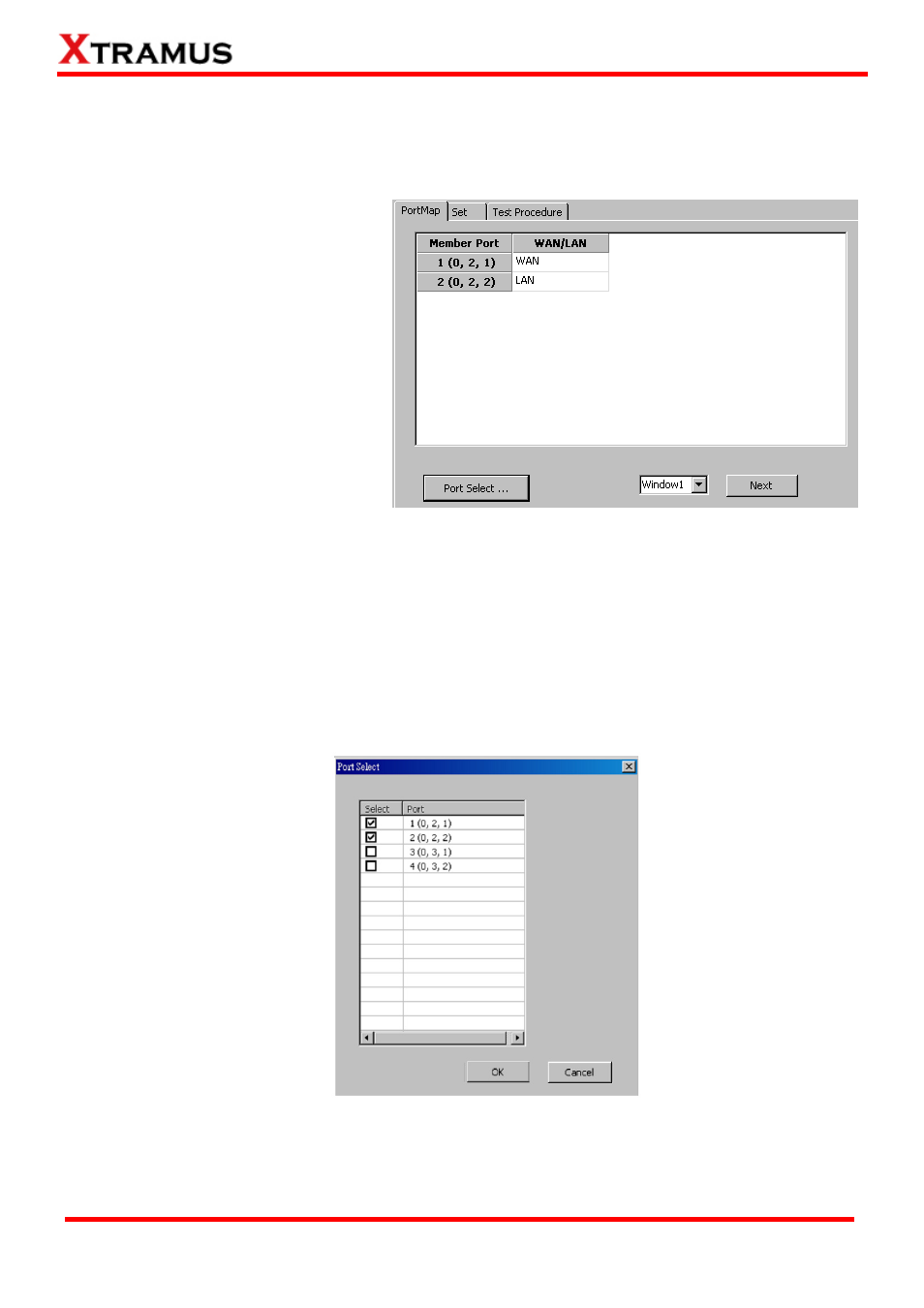
5.2. Router-NAT
This task allows the testing of the router’s functions.
A. Port Map
• Member Port: Ports are
displayed in IDs in the format of
(X, Y, Z) while X is the number of
the chassis (which is displayed
on NuStreams-2000i/600i), Y is
the slot number where this
module card is installed, and Z is
the available port number located
on the module card.
•
WAN/LAN: All ports set for this
task will be ordered in this field
as WAN/LAN ports. The first port will be auto set as the WAN port, and the others will be auto set
as the LAN ports. You can change the WAN port by double clicking any LAN port on this field.
•
Window NO: You can view each Window number’s Member Port by scroll down this field and
select the Window No of your interest.
•
Next: instead of scrolling down the Window NO field, you may click this button to change and
view the next Window’s Member Port.
•
Port Select…: Clicking this option will pop up a Port Select window allowing the selection of the
ports to be used on the task.
Please click the OK button to save the settings you made on this window, or click the Cancel button to
close the window without saving the settings.
55
E-mail: [email protected]
Website: www.Xtramus.com
XTRAMUS TECHNOLOGIES
®