Status window – Xtramus NuApps-MultiUnits-RM Ver1.5 User Manual
Page 32
Advertising
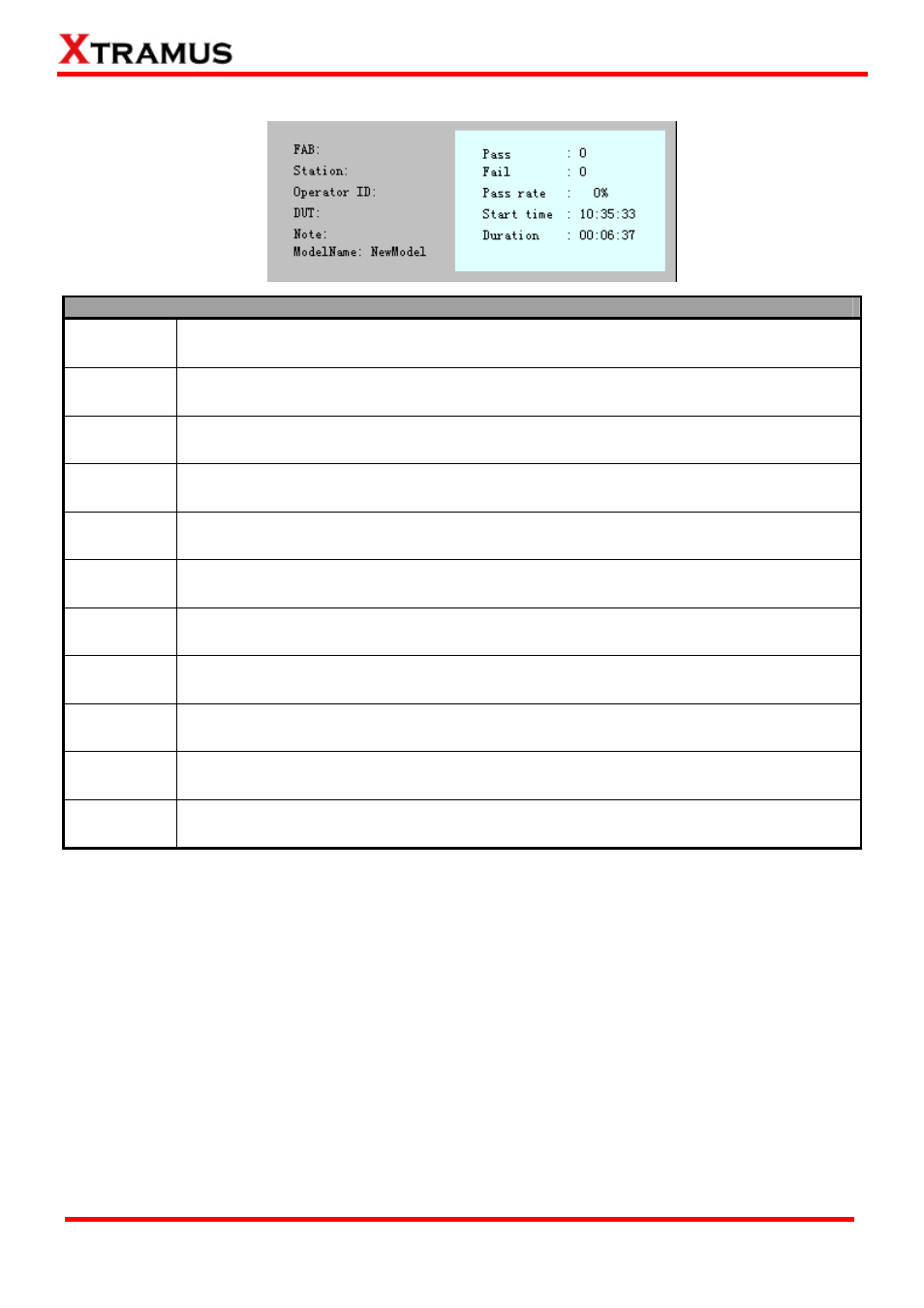
3.3.3. Status Window
Status Window
FAB
Shows the fabrication note.
Station
Shows the testing station.
Operator ID Shows the user’s ID.
DUT
Shows the Device Under Test.
Note
Shows the pre set notes.
ModelName Shows the name of the model you set for the test.
Pass
The number of the pass window task.
Fail
The number of the fail window task.
Pass rate
The rate results from the total pass window task.
Start time
Shows the starting operation time based on the time clock of your PC.
Duration
Shows the time spent since the Start time.
32
E-mail: [email protected]
Website: www.Xtramus.com
XTRAMUS TECHNOLOGIES
®
Advertising