System safeguards, Safety features on front panel, Computer controlled robots and motion devices – Adept SmartMotion User Manual
Page 13: Manually controlled robots and motion devices, Other computer controlled devices
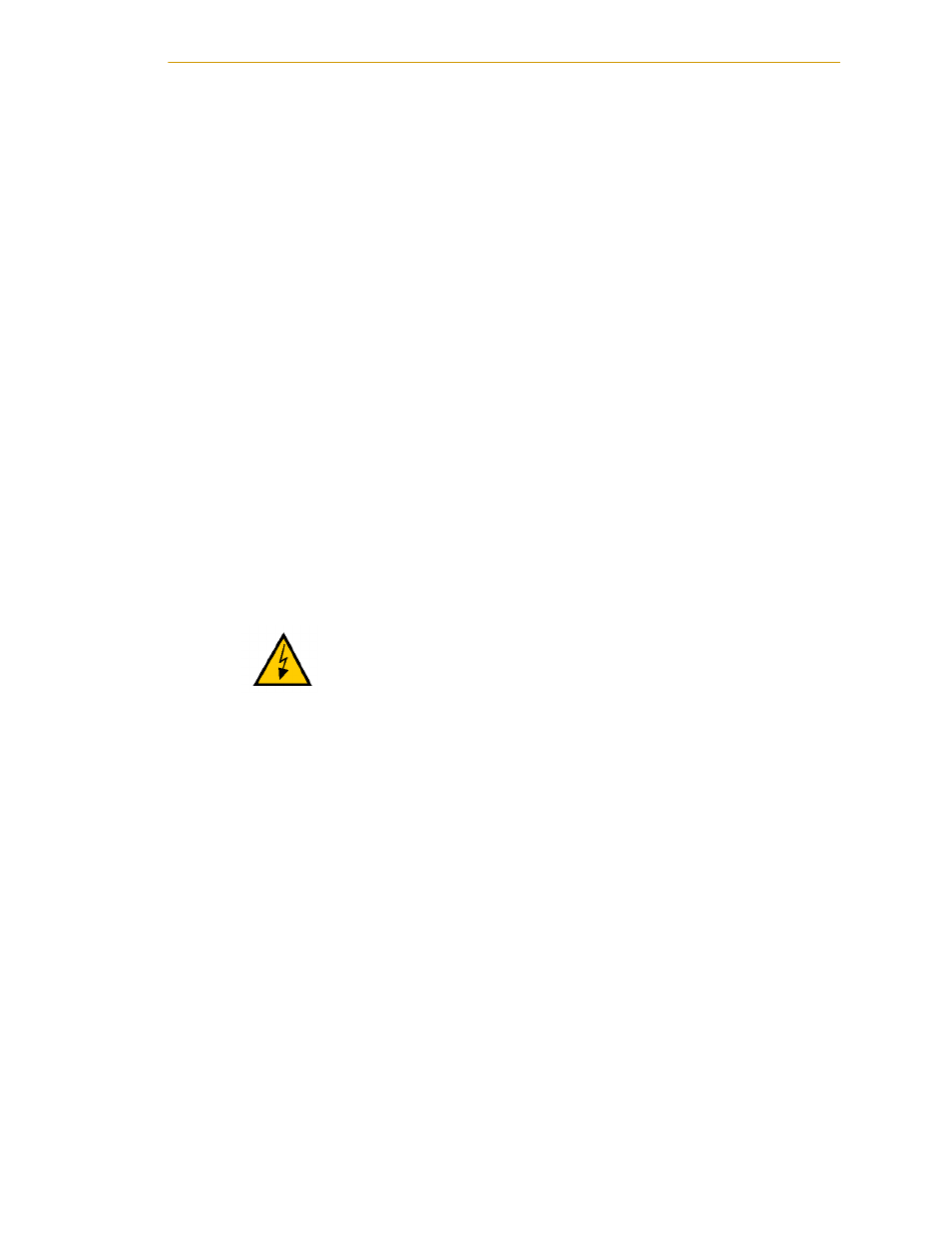
Safety
Adept SmartMotion Installation Guide, Rev. C
13
There are several warnings in this manual that say only skilled or instructed persons
should attempt certain procedures. These are defined as:
• Skilled persons have technical knowledge or sufficient experience to enable them
to avoid the dangers which electricity may create (engineers and technicians).
• Instructed persons are adequately advised or supervised by skilled persons to
enable them to avoid the dangers which electricity may create (operating and
maintenance staff).
System Safeguards
Safeguards should be an integral part of robot or motion workcell design, installation,
operator training, and operating procedures.
Adept systems have various communication features to aid in constructing system
safeguards. These include the emergency stop circuitry and digital input and output lines.
Some of these features are described in the
Adept SmartController User’s Guide
.
Safety Features on Front Panel
The optional Front Panel has important safety features, including the
HIGH POWER
indicator, the
AUTO/MANUAL
keyswitch, and the
EMERGENCY STOP
switch. If you
choose not to use the Front Panel, you should provide similar safety features by using the
connectors on the SmartController. Refer to the
Adept SmartController User’s Guide
for
more information.
Computer Controlled Robots and Motion Devices
Adept systems are computer controlled, and the program that is currently running the
robot or motion device may cause it to move at times or along paths you may not
anticipate. When the
HIGH POWER
light is illuminated, do not enter the workcell because
the robot or motion device might move unexpectedly.
Manually Controlled Robots and Motion Devices
Adept robots and other motion devices can also be controlled manually when the
HIGH
POWER
light on the Front Panel is illuminated. When this light is lit, motion can be
initiated from the system keyboard or from the optional Manual Control Pendant (MCP).
If you have to enter the workcell when this light is lit, press the
MAN/HALT
button on the
MCP. This will prevent anyone else from initiating unexpected motion from the system
keyboard.
Other Computer Controlled Devices
In addition, Adept systems can be programmed to control equipment or devices other
than the robot or main motion device. The program controlling these other devices may
cause them to operate unexpectedly. Make sure that safeguards are in place to prevent
personnel from entering the workcell when a program is running.
WARNING:
Entering the workcell when the
HIGH POWER
light is on can result in severe injury. This warning applies
to each of the next three sections.