Connecting the drives – Adept SmartMotion User Manual
Page 36
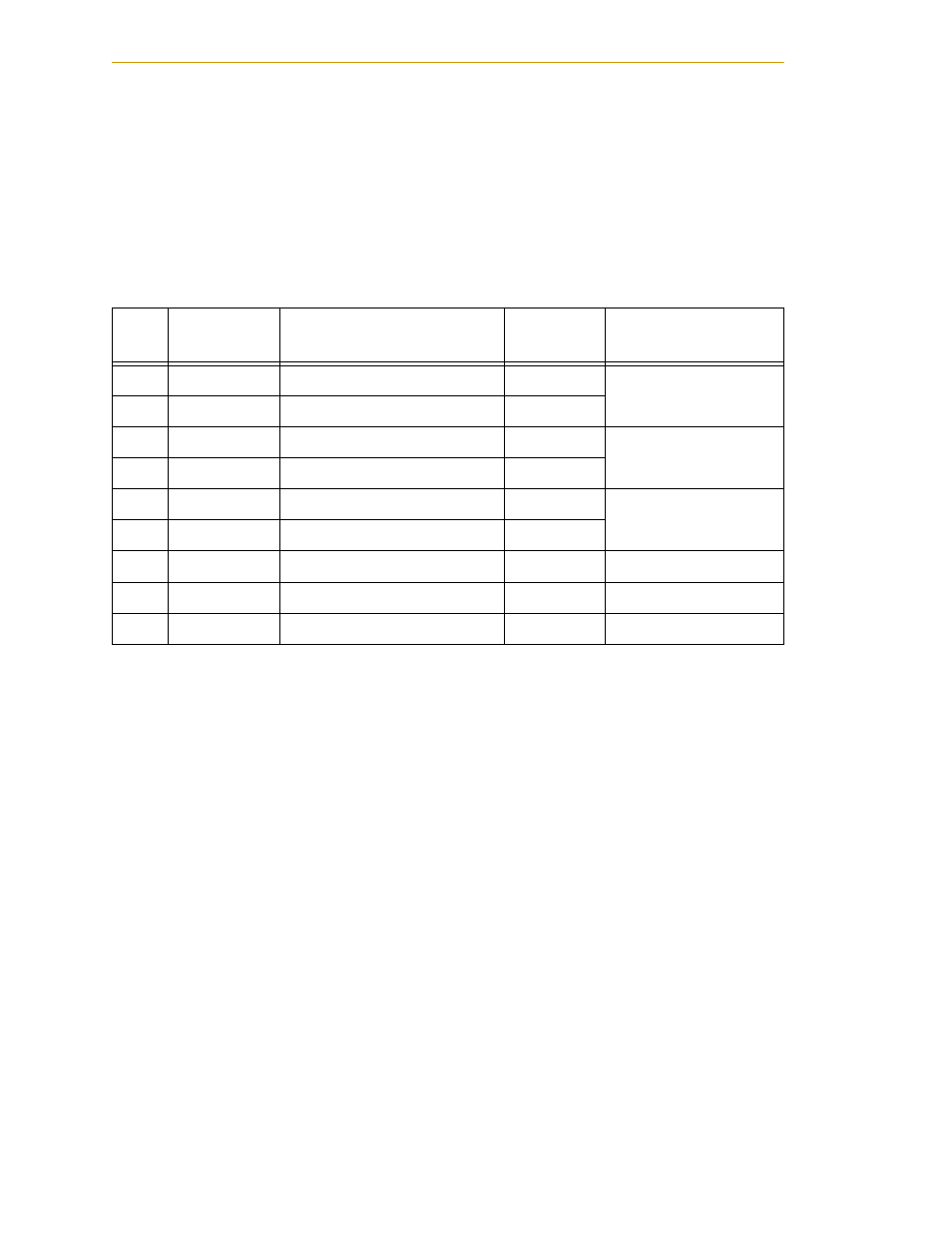
Chapter 2 - System Installation
36
Adept SmartMotion Installation Guide, Rev. C
Connecting the Drives
Each channel (1 to 6) has a 9-pin female D-connector that connects to the user’s
equipment. All six connectors have the same pin assignments (see
for the physical location of each connector. All signal nomenclature is
defined as viewed from the controller. Thus, an output is controlled by the Adept
controller and an input is monitored by the Adept controller.
Table 2-7. MP6-S Connector Pin Assignments (Typical, 1 of 6)
Pin
Signal
Abbrev.
Description
Signal
Type
Mode of Operation
1
DE+
Drive Enable (+)
output
Not configurable –
On to enable drive
2
DE–
Drive Enable (return)
return
4
DF+
Drive Fault (+)
input
Configurable using
SPEC program
5
DF–
Drive Fault (return)
return
7
CD+
DAC Command (+)
output
±10V, configurable
using SPEC program
8
CD–
DAC Command (return)
return
3
SHD
Shield
a
a
If two separate cables are used for Command signals and Drive signals, then their shields
should be tied together at Pin 3 SHD.
shield
——
6
Not connected
9
Not connected