9 installing mp6 panels, Rail mounting the mp6 panels – Adept SmartMotion User Manual
Page 26
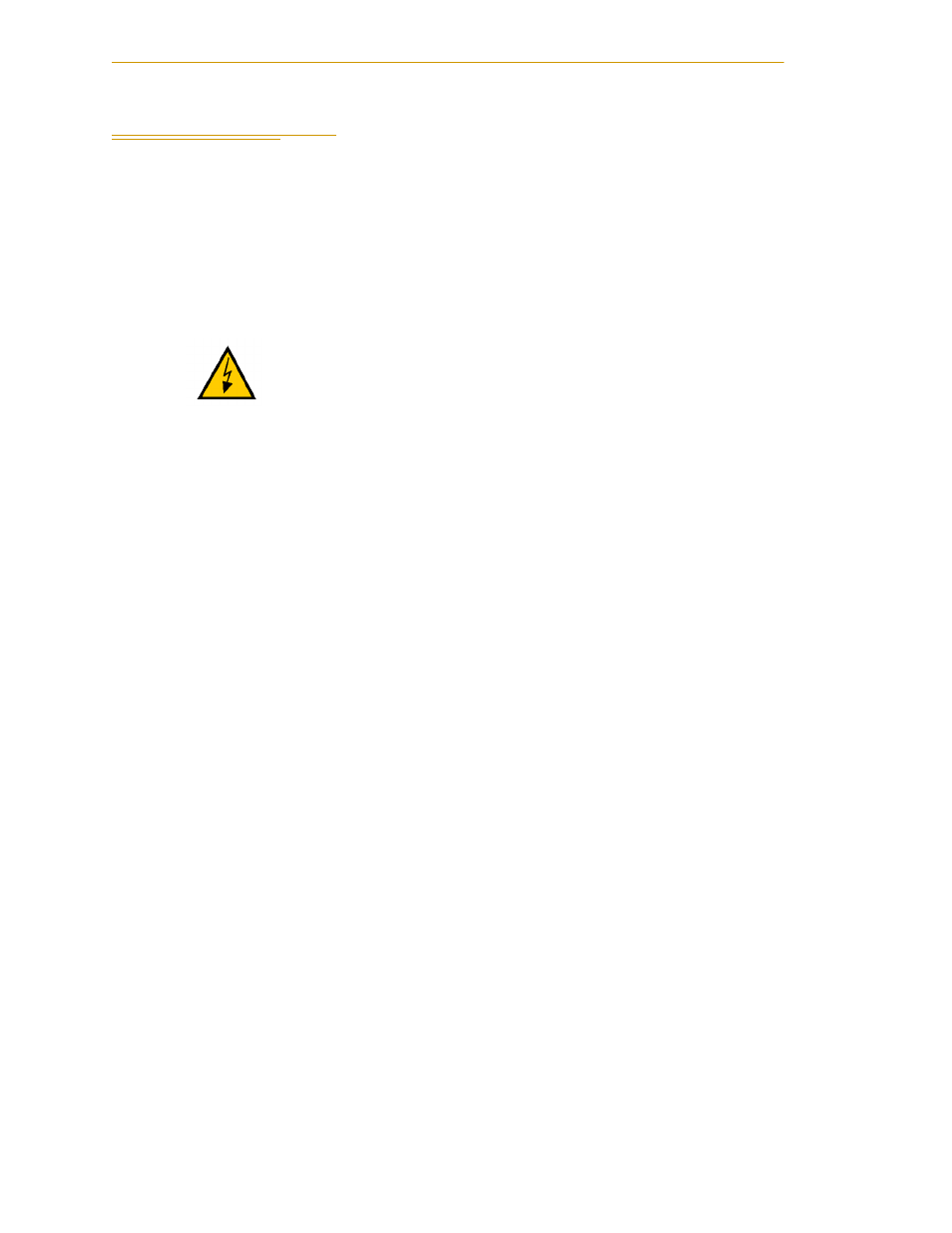
Chapter 2 - System Installation
26
Adept SmartMotion Installation Guide, Rev. C
2.9
Installing MP6 Panels
The three 6-channel Motion-interface Panels (MP6-M, MP6-S, and MP6-E) serve as the
interface between the sMI6 module and the user’s hardware. The MP6-M panel also
provides mounting sockets for up to seven Opto-22 output modules.
, and
show the layout and dimensions of the MP6 panels.
shows a typical system wiring for one axis of motion. One set of MP6 panels is required
for every sMI6.
Rail Mounting the MP6 Panels
The MP6 panels are designed to be installed on DIN-style industrial mounting rails. The
MP6 panels will fit on these types of rails:
DIN rail hardware is available from many vendors, including:
• Weidmüller
• Allen-Bradley
• Phoenix
Install the mounting rails in the workcell in a location that is easily accessible and close
enough to the Adept SmartController so the motion interface cables can reach between the
controller and the MP6 panels. One of the best places to install the mounting rails is in the
same enclosure as the controller.
A variety of other DIN-rail mountable hardware is available from the vendors listed
above, including terminal blocks, end brackets, opto-isolation systems (for voltage-level
shifting and additional current drive) and power supplies.
WARNING:
The six removable connectors on the MP6-M
are purposely not keyed so they can be interchanged for
diagnostic purposes. It is important that these connectors
are not interchanged during normal operation. Doing so
can cause unstable operation which could result in serious
equipment damage and injury to personnel.
TS 35
Symmetrical
35mm x 7.5mm
TS 35
Symmetrical
35mm x 15mm
TS 32
Asymmetrical
32mm x 15mm