2 adept smi6 connectors and indicators, Adept smi6 led descriptions – Adept SmartMotion User Manual
Page 18
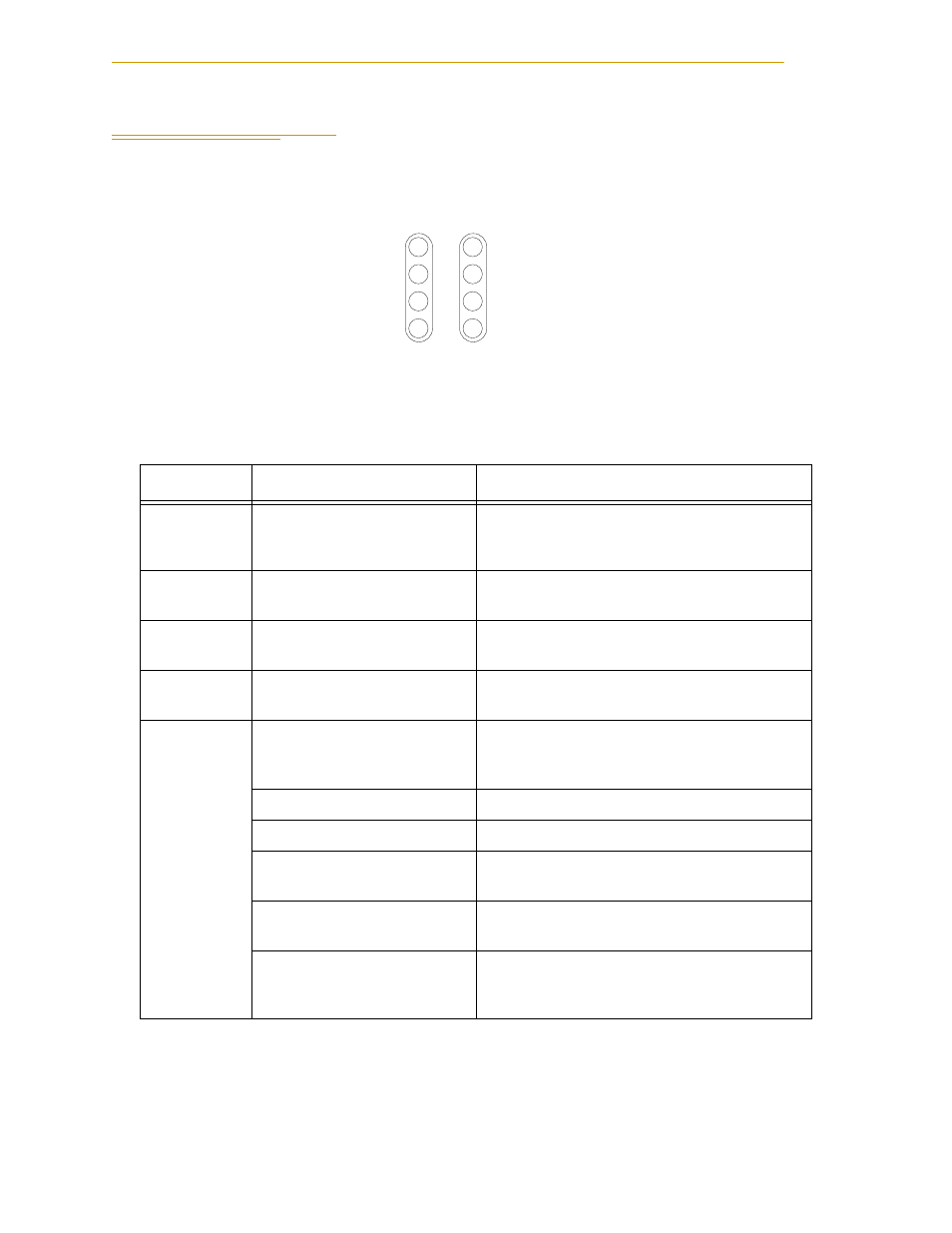
Chapter 2 - System Installation
18
Adept SmartMotion Installation Guide, Rev. C
2.2
Adept sMI6 Connectors and Indicators
Adept sMI6 LED Descriptions
Figure 2-1. Close-up of sMI6 LED Labels
The LEDs on the sMI6 are two-color devices - they can display either green or red.
Table 2-1. sMI6 LED Functions
LED Name
Color
Function Description
Fx (1-6)
Solid Red
Indicates a Fault condition exists on channel x
(1-6). Possible causes are Drive Fault,
Overtravel, quadrature error, or broken wire.
DEx (1-6)
Solid Green
Indicates a Drive Enable signal has been
asserted for channel x (1-6).
ES
Solid Red
Indicates an E-Stop signal has been asserted
from the sMI6.
HPE
Solid Green
Indicates the High Power Enable signal has
been asserted.
STATUS
Solid Red
Boot up or microprocessor problem (set by the
sMI6 hardware, other patterns are software
generated)
Slow Blinking Green
Normal operation, high power OFF
Fast Blinking Green
Normal operation, high power ON
Fast Blinking Red
An error caused High Power to be disabled.
See V
+
message for source of error.
Fast Blinking Red/Green
Triggered by utility for identifying a node on
the 1394 network
Short blink red, long blink
red, off, then repeat
If this pattern appears at boot-up, it means the
SDRAM has failed and the unit must be
returned to Adept.
F2
DE2
F6
DE6
F5
DE5
F4
DE4
F3
DE3
F1
DE1
ES
HPE
STATUS
Note: early sMI6 Module LED labels
had DF instead of F for fault conditions,
and NET instead of STATUS. The
functionality is identical for both
versions.