Panel mounting the mp6 panels, Plug-in opto modules on the mp6-m – Adept SmartMotion User Manual
Page 27
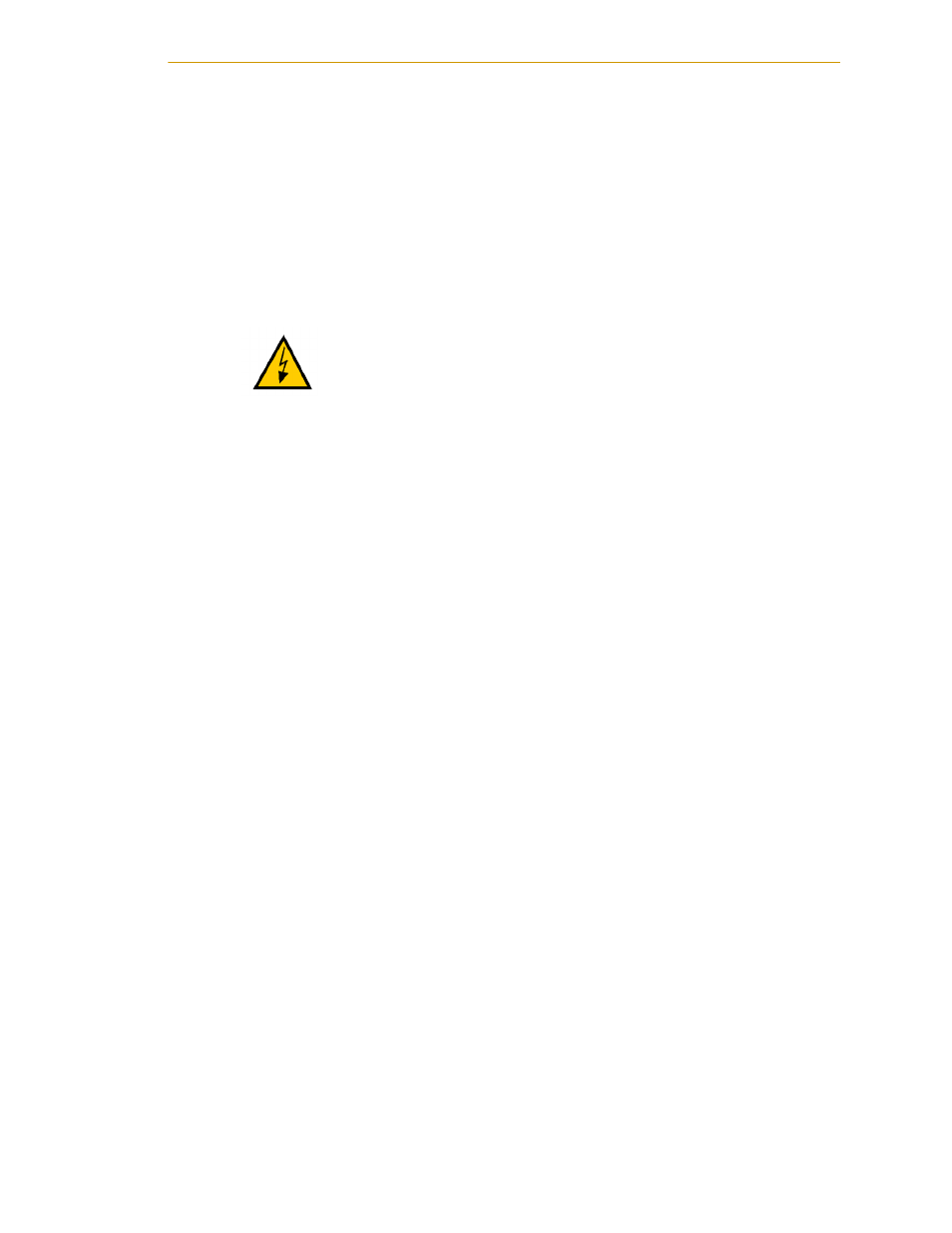
Installing the Adept sMI6 Module
Adept SmartMotion Installation Guide, Rev. C
27
Panel Mounting the MP6 Panels
If you do not want to use DIN-rail mounting, you can use panel (screw) mounting instead.
1. Remove and discard the MP6 mounting enclosures. This is done by removing two
screws on either end of each unit, then sliding out the printed circuit assembly
(PCA).
2. Use the four mounting holes provided on each MP6 panel to mount the PCA with
appropriate screws.
Plug-In Opto Modules on the MP6-M
The plug-in opto-isolator output modules are standard Opto-22 Generation-4 single-point
type, or equivalent. These modules have built-in indicator LEDs and are individually
fused. The mounting panels are supplied from Adept without I/O modules so you can
choose the type of modules (AC, DC, voltage range) which best suit your particular
application.
for more detailed information on the opto modules.
WARNING:
Be sure to use suitable stand-offs or spacers
and comply with national and local electrical regulations
regarding spacing and insulation.