6 configuring system network – Artesyn System Services Framework Installation and Use (November 2014) User Manual
Page 52
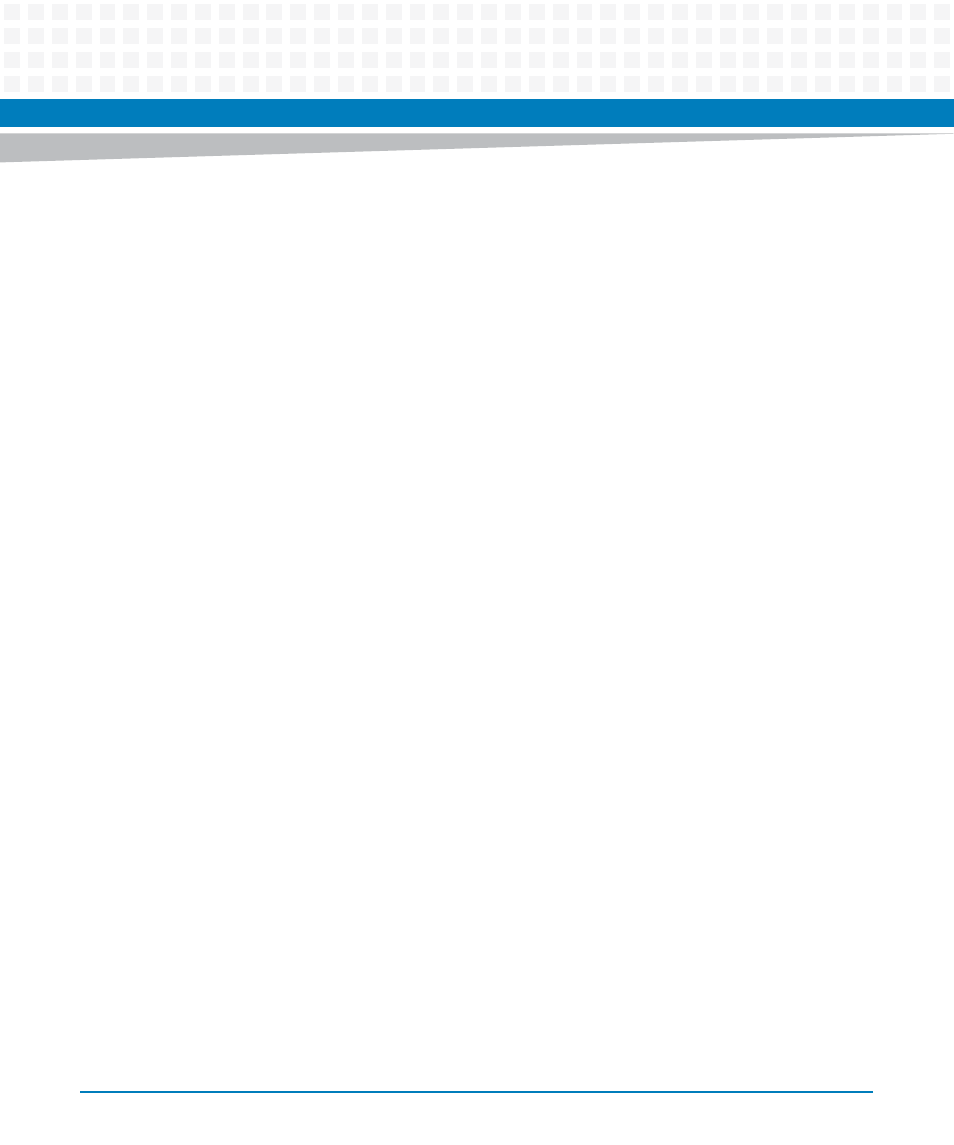
SSF Installation
System Services Framework Installation and Use (6806800S58E)
52
3.3.6
Configuring System Network
1. IP Address assignment
By default, SSF is configured to run on base1 plane (vlan21:192.168.21.x).
All the blade SSF agents are configured to contact SSF core on IP address
192.168.21.100
. Assign the static IP address 192.168.21.100 to the port of PC
connected to the Base Network.
2. Switch blades (ATCA-F140/ATCA-F125) configuration procedure:
The switch blades should be configured let the PC to communicate with them and to route
payload blade’s packets to the PC.
Add xe3 for ATCA-F140 and xe4 for ATCA-F125 to base network VLAN. In default
SRstackware configuration for vlan 21 is base VLAN network, if it is kept at logical SLOT 1.
Use the script "configSRS_shelfID.exp" to configure the SRstackware and shelf
address on ATCA-F140/F125.
a. Copy the script "configSRS_ShelfID.exp" to ATCA-F140 or ATCA-F125 to which
the external Linux PC is connected.
b. Run the script using the following command
$./configSRS_ShelfID.exp <shelf_id>
The supporting shelf id's are 1 to 255.