Ssf configuration – Artesyn System Services Framework Installation and Use (November 2014) User Manual
Page 67
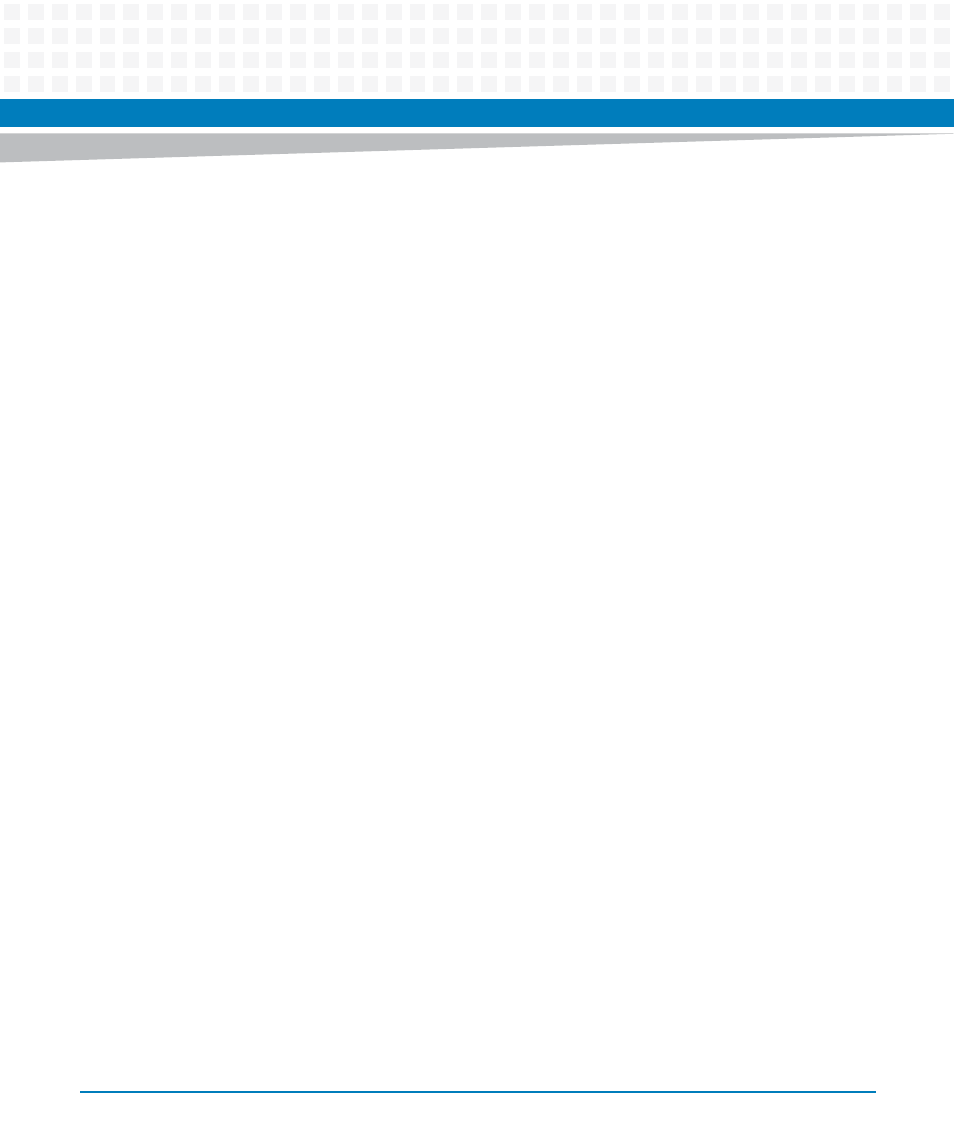
SSF Configuration
System Services Framework Installation and Use (6806800S58E)
67
5. As there is no dhclient present in the BBS of packet processor core, user is expected to
configure the network manually.
Configure the IP address for the below interface with the base network IP, which is free to
use.
ifconfig mgmt0 192.168.21.x/24
6. To access the packet processor core with the IP address configured above, user has to
execute the command telnet 192.168.21.x
7. Copy the SSF ATCA-9405 packet processor core RPMs using the below command.
ftpget -u root -p root <ATCA-9405 service processor ip>
/root/<filename> /root/<filename>
8. Copy the Busybox binary provided along with the release having RPM support to the PP
and make it executable
ftpget -u root -p root <ATCA-9405 service processor ip>
/root/busybox /root/busybox
chmod +x busybox
9. Install the ATCA-9405 octeon RPMs with the command below.
./busybox rpm -i <rpm name>
rpm -qa
command is not available with busybox. So, user can verify the RPM installation
by checking the /opt/ssf/ directory.
10. To start the bcsim for ATCA-9405 power processor (PP) user has to manually start it using
the script provided with installation sh
/opt/ssf/etc/config/S99SsfBcsimRun9405_ppc.sh start
PP root file system has minimal support, usually for linux services. So, most of the services and
some of the utilities like firmware upgrade will not be functioned as expected.