A.3 resetting administrator password, Additional information – Artesyn System Services Framework Installation and Use (November 2014) User Manual
Page 74
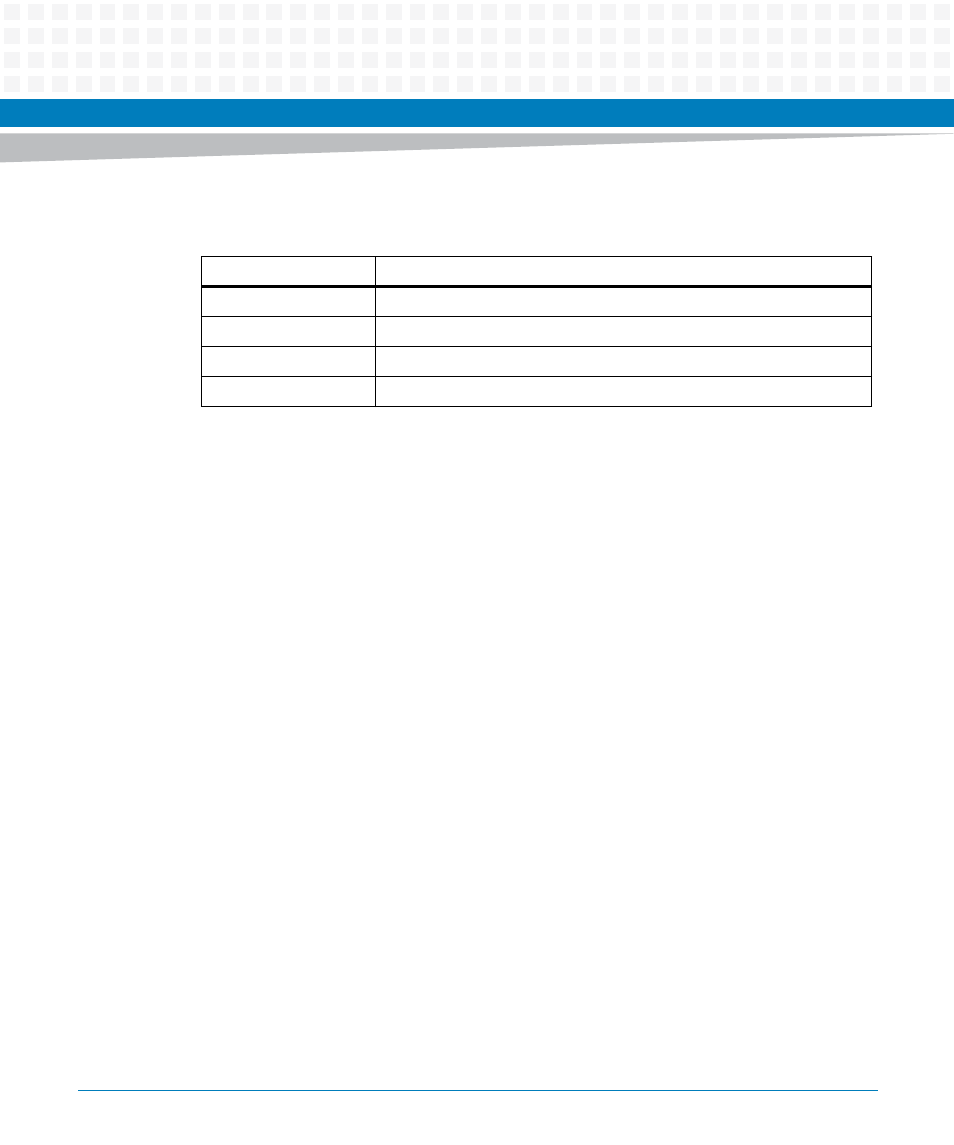
Additional Information
System Services Framework Installation and Use (6806800S58E)
74
3. Update the 'DomainTag' field in the file with appropriate shelf name as given in the table
below:
For example, for setting the shelf type name as AXP14-100 set the DomainTag entry
as DomainTag = "AXP-14100".
4. Restart the HPI daemon. Killing the bbs-hpibd will restart it as the bbs-hpibd-ha
script ensures the restart of HPI daemon if it is not running killall -9 bbs-hpibd.
A.3
Resetting Administrator Password
Following are the steps to reset the administrator password if it is lost:
1. Log on to the blade on which SSF and PostgreSQL is installed.
2. Log on as a PostgreSQL user with the # su -l postgres command.
3. Connect to the PostgreSQL database using the # /usr/local/postgres/bin/psql
SSF command. The following output is displayed:
psql (9.1.3)
Type "help" for help.
SSF=#
4. Using the SSF=# select * from "user"; command, list the available users. The list
of available users along with the passwords are displayed as shown below:
user | password | hash
-------+----------+------
Admin | Admin |
(1 row)
SSF=#
Shelf Type
Domain Tag Entry
AXP-1440
AXP-1440
AXP14-100
AXP-14100
AXP-640
AXP-640
C2000
C2000