Ssf installation – Artesyn System Services Framework Installation and Use (November 2014) User Manual
Page 53
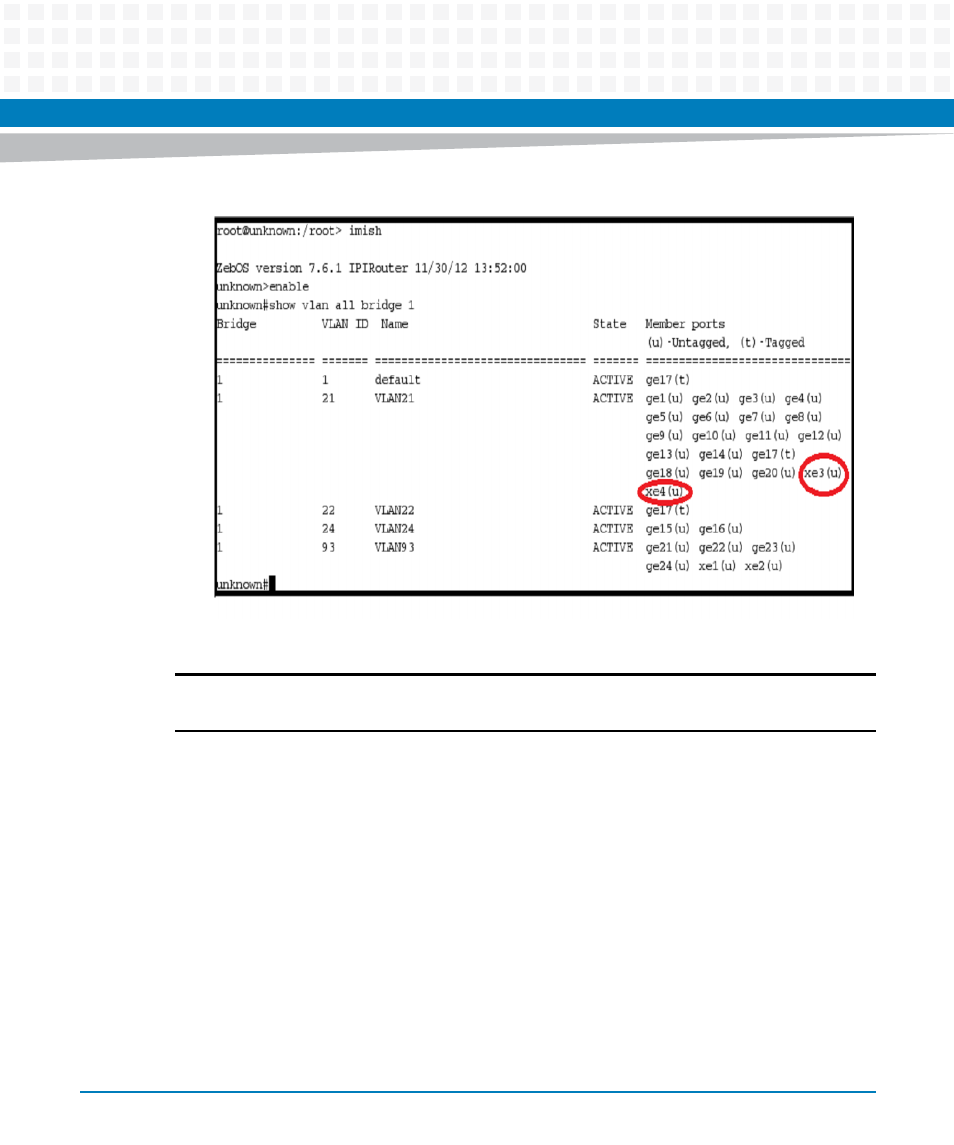
SSF Installation
System Services Framework Installation and Use (6806800S58E)
53
The following figure shows the changed VLAN configuration:
Note: Make sure that the physical connection to PC from ATCA-F140 is via ETH3 of front
panel(xe3). Similarly, connection to PC from ATCA-F125 is via ETH2 of Front Panel(xe4).
3. Update the default SSF configuration for external PC setup. SSF provides a script to
perform this change.
For ATCA-F140, run the following script:
/opt/ssf/etc/config/bcsimf140_eSM.sh
For ATCA-F125, run the following script:
/opt/ssf/etc/config/bcsimf125_eSM.sh
For PrAMC-7311, run the following script:
/opt/ssf/etc/config/bcsim7311_eSM.sh
These scripts enables some services which are enabled by default, in case when system
Manager (SSF Core) is running on PrAMC-7311 blade