3 accessing ssf using command line interface – Artesyn System Services Framework Installation and Use (November 2014) User Manual
Page 70
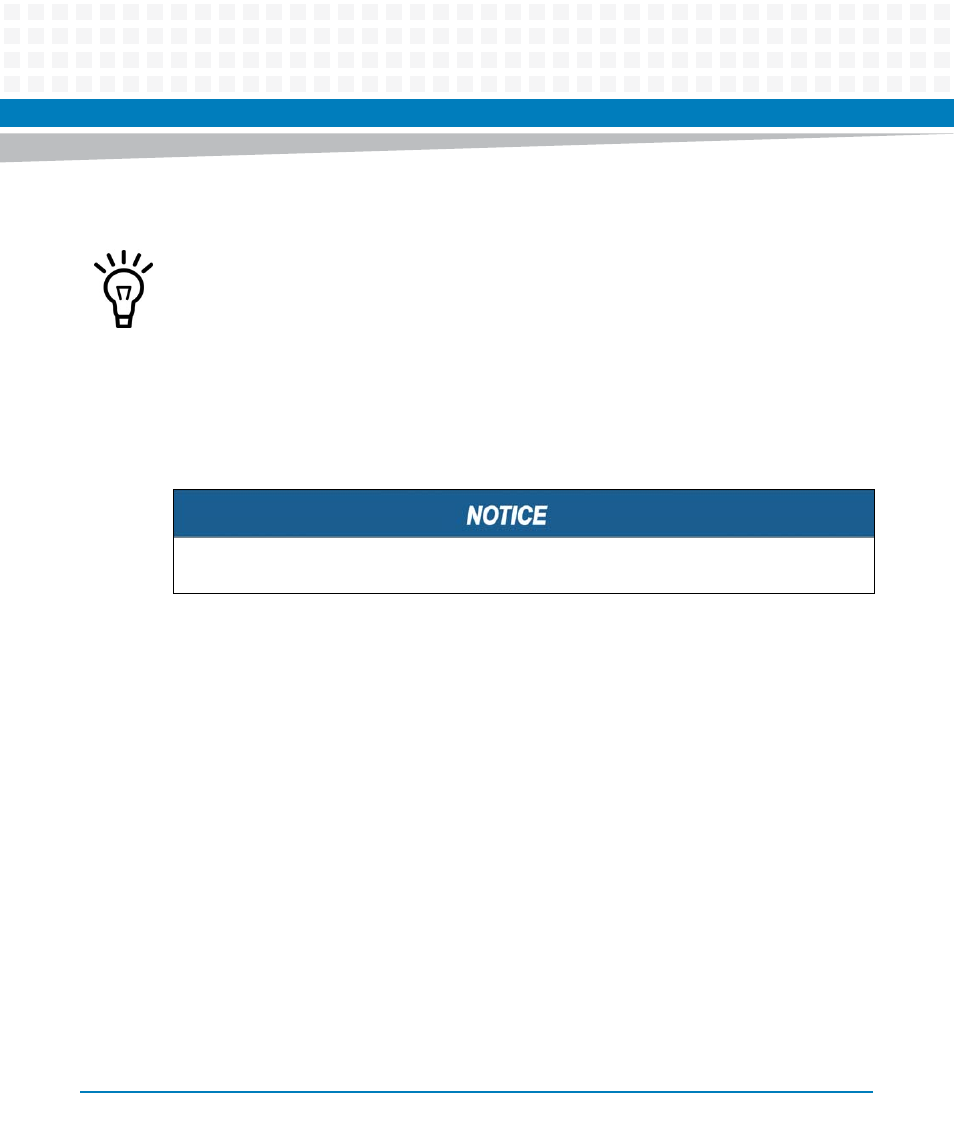
Accessing SSF
System Services Framework Installation and Use (6806800S58E)
70
2. In the Login dialog box, type your username and password.
3. Click Login for logging into SSF. The SSF Home page opens.
For more information on Web interface, refer Online help integrated with the SSF application.
Click the Help button to open the Online help.
5.3
Accessing SSF using Command Line Interface
You can access SSF using the CLI. SSF provides a fully functional CISCO like Command Line
Interface. This is the default behavior of SSF CLI.
To access SSF using CLI
1. Establish the secure shell using SSH or Putty.
2. Start the Telnet connection from an already established secure shell.
Wind River Linux glibc_cgl (cgl) 3.0.2
root@SHELF02-SLOT6-SITE6-SUBSLOT5-SUBSITE5-PEE0-VEE0:~# telnet
localhost 11001
Trying 127.0.0.1...
Connected to localhost.
Escape character is '^]'.
Welcome to Artesyn's
SSF
CLI
3. Type your username and password.
The default username and password is "Admin".
Make sure that SSF Web Interface is initiated before accessing it.