6 log search, 4 network, 1 network set – Bolide SVR9004HD User Manual
Page 25
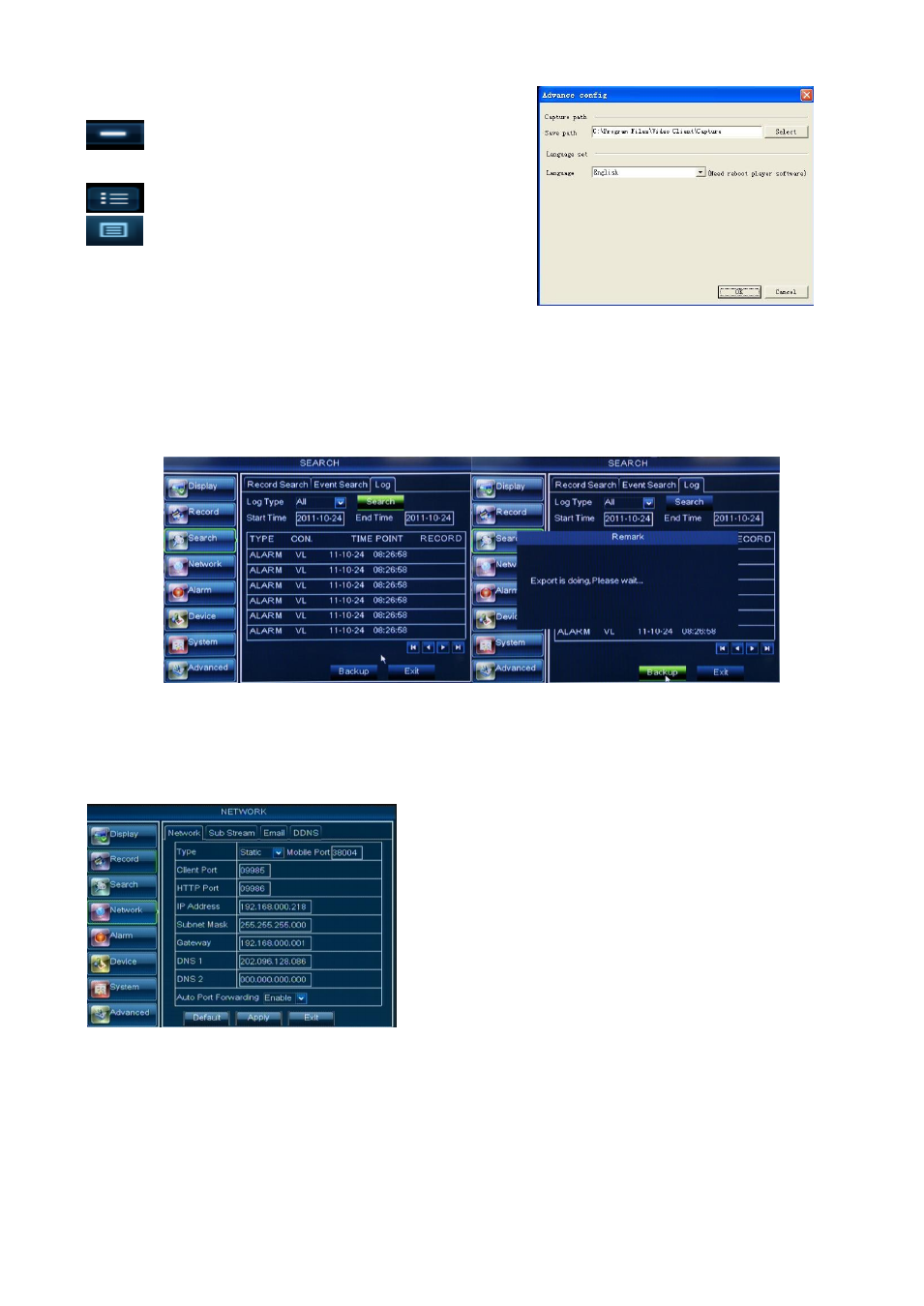
User Manual
21
:
Delete one file in the list
:
Delete all the files in the list
:
Unfold or fold the list files
:
Advance Configuration: click the icon to set
capture path and language shown as Picture 5-24
5.3.3.6 Log Search
Go to [Main menuSearchLog] option to enter into the Log search interface shown as Picture 5-25.
Herein allow you preview the log information you have searched. And click [Backup] to export all the
log information which is listed. For other button functions please refer to previous section 5.3.3.3-Event Search
5.3.4 Network
5.3.4.1 Network set
Click [Main menu NetworkNetwork] to enter into the below interface shown as Picture 5-27.
After selecting network mode - such as DHCP,
PPPOE or static allocation- and setting up web ports,you
can visit DVR remotely through a network or internet.
Auto Port Forwarding function: If router supports
Auto Port Forwarding function and set < Auto Port
Forwarding
> to “Enable”, system will automatically
forward port to router.
Picture 5-25
Picture 5-26
Picture 5-24
Picture 5-27