2 playback control – Bolide SVR9004HD User Manual
Page 42
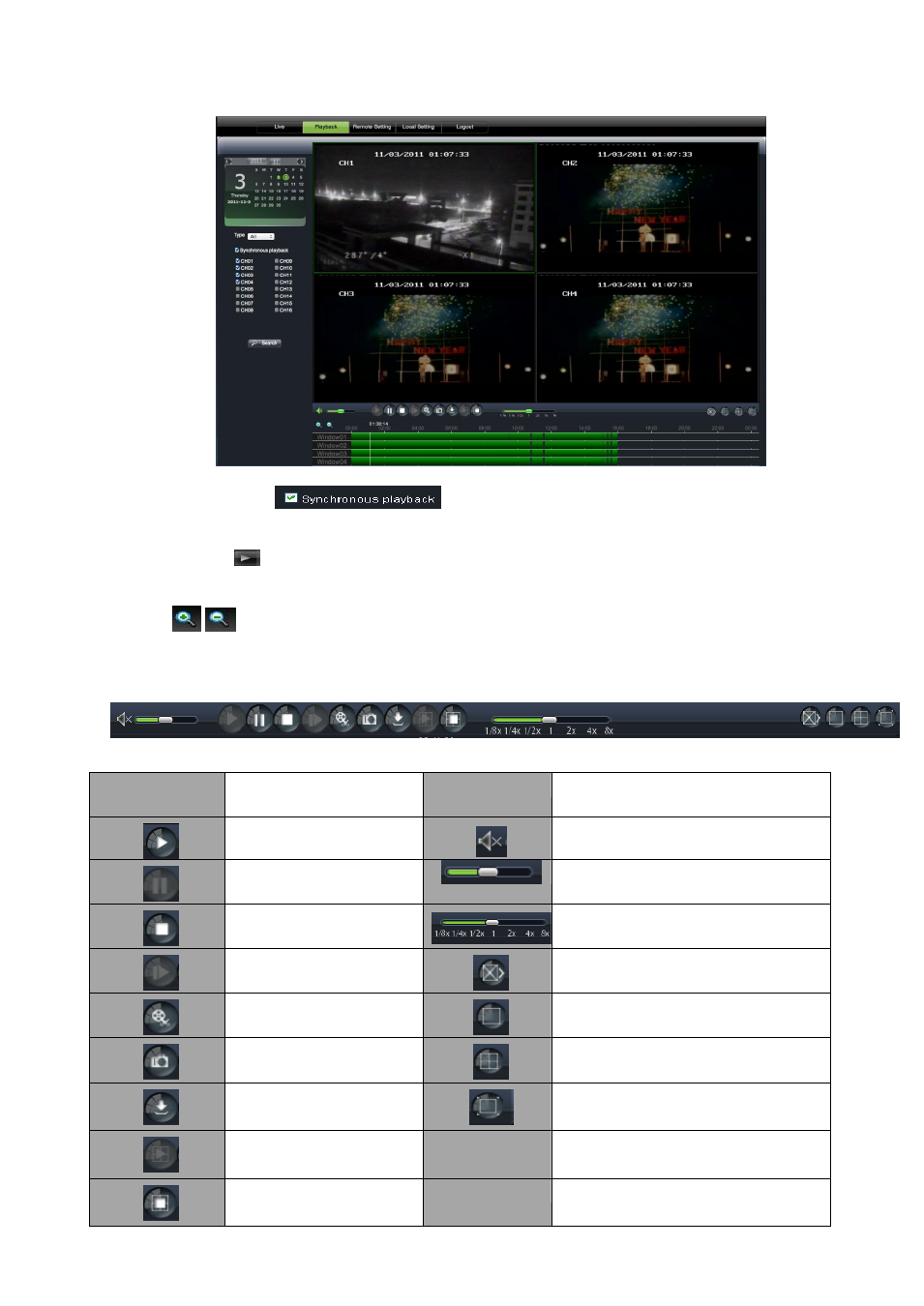
User Manual
38
If you tick-select <
> option, that means the selected channel will playback
synchronously; otherwise, you could separately control the channels playback.
Thirdly, Click [
] icon to start record playback. When mouse curse is moving on the time axis, the
current time will appear in the screen.
Click [
/
] icon to zoom in/out the time bar display ratio.
6.3.2.2 Playback control
Below Picture 6-13 is playback control bar
Detail brief description is shown as below list
Key
Description
Key
Description
Play
Open/close audio
Pause
Volume adjust
Stop
Playback control bar (x1/2,1/4,1/8, normal, x2, x4,
x8)
By frame
Stop all the play
Clip
Single channel mode
Capture
Quad mode
Download
Full screen
Open all the channels
Stop all the channels
Picture 6-9
Picture 6-10