4 local setting, 5 logout – Bolide SVR9004HD User Manual
Page 51
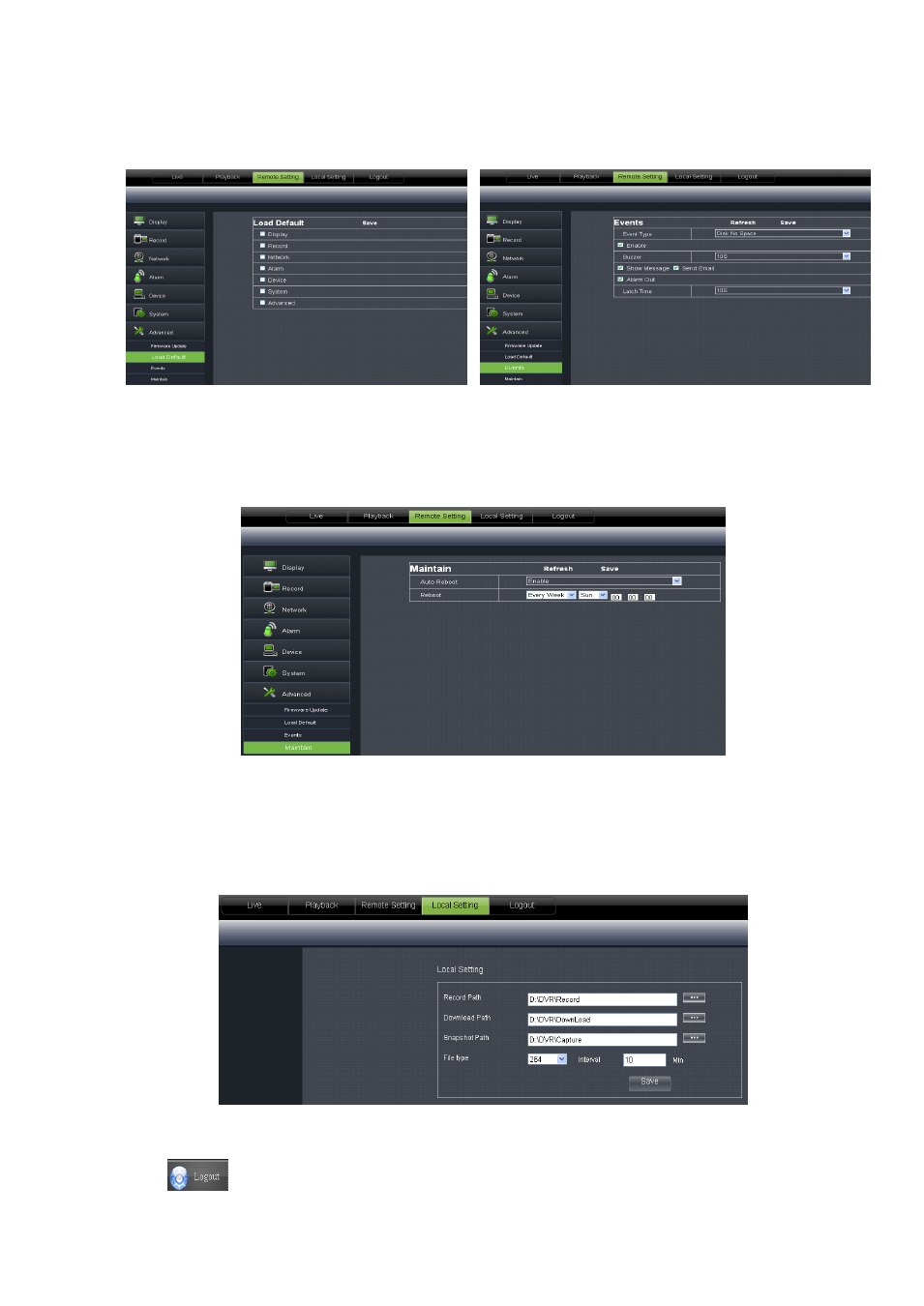
User Manual
47
2、 Load Default: allow you recover defaulted parameters of DVR remotely shown as Picture 6-35. Details
setting should be consistent with DVR local setting.
3、 Events: allow you configure abnormal type, buzzer output time, and alarm email and show message
shown as Picture 6-36. Details setting should be consistent with DVR local setting.
Maintain: allow you set auto system maintain for DVR remotely shown as Picture 6-37. Detail setting should
be consistent with DVR local setting.
6.3.4 Local setting
Under <Local setting> option, user could set record path of record file (Live record and Playback clip file),
download path of remote file, Snapshot path, File type (H.264 and AVI) and Internal shown as Picture 6-38.
6.3.5 Logout
Click the [
] icon to return back the log-in interface.
Picture 6-35
Picture 6-36
Picture 6-37
Picture 6-38