6 ddns set, 5 alarm, 1 motion – Bolide SVR9004HD User Manual
Page 28
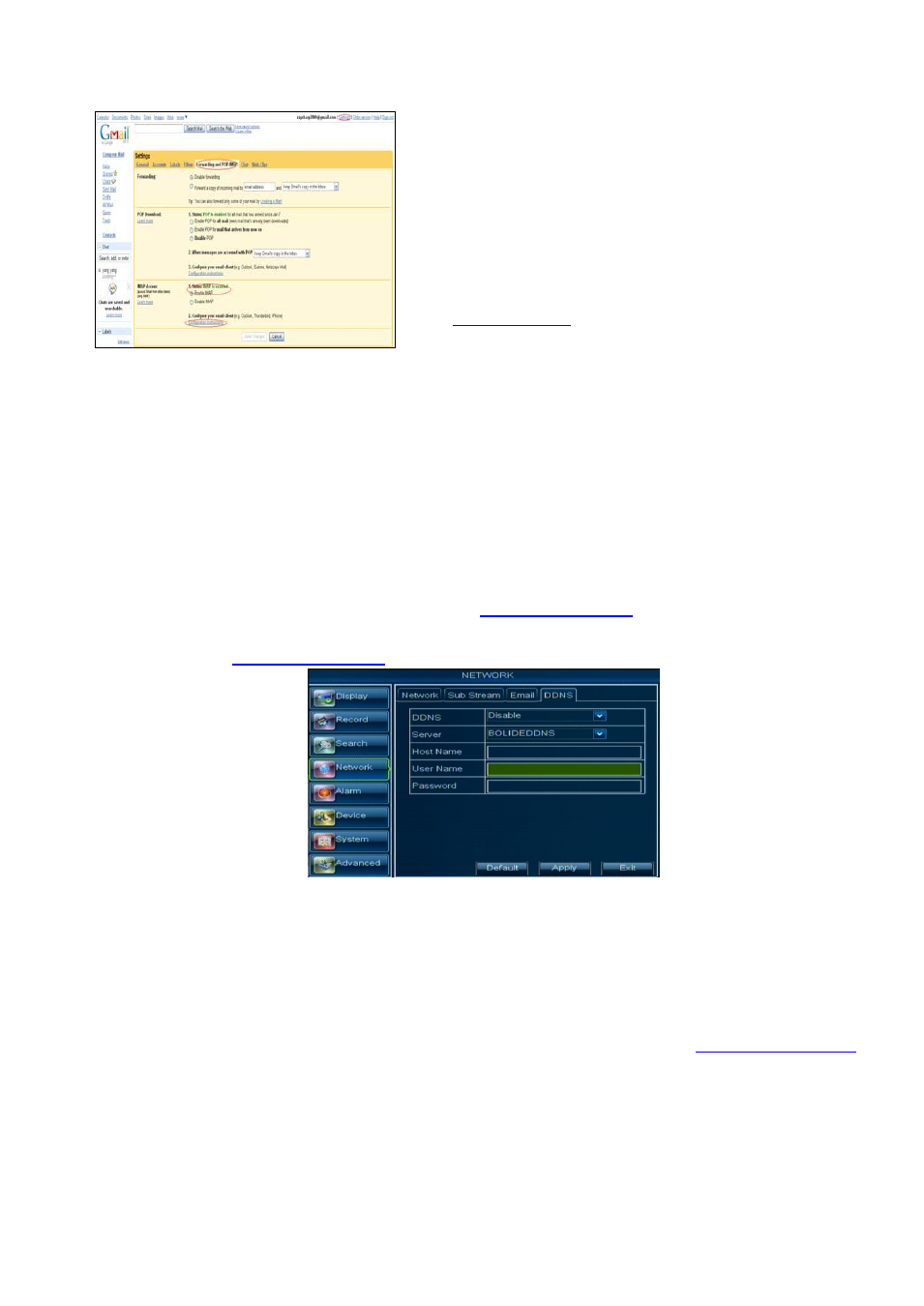
User Manual
24
Receiver address:
indicates receiver’s email address. The email address is used to receive image
transmitted from DVR alarm. Please clear the images you have received as soon as possible to avoid
overloading your email account.
5.3.4.6 DDNS Set
DDNS (Dynamic DNS) is a service that register a domain name and the floating IP address with the DDNS
server so that the domain name can be routed to the IP address even if the IP address is changed in a
dynamic IP system.
User can visit a remote DVR by using DDNS on above three types (Static, DHCP and PPPoE)
You can apply for a DDNS account for free at the w
.
You can register
and get a domain name, user name, and password.
Server: select DDNS provider
Host name: input the host domain name you have registered at dynamic domain name system, such as:
DVR2009.3322.org;
User Name: Input a user name registered before applying for a domain name;
Password: Input a password you set when registering a user name.
Click [Apply] button and restart the DVR; and then enter the domain name (such as:
to
visit your remote DVR.
5.3.5 Alarm
5.3.5.1 Motion
Click [Main menuAlarmMotion] to enter into the interface shown as Picture 5-36
Channel: allow you enable/disable the motion function for any channel.
SMTP Port: indicate one kind of mail transmittal port
opened by Simple Message Transfer Protocol (SMTP).
The port number for most mails is 25 except such as
Gmail server (Port No.: 465).
SMTP server: indicates server address you used.
Sender address:
indicates sender’s email address. The
email address should be consistent with the server you
use. That is to say, when you use email address
–
, the according server should be
smtp.gmail.com.
Picture 5-34
Picture 5-35