6 device, 1 hdd set – Bolide SVR9004HD User Manual
Page 30
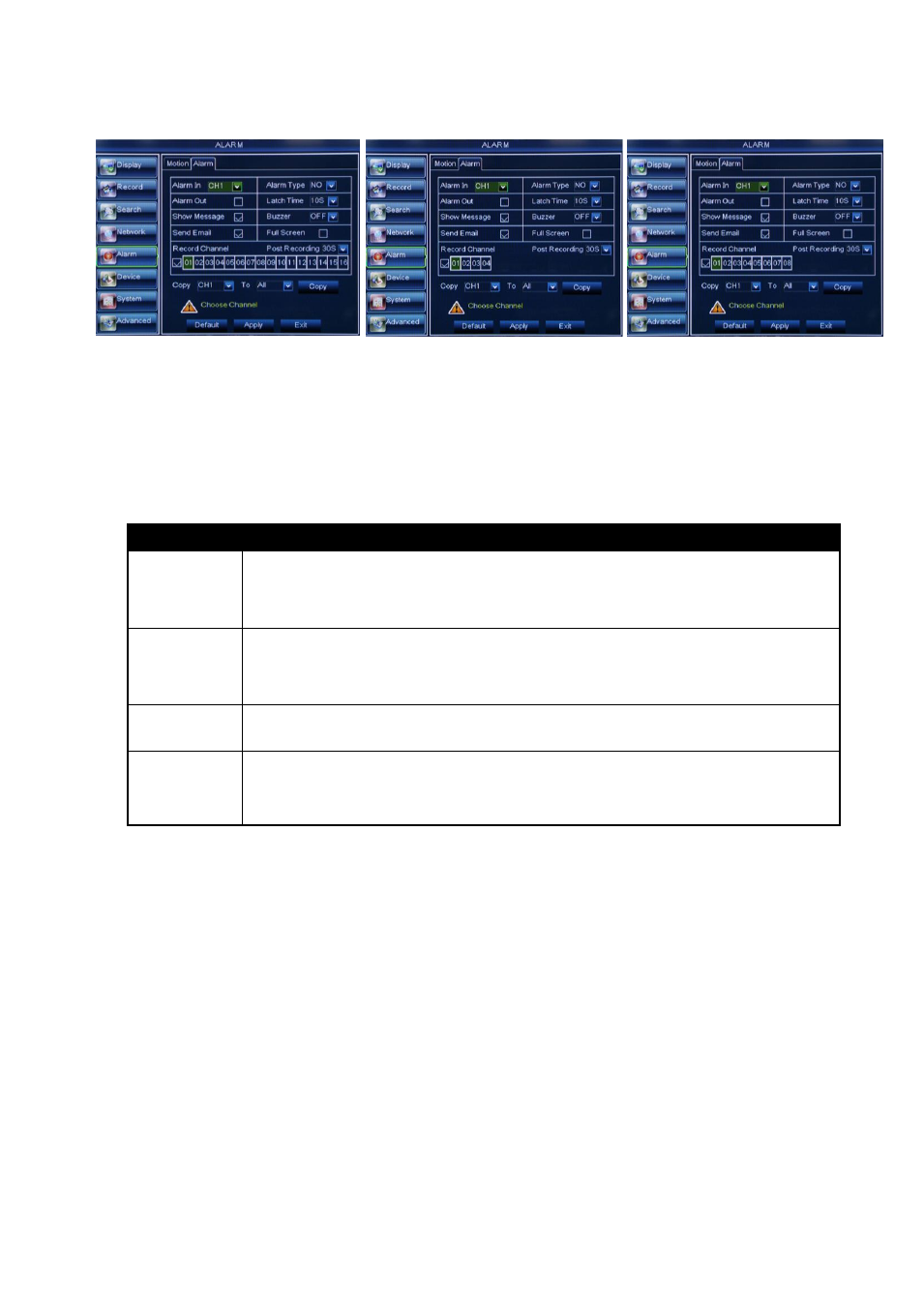
User Manual
26
60s);
Send Email:Allows you set the alarm images is issued to a specified email.
Full screen Alarm:
The function is defaulted to “On". When the motion detection or external alarm is
triggered, the corresponding channel will be switched to the full screen mode.
Record Channel: allow you select channels you want to record.
Post Recording: you can set how long alarm record will last when alarm ends (30s, 1minute,2minute,
5minute);
Copy: allow you copy all the setting of one channel to other ones.
Alarm Type
Function
Video Loss
Sends alarm when DVR can’t receive video signal (such as camera damage,
cable broken or damaged or power supply malfunction).
Motion
Detection
When an object moves into motion detection area, alarm will be triggered. You
can adjust sensitivity level to suit the needs of your actual application
environment.
I/O Status
System can convert alarm signal triggered by external sensor into signal
identified by system.
HDD Error
When Hard Drive is not detected (HDD damage, power supply malfunction), or
HDD auto-overwrite is off, and free space is not enough, an alarm will be
triggered.
5.3.6 Device
5.3.6.1 HDD Set
Click [Main menuDeviceHDD] to enter into the interface shown as Picture 5-39.
When DVR is connected to a HDD, the system will automatically detect if HDD is normal or not;
If the cable connected to HDD is loosen or HDD is abnormal,
HDD status will be shown as “H”, or, If HDD
need to be formatted, status will be shown as “H”.
NO: indicate HDD no pre-seted by system.
State: It will be available only when HDD have been formatted.
Total Space
– Total size of the hard drive currently installed.
Free Space
– Total amount of free space available on the hard drive currently installed.
List 5-1
Picture 5-38
4CH
8CH