Bolide SVR9004HD User Manual
Page 37
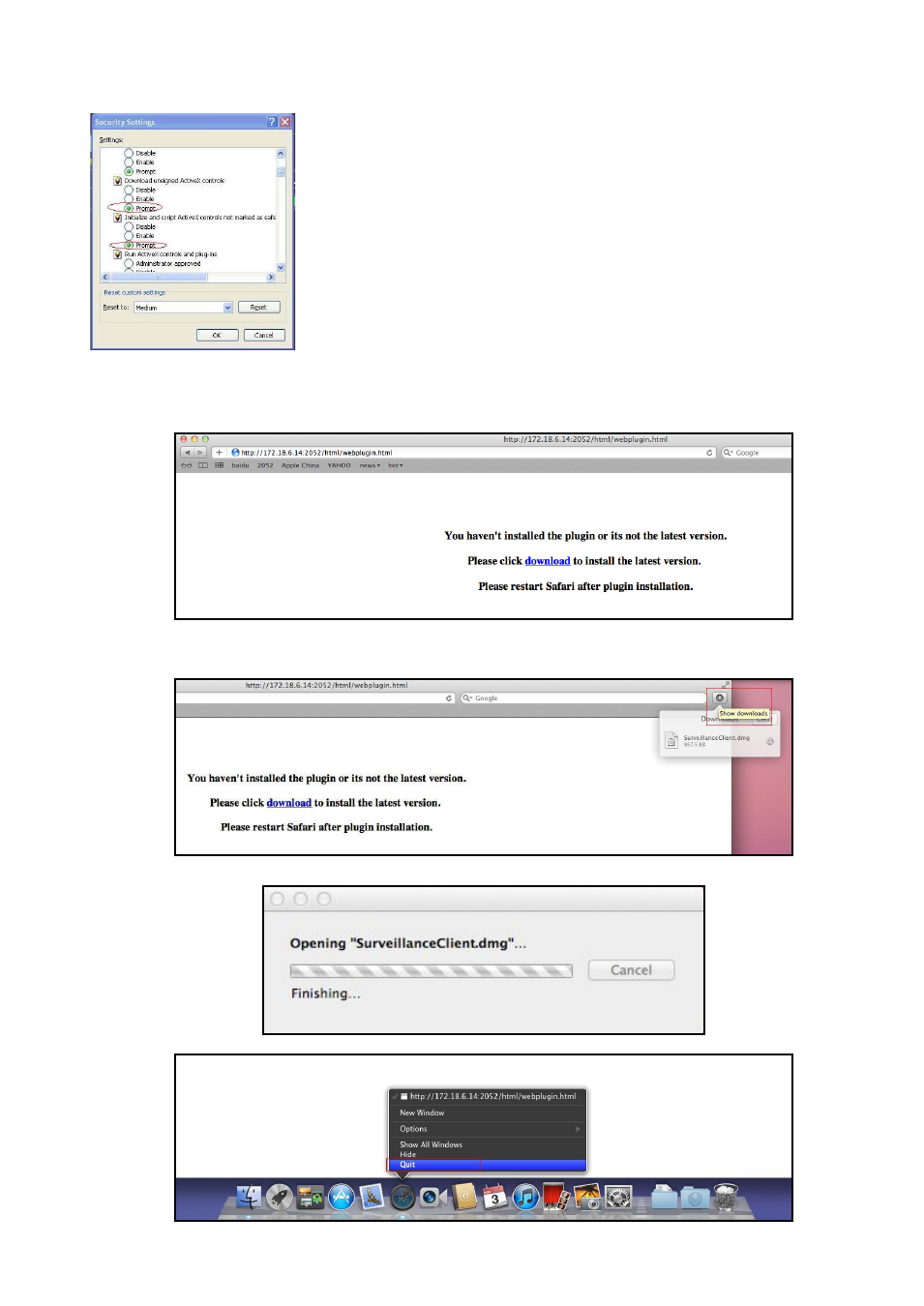
User Manual
33
Picture 6-1
MAC system:
(1)Open Safari Brower and input IP address and port of DVR, and then system will pop up the below Picture.
(2)Click <Download> button to download its Plug-in, and then click <Show Downloads> to show the
downloaded plug-in shown as below picture.
(3)Open the Plug-in
–“SurveillanceClient.dmg”.
(4)Then quit Safari application.
If running the web application for the first time,you need about one
minute to finish download and install plug-in, please wait patiently.
Note: If you want to use the undated webcam at one computer
which you already login before, please delete the old IE webcam
and click [StartRun] to input the command characters:
“regsvr32/u HiDvrOcx.ocx”, then login again.