2 ptz control, 3 video control, 3video control – Bolide SVR9004HD User Manual
Page 40
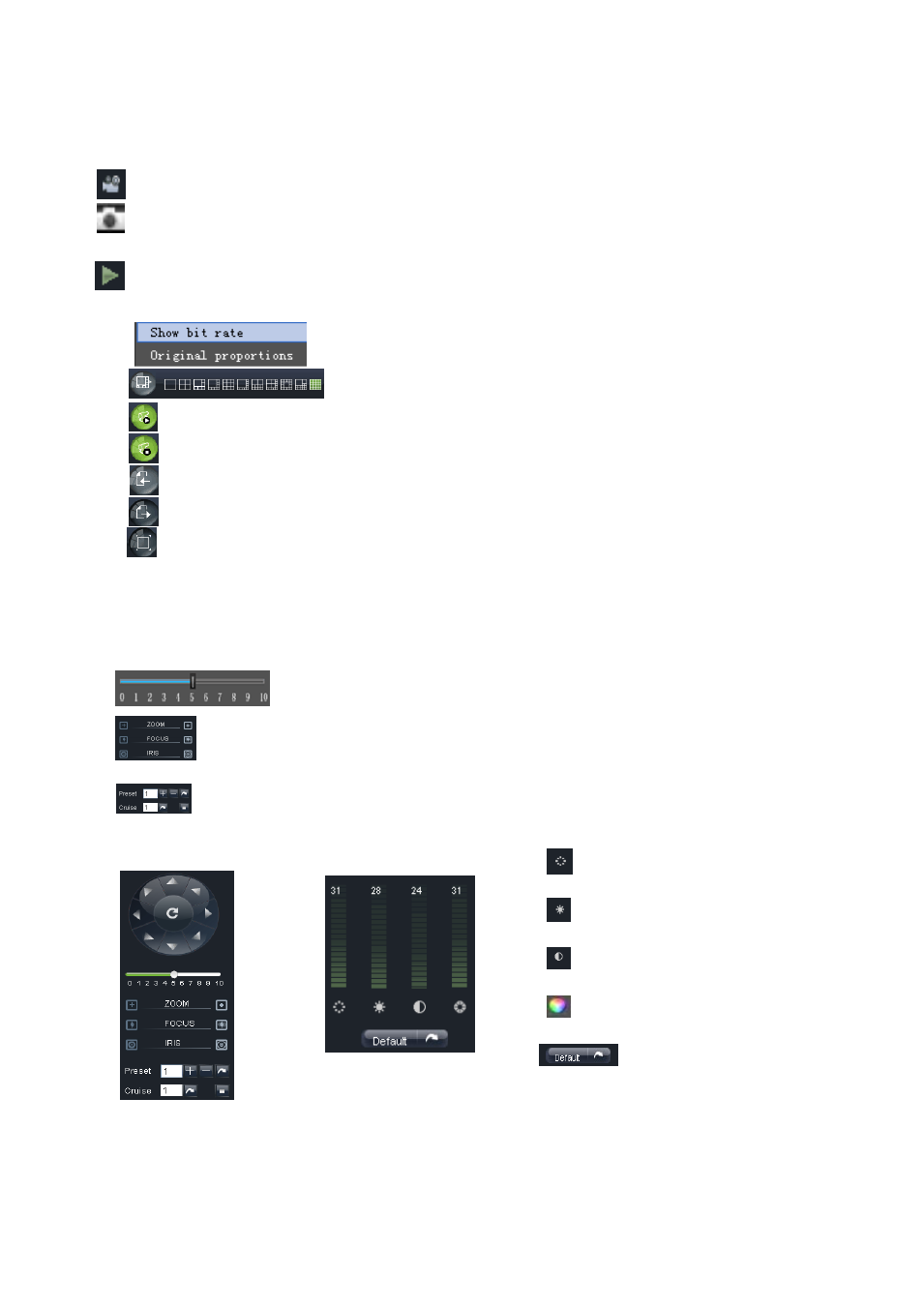
User Manual
36
on-spot record and Capture, quad, 9-split or 16-split mode by operating the control bar on the bottom of
screen.
: Volume switch;
: Record icon: record will be saved to a specified position after starting record.
: Snapshot function: allow you capture the live images and save it to a specified position. The image
should be saved as *.bmp format.
: clicking the icon will close/open the current channel’s live mode
Or click the right key of mouse on each <Live> window to pop up the interface shown as Picture 6-4.
: CH Display mode
: Allow you open all the <live> channels.
: Allow you close all the <live> channels.
: Display previous channels
: Display next channels
: Click the icon to enlarge current window to full screen; right-click to pop-up menu options, now allow
you select <Exit full screen>
6.3.1.2 PTZ Control
①
PTZ moving Direction control: allow you control PTZ camera’s direction. And the middle button is called
[Auto-cruise] button.
②
PTZ speed control bar
③ :Iris, Focus and Zoom control
④ : Preset setting/clear; Start cruise /stop cruise
6.3.1.3Video control
Show bit rate: show current bit rate;
Original Proportions: show original proportions.
:Adjust video Hue;
:Adjust video brightness;
:Adjust video Contrast;
:Adjust video saturation;
: Recover ex-factory default
value.
Picture 6-5
Picture 6-6